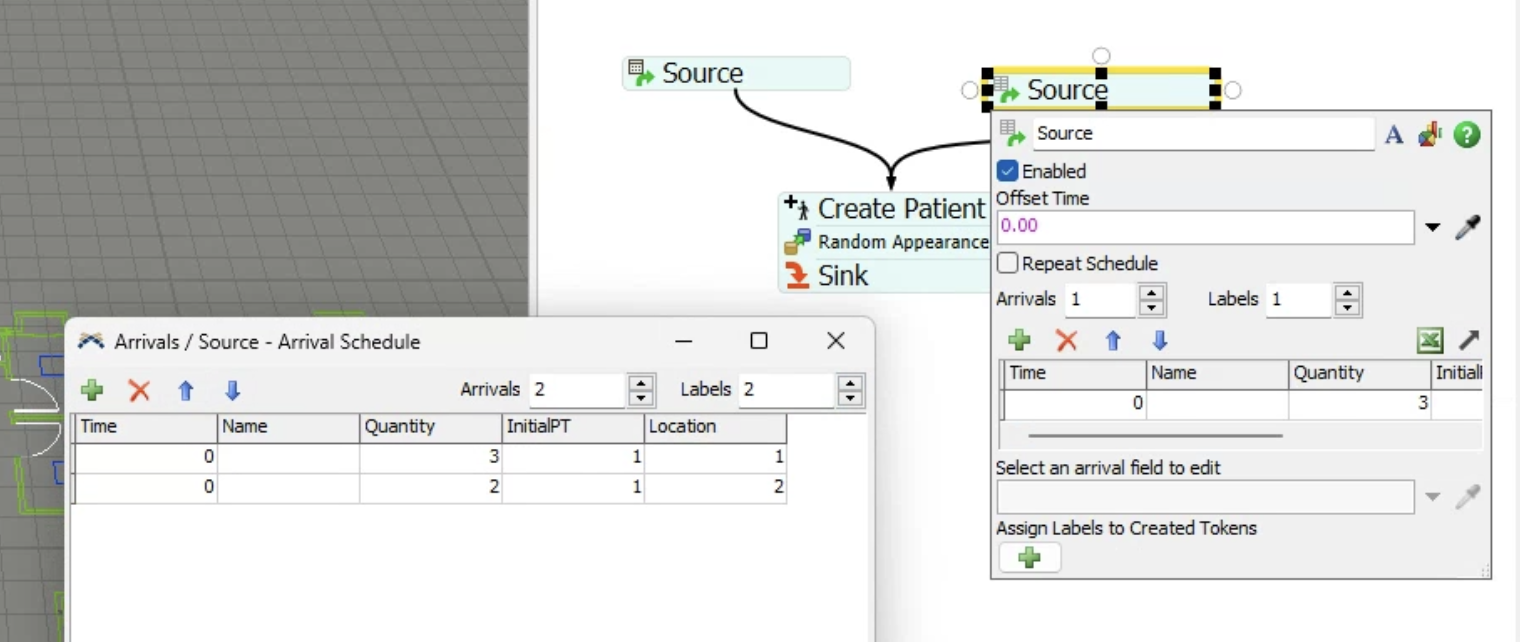I understand how to simulate the patient flow for outpatient visits where patients come to the hospital, receive treatment, and then leave. However, I'm not sure how to design the patient flow for hospitalized inpatients because they remain within the hospital as they are transferred between wards and departments. Can you give me some advice?
I'm also wondering if, for hospitalized inpatients, we need to input the admission and discharge dates/timestamps into the simulation program to accurately represent their admission and discharge processes. Do we need to create labels for each patient indicating their departure location, destination, admission time, discharge time, and so on, to reflect their details in the simulation?