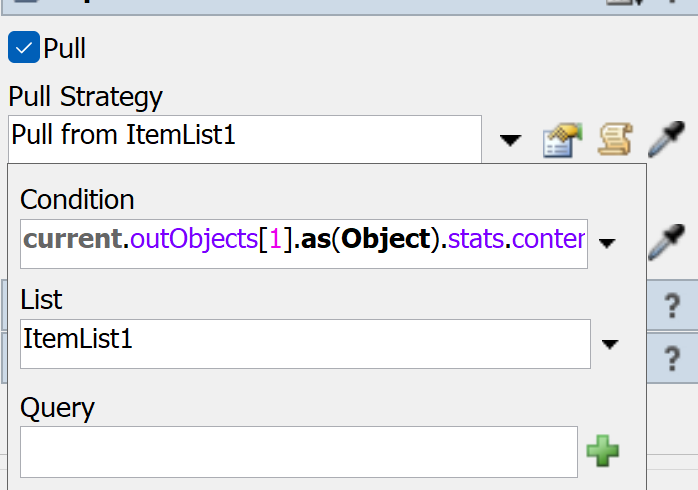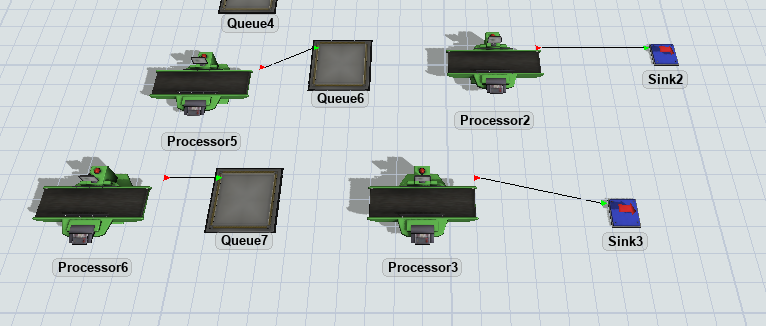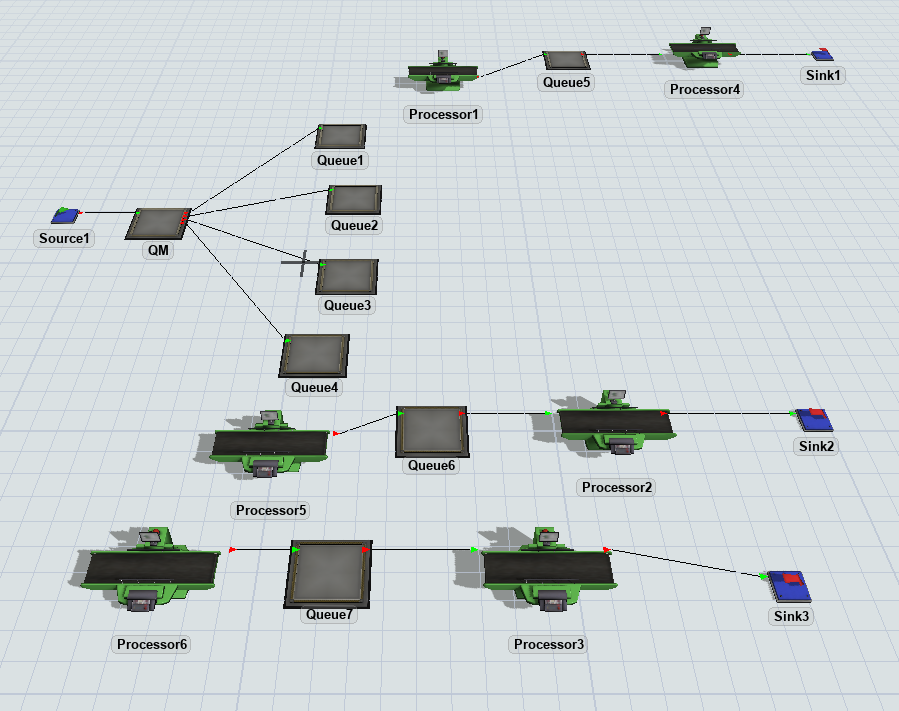
In the model Processor 1, 5, 6 are pulling parts from a list. What I want to do is stop the pull condition if Queue 5, 6, 7 are full (max content) respectively. I tried using triggers but while its closing and opening the ports its not stopping the pull condition by processor. I don't want a part to be waiting on processor.