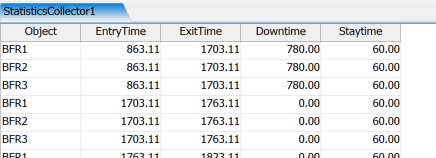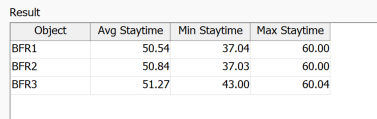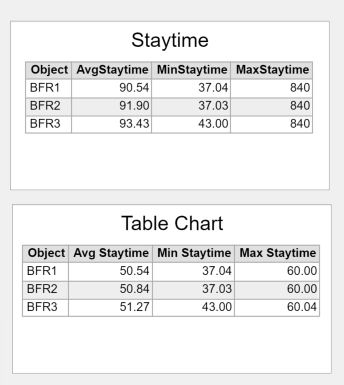Hello,
I am trying to show the staytime for my custom basic fixed resource. However, the average and maximum staytimes are not what I'm looking for due to including downtimes and breakdown times. is there a simple way to exclude states form charts? I read a couple of posts here on the forum that talk about doing this using code but I'm wondering if there is a simple way to unselect/exclude some states from charts.