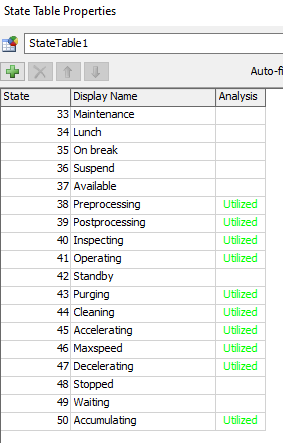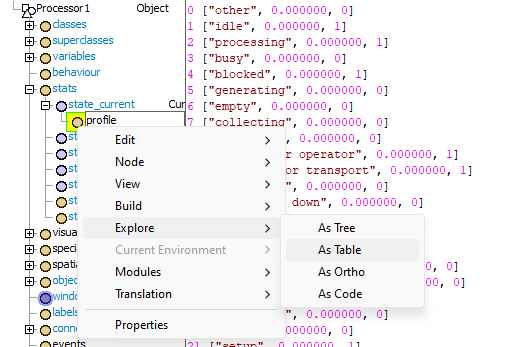Hello everyone,
I am trying to change the state of a BasicFR. However, I don't know how to call another StateTable different to the Default value. I know there is a way to change the Table states of the BasicFR object and I know I do not need it for Dashboards because I can choose on the Dashboards a different state profile than the Set Object State Profile chosen. However, I have some states bigger than 50 and I don't want to change the Default table adding more states. I woul like to use the created stateTables.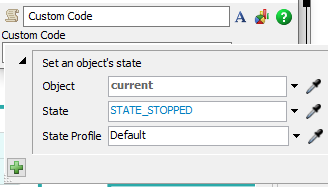
My StateTable is something like: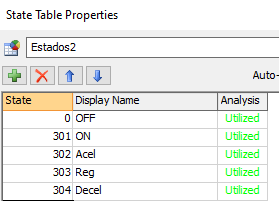
The Default StateTable riches the 50 state, but not 301 if I do not add it.