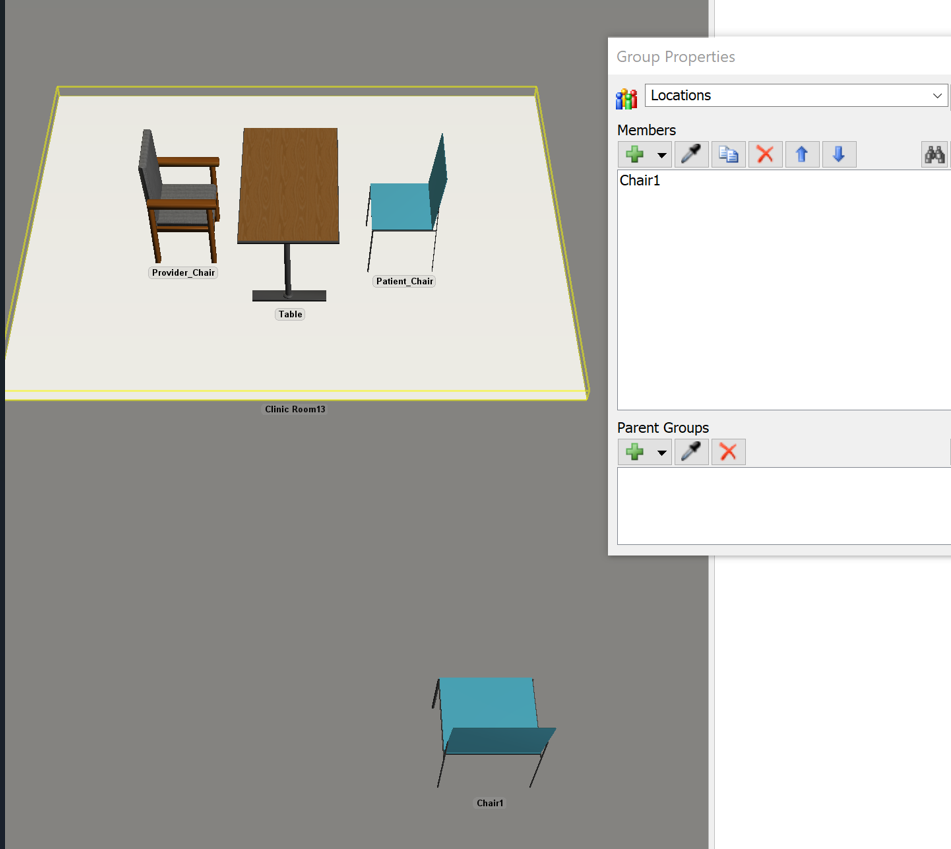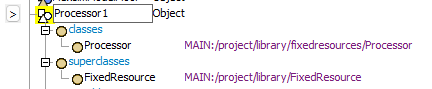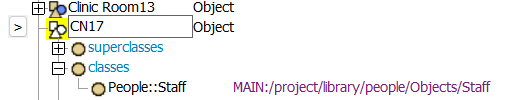question
Adding custom objects in respective group?
Hi @Ankur A3, was our answer helpful? If so, please click the "Accept" button at the bottom of the one that best answers your question. Or if you still have questions, add a comment and we'll continue the conversation.
If we haven't heard back from you within 3 business days we'll auto-accept an answer, but you can always unaccept and comment back to reopen your question.
1 Answer
Add them as group members on reset (or use the OnDrop or OnCreate triggers for when you drag the object into the model)
Hello @Ankur A3,
I have an on reset trigger that adds objects to a group if the object fit a certain super class and that are not already in a group.
- Array tree= model.subnodes.toArray();
- for (int i=2; i<= tree.length; i++){
- if(tree[i].find(">superclasses").subnodes[1].name == "FixedResource" && Group("Group1").indexOf(tree[i].as(Object)) == 0){
- Group("Group1").addMember(tree[i]);
- }
- }
If you were to open the Model Tree you will see that all objects are listed in the tree and I just go through that list of objects.
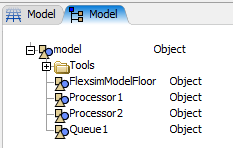 If you were to investigate on of those nodes you would notice that there is a subnode called superclasses that I am using to identify what items should be added. You will need to look at your custom objects and see if there is a unique class or superclass that will help you identify them and add them to the group.
If you were to investigate on of those nodes you would notice that there is a subnode called superclasses that I am using to identify what items should be added. You will need to look at your custom objects and see if there is a unique class or superclass that will help you identify them and add them to the group.
Hi @Jeanette F,
Thank you for your answer.
I wanted to add custom library objects (like standard library objects) in default groups so that it can be used in process flow.
Here is the screenshot:
I have uploaded model in cloud with name "Default_Gp_Custom_Library". How can I get link to paste here directly?
Thank you!
Hello @Ankur A3, You can look into the objects tree and go to classes. This is where I found the distinguishable information to put something in the Staff, Location, ect. group.
You can use the following code in the script window or on reset trigger for Staff. You can easily change it for location or equipment.
- Array tree= model.subnodes.toArray();
- for (int i=2; i<= tree.length; i++){
- if(tree[i].find(">classes").subnodes[1].name == "People::Staff" && Group("Staff").indexOf(tree[i].as(Object)) == 0){
- Group("Staff").addMember(tree[i]);
- }
- }
In the reset trigger of the object put something like:
- Group("MyGroup").addMember(current);
This doesn't fire for library objects but will fire after you've dragged them into the model and press reset. Duplicates are handled by default so you don't get more than one entry for each object.
question details
14 People are following this question.