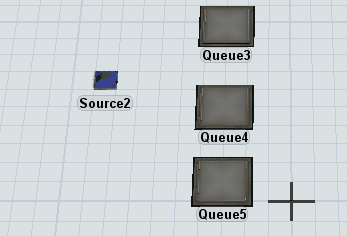How can I automatically create connections from one object to multiple objects?
In my simulation model, I manually created connections between a queue and many rack objects. It's quite time consuming. I am sure there is an automatic way, maybe using some code in a script to realize this?