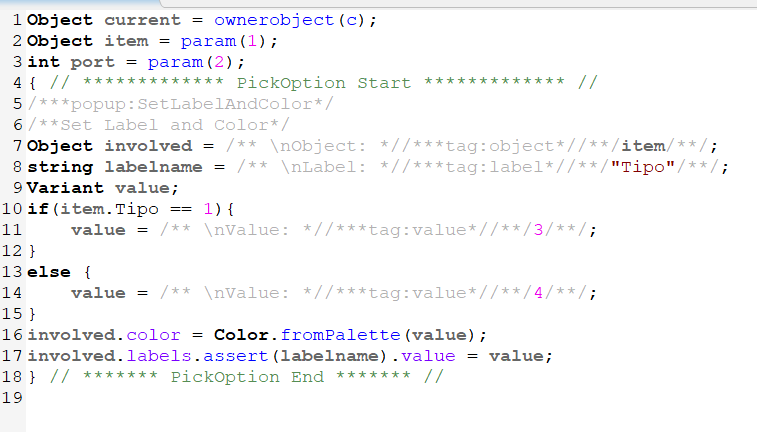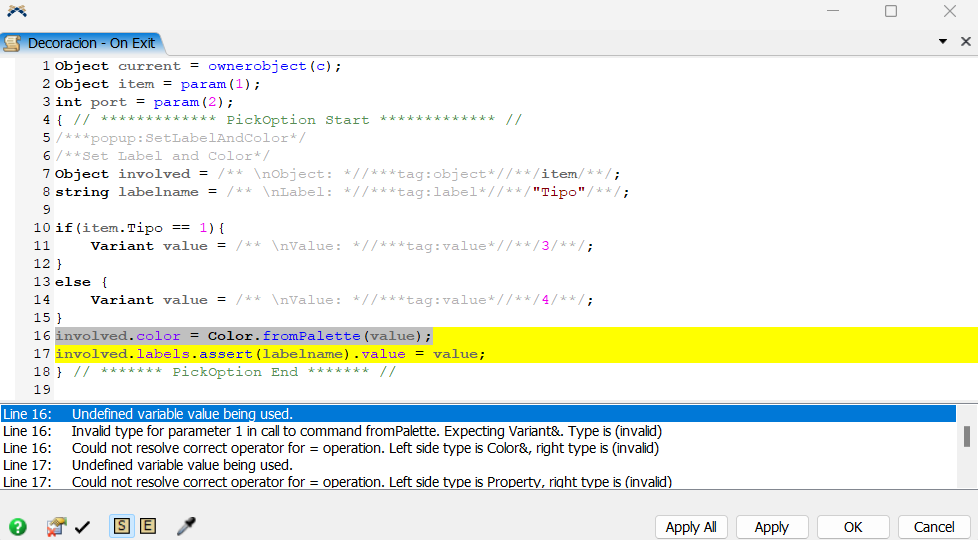 I am having a problem in Flexscript to give values to the item.Tipo within Combiner "Decoracion" on Exit of Triggers, I get the following error that I show in the image. Could you help me understand why it is wrong? How should I edit it?Ensamble monociclos y bicicletas.fsm
I am having a problem in Flexscript to give values to the item.Tipo within Combiner "Decoracion" on Exit of Triggers, I get the following error that I show in the image. Could you help me understand why it is wrong? How should I edit it?Ensamble monociclos y bicicletas.fsm
question
Problem with Triggers On Exit Set Label and Color in Combiner
FlexSim 23.2.0
captura-de-pantalla-2024-03-11-155942.png
(57.5 KiB)
ensamble-monociclos-y-bicicletas.fsm
(34.3 KiB)
Comment
0
1 Answer
1710198140274.png
(42.9 KiB)
·
3
but how can I assign item.Tipo the value of 3 if it has a value of 1 or assign item.Tipo the value of 4 if it has a value of 2?
This should do what you need, the problem is you are using the assert command in an already created label.
- Object current = ownerobject(c);
- Object item = param(1);
- int port = param(2);
- { // ************* PickOption Start ************* //
- /***popup:SetLabelAndColor*/
- /**Set Label and Color*/
- Object involved = /** \nObject: *//***tag:object*//**/item/**/;
- string labelname = /** \nLabel: *//***tag:label*//**/"Tipo"/**/;
- Variant value;
- if(item.Tipo == 1){
- value = /** \nValue: *//***tag:value*//**/3/**/;
- }
- else {
- value = /** \nValue: *//***tag:value*//**/4/**/;
- }
- involved.color = Color.fromPalette(value);
- involved.Tipo = value;
- } // ******* PickOption End ******* //
question details
13 People are following this question.