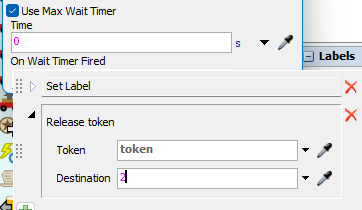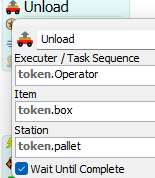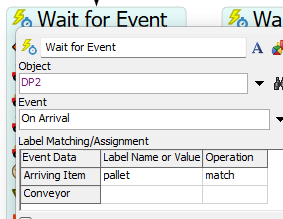Objective: The goal is that when a box is present in queue 1 and there is no box yet on either conveyor belt, operator 1 places it on the correct conveyor belt. This will then be filled by operator 2 and finally operator 1 will place it in queue 3.
problem: I don't understand how to tell decide to select based on the content of the conveyor, so when conveyor 1 is empty, put it on conveyor 1, if it is full check whether conveyor 2 is empty and put it there if both are full then wait and repeat this again. How can I do this?
optional problem: In reality, a box is now placed in the tote on the conveyor, but I am unable to do this, so I have to do a destroy + change object. Is there a way to apply this combiner action here?
Thank you in advance!!