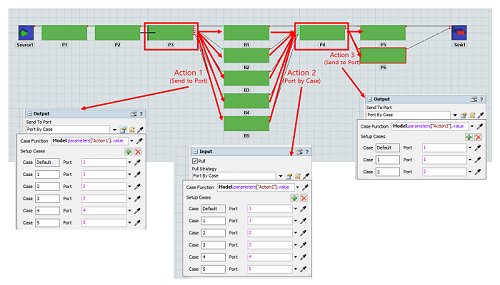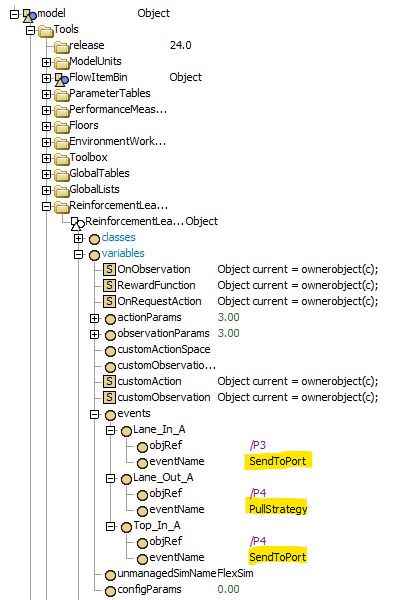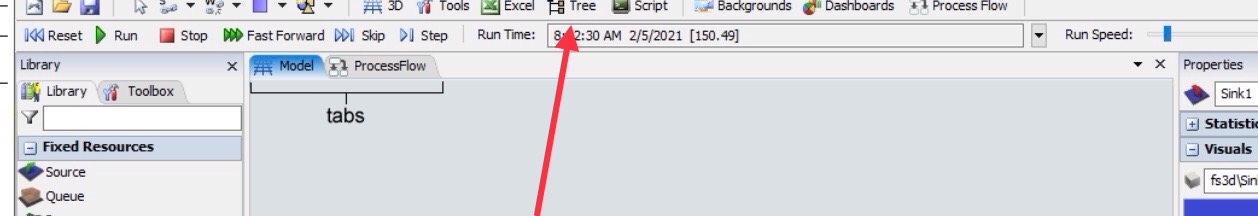In reinforcement learning, I aim to train the minimum setting time of a line using three actions.
●Action 1: Setting the action parameter in "Send to Port" from the output of P3.
●Action 2: Setting the action parameter in "Port by Case" from the input of P4.
●Action 3: Setting the action parameter in "Send to Port" from the output of P4.
However, it does not work according to the action parameters conveyed by the reinforcement learning algorithm.
I would like to inquire if there is a separate method for configuring it accordingly.