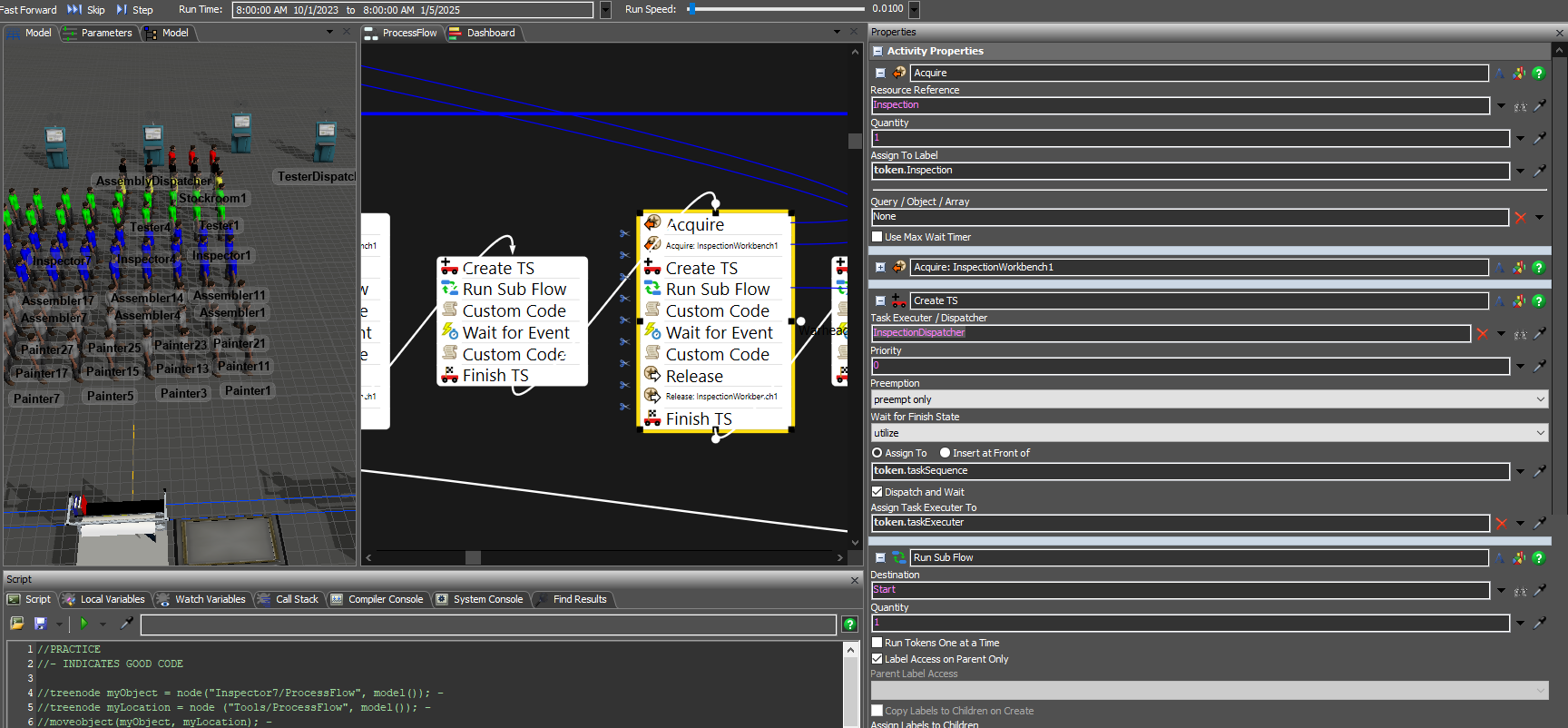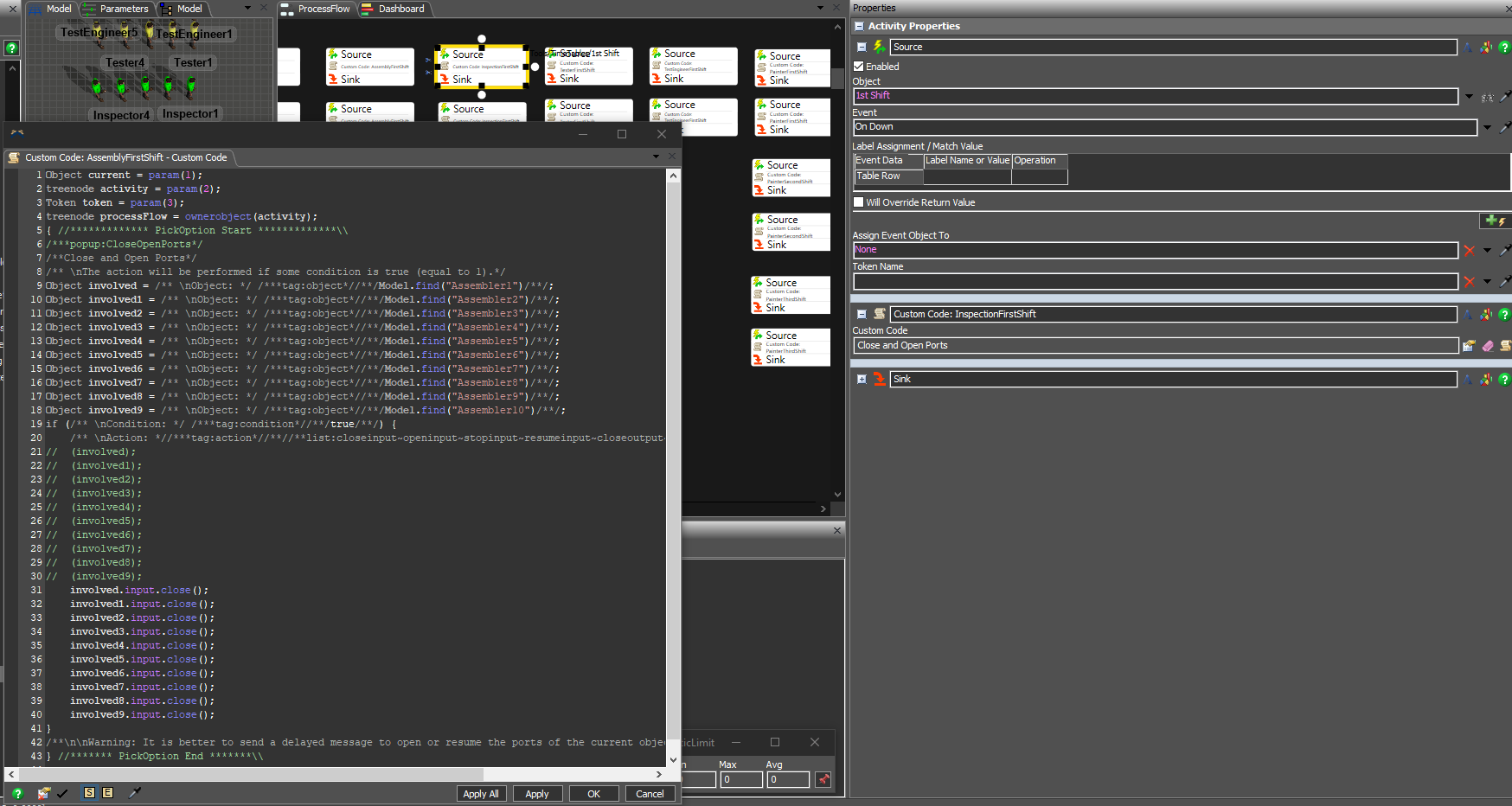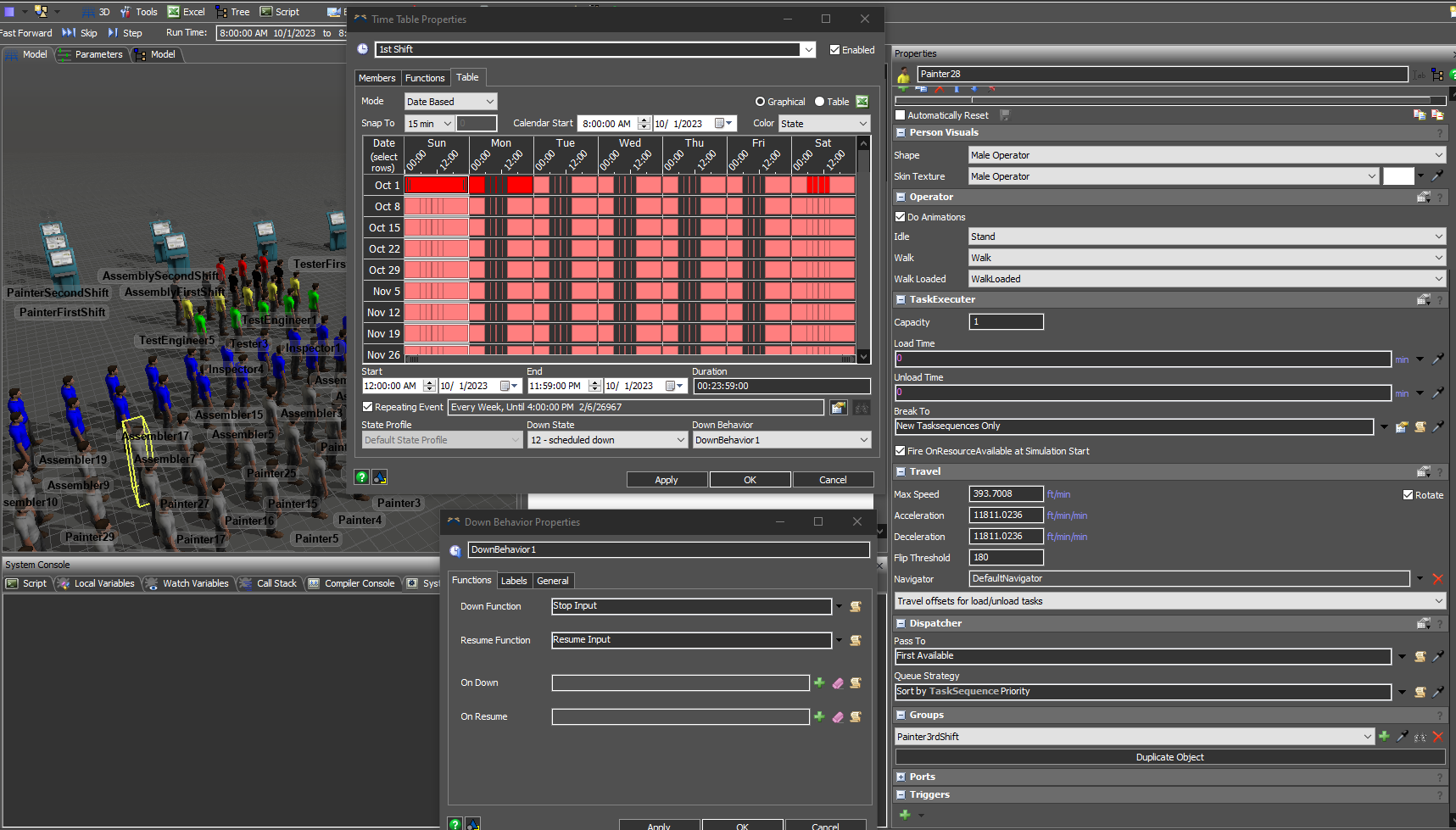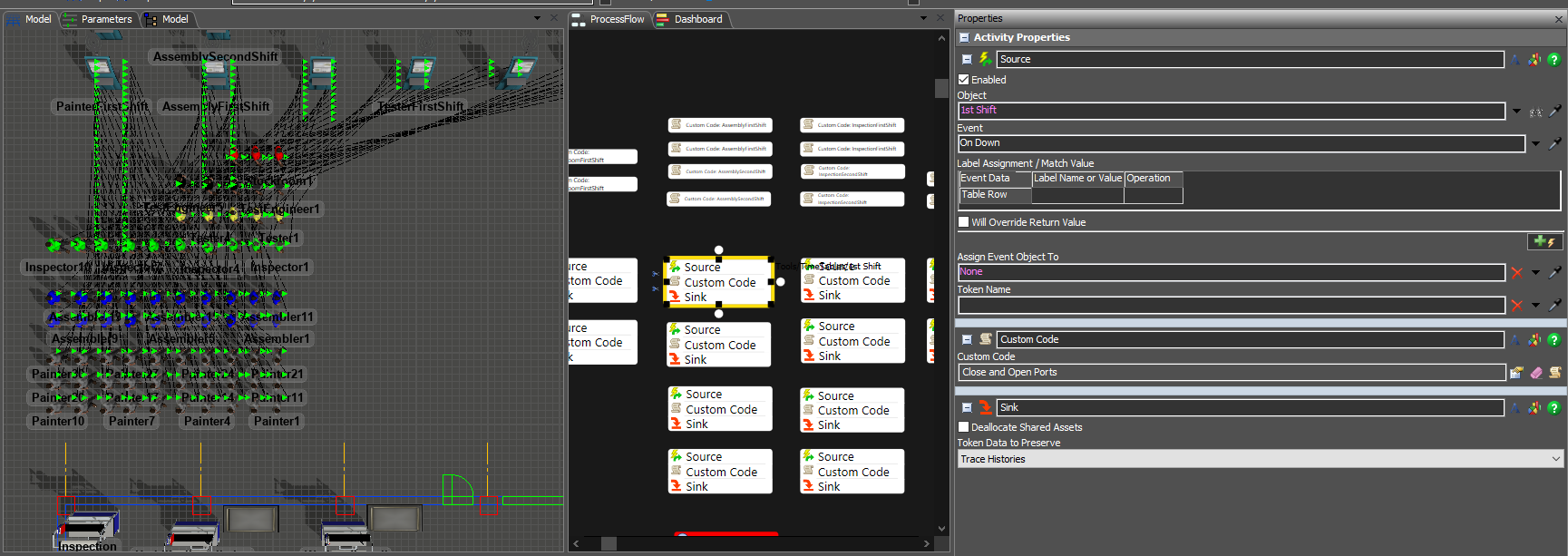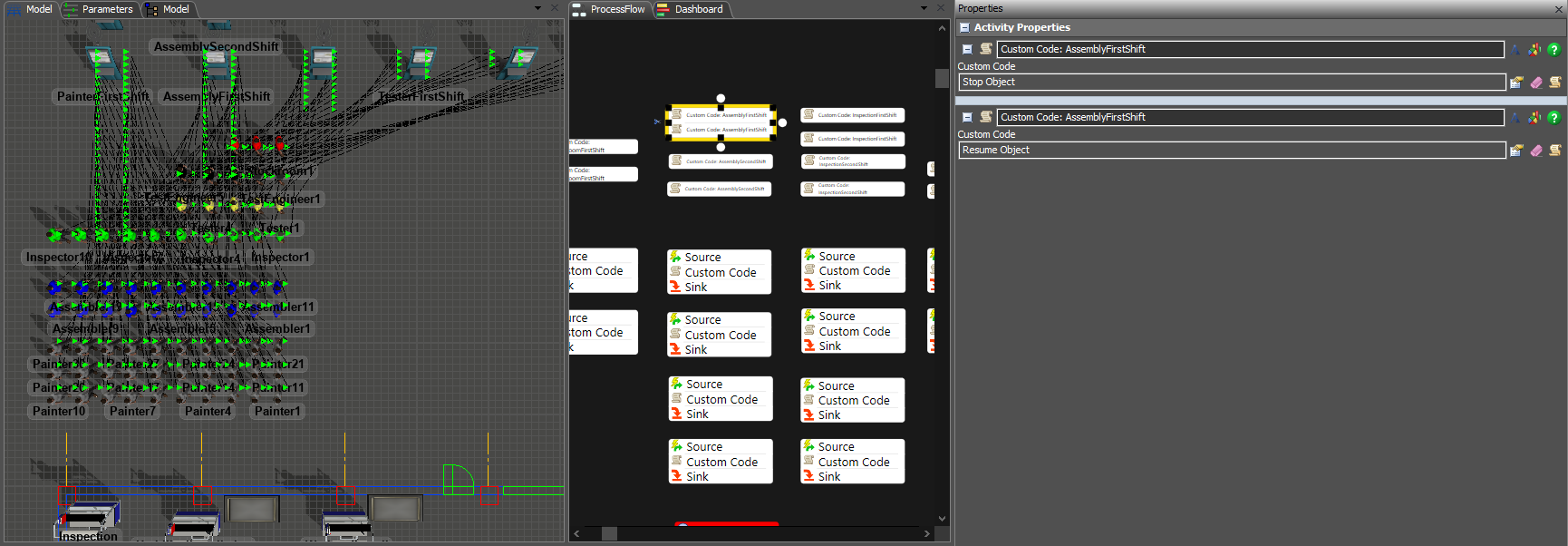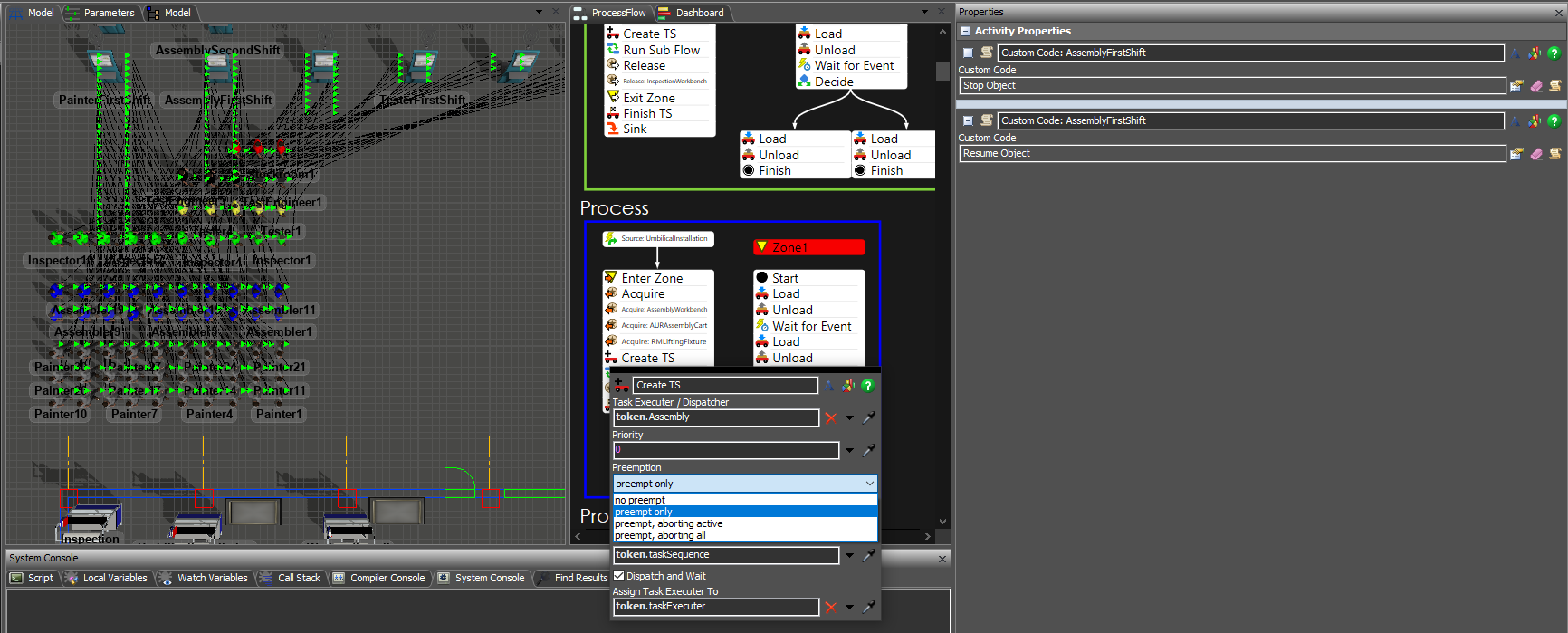Hello,
I'm having a hard time setting up multiple shifts and would like some guidance on how to do so. I have a ProcessFlow module set up where I use the Acquire and Release activities every now and then.
The issue I'm experiencing is that when I set up the shifts using timetables and a customized down function with Stop Inputs and Outputs then on resume function with Resume Inputs and Outputs, nothing really stops e.g. an operator dedicated to the 1stShift will still be working during 3rdShift hours.
The secondary issue I'm experiencing is that when I update the down behavior to Stop Objects and Resume Objects, the operators get stuck until they are back on the clock, but I would like for the person on the subsequent shift to take over their work, so production can continue on.
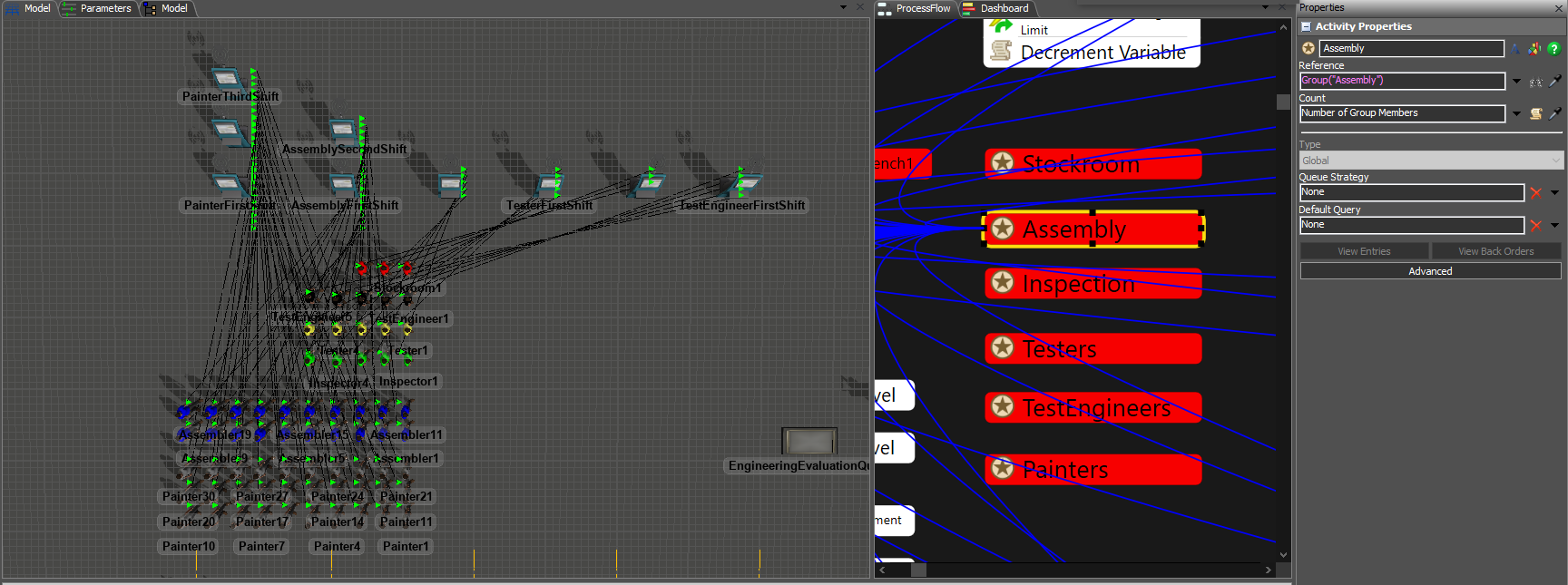
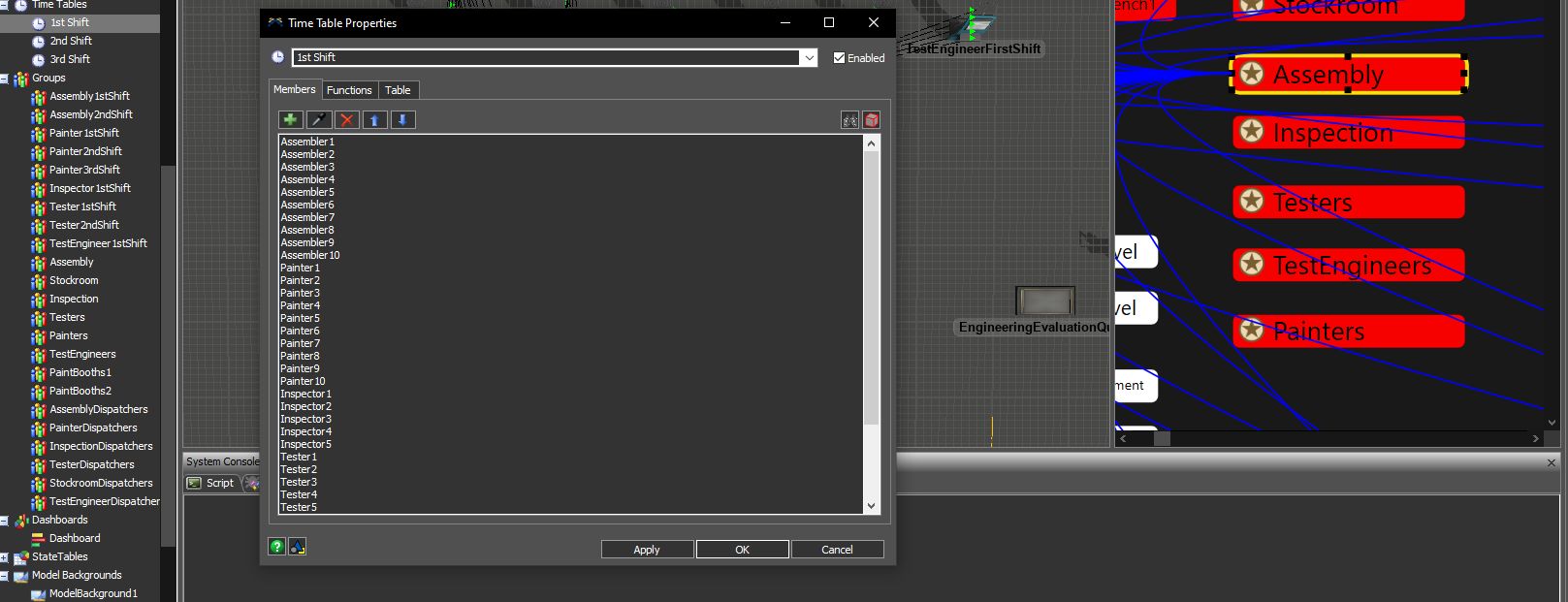
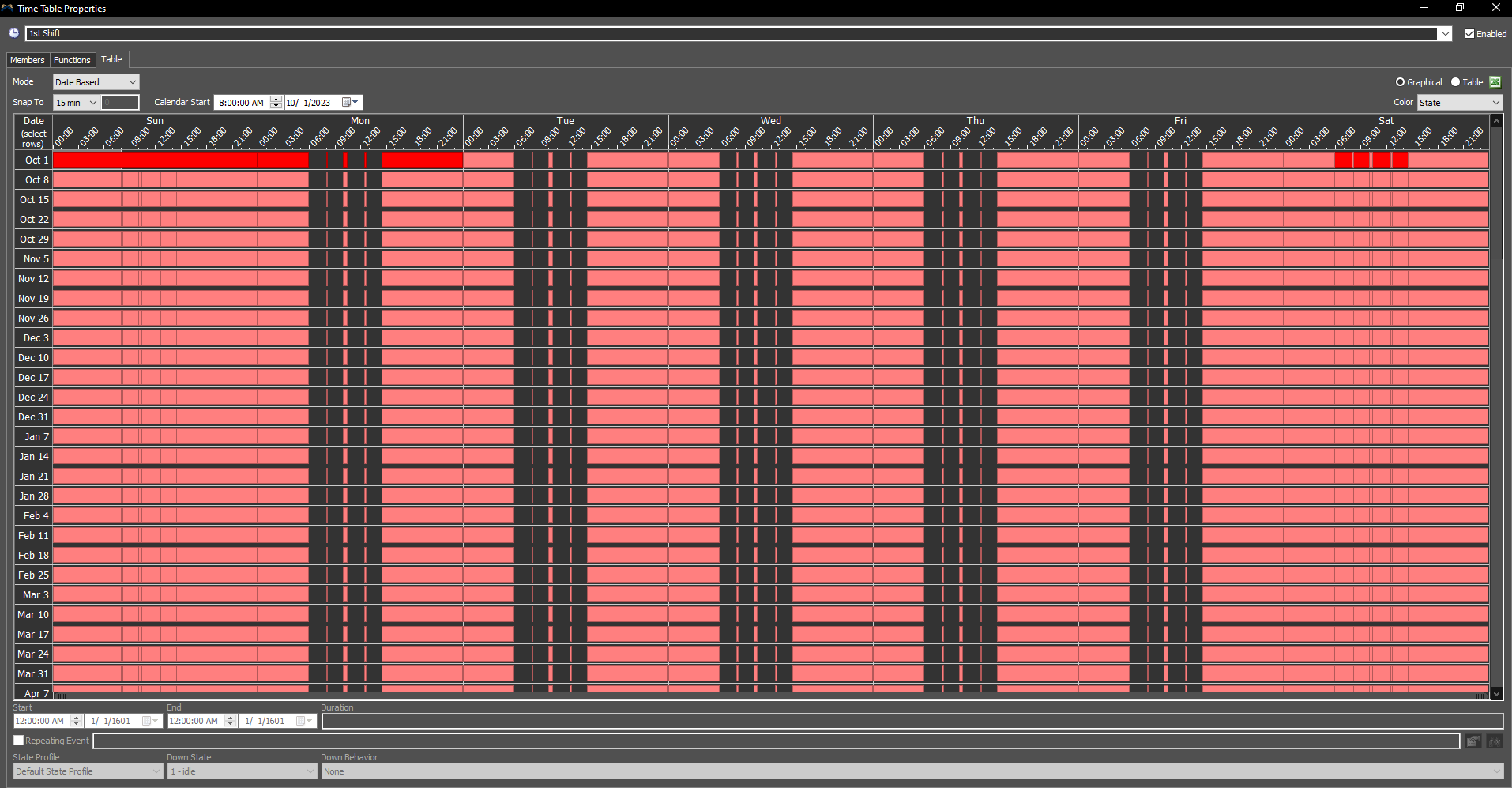
The dispatchers seem like they are doing a good job at switching between multiple shifts, but I have no idea how I can reference all three dispatchers for the three shifts. Also, the count in the properties window will only count the number of items I have selected within that referenced group which will only allow tokens to grab a maximum of 3 since I have 3 dispatchers for paint, but actually have a total of 30 operators.
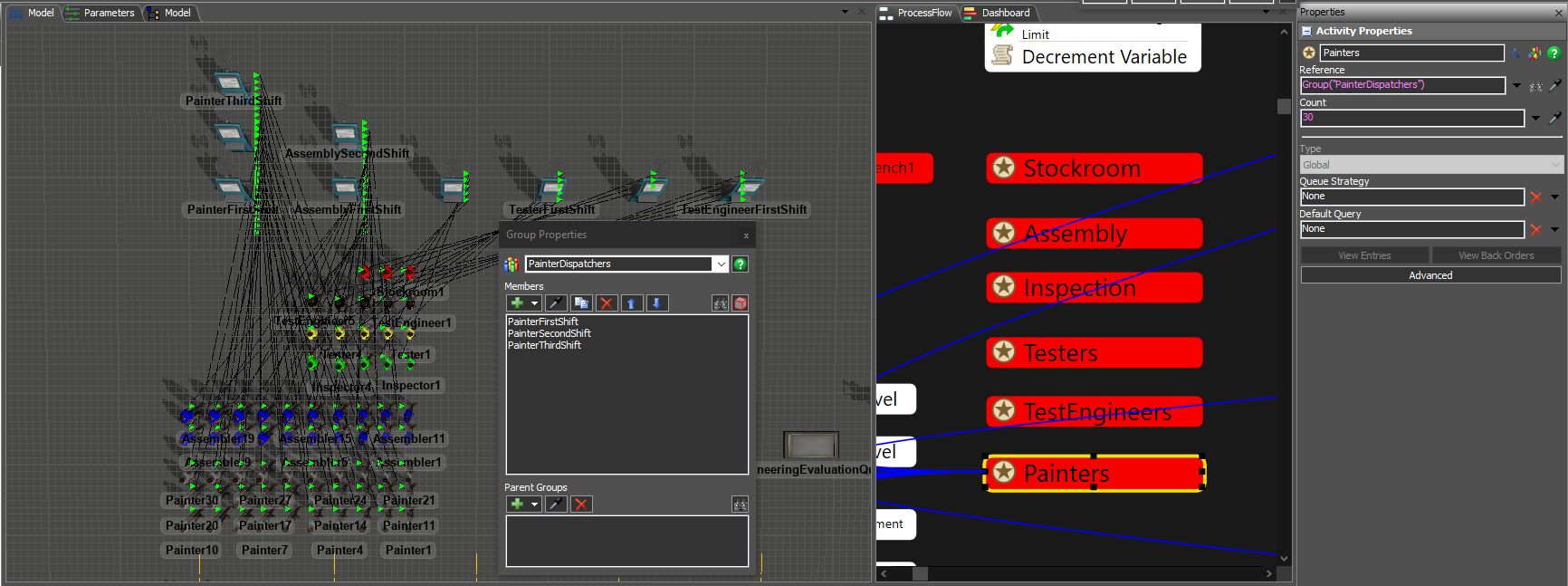
How should I set up multiple shifts while being able to reference them in the ProcessFlow resource activity? Any operator's unfinished work should be completed by the next operator that is starting their shift. (Or allow the operator to finish their work and allow the next operator to begin the next task.)
Thank you,