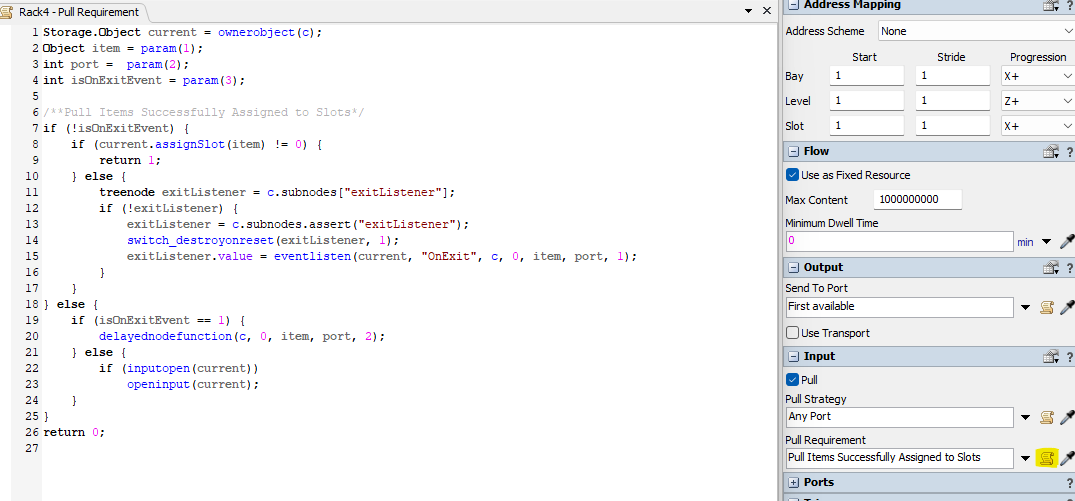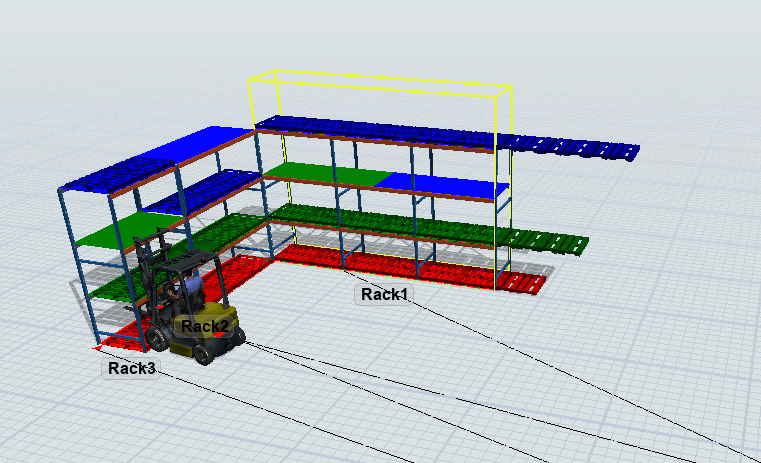FlexSim_Original_Racking_1.fsm
Hello,
I am trying to get a transport(forklift) to take pallets from the que and load them on to the racks that I assigned it through the paint slot feature. My problem is that the pallets only fill to a certain amount and then the transport stops or the pallets continuously lay next to eachother even if the rack ends. When I use boxes instead of pallets it works a little better, but still not completely. In the attached model I have everything using the red label as a test.