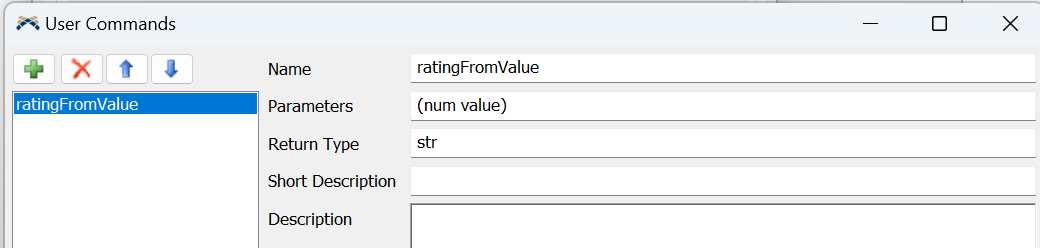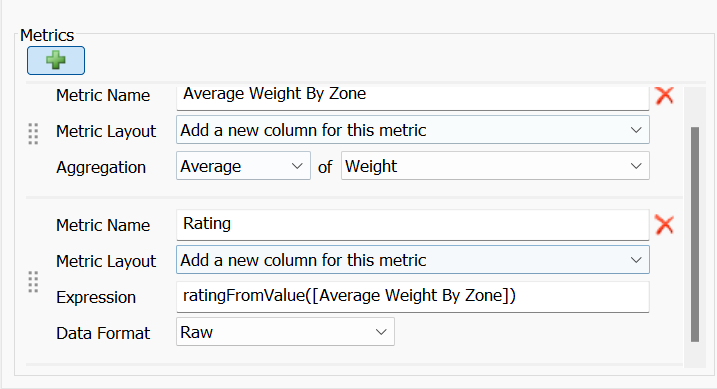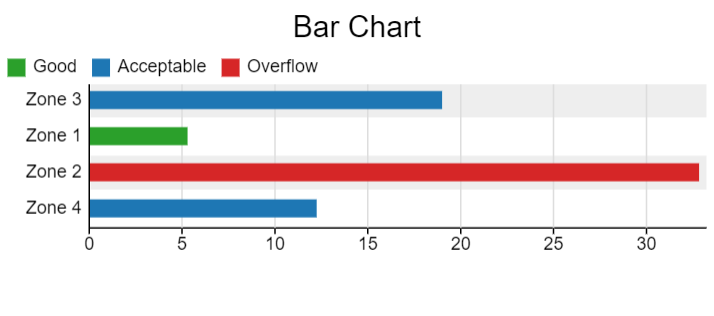Hello,
What is the best way to conditionally color bars in bar chart? There is another similar question on this forum (https://answers.flexsim.com/questions/116572/dashboard-conditional-color.html) and the recommended answer was to add "color" as a column in a statistics collector and use that as a variable to control color. However, I am pulling data from a calculated table and couldn't use the if statement in the calculated table, and I also want to do more than 2 colors depending on the value, let's say 0-10 GREEN, 10-20 BLUE, 20 and above RED.
Here's a sample model. I want to change the color of the bars for all 4 zones depending on the average weight value from the "AverageWeight" Calculated table.