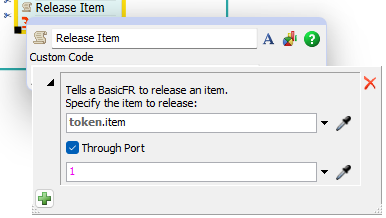Truck Loading model_1.fsm-I want a decision to be made on based on the queue reaching a certain number. I had seen an answer to a similar question and tried to use the expression on the conditional decide but it still gives me an error.
- On the TDR process flow, I want the truck to hold the 12 content till the delay is completed, but wasn't sure how to connect the flow items to the token in the process flow.