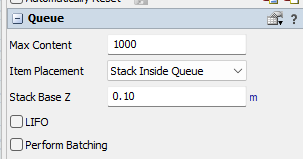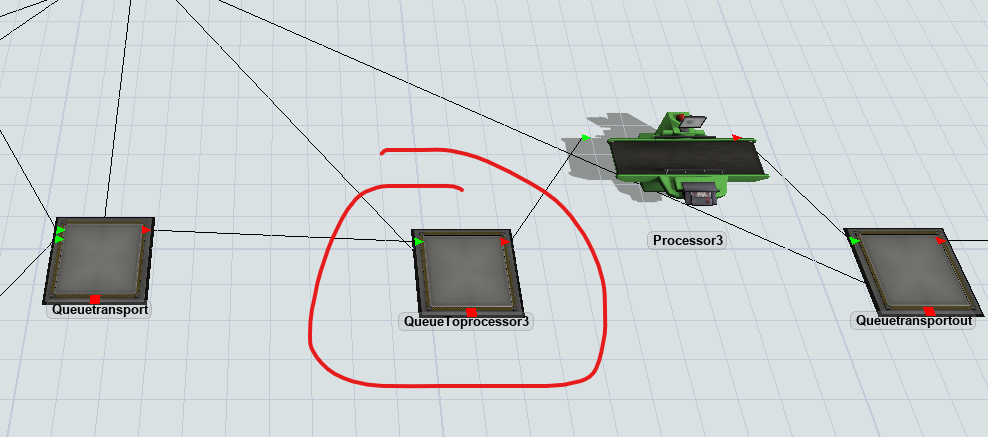In the model uploaded here I want to work with the transfer batch indicated in the Global Table. I'm ussing the trigger "Close and Open Ports" but as the second processor is slower than the processor1&2, the queue that goes before this processor doesn't do the logic correctly.
The firsts queues work correctly with the transfer batch. Otherwise, the queue that goes before the last processor, as this one is much slower than the other processors, the items accumulate on the queue and the transfer batch is exceeded. Running the model shows that at one point the "QueueToprocessor3" exceeded the transfer batch.
The goal is to transport from the queues only when these reach the content of the transfer batch. Until the queues reach the content of the transfer batch, the items they contain cannot be transported. The responsibles for the transport are 2 transporters.