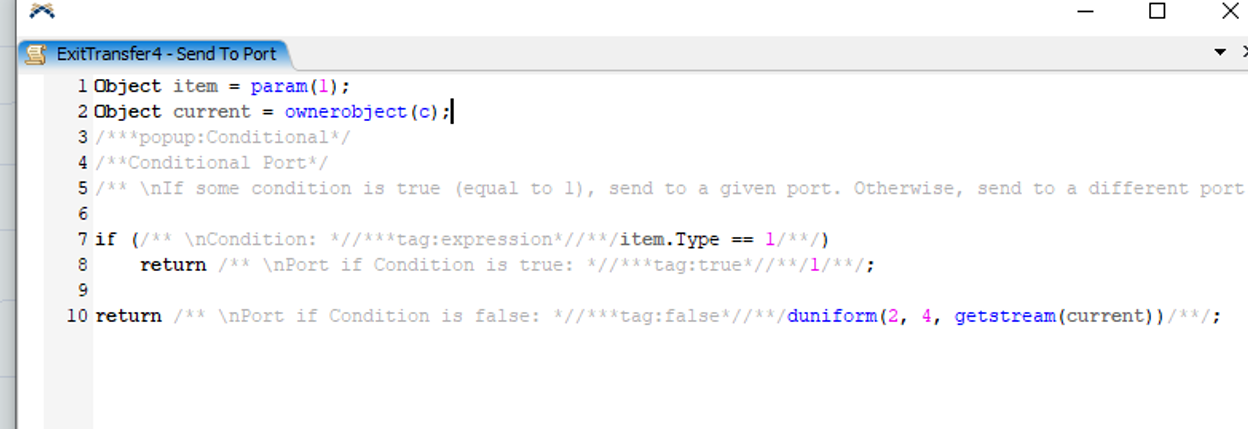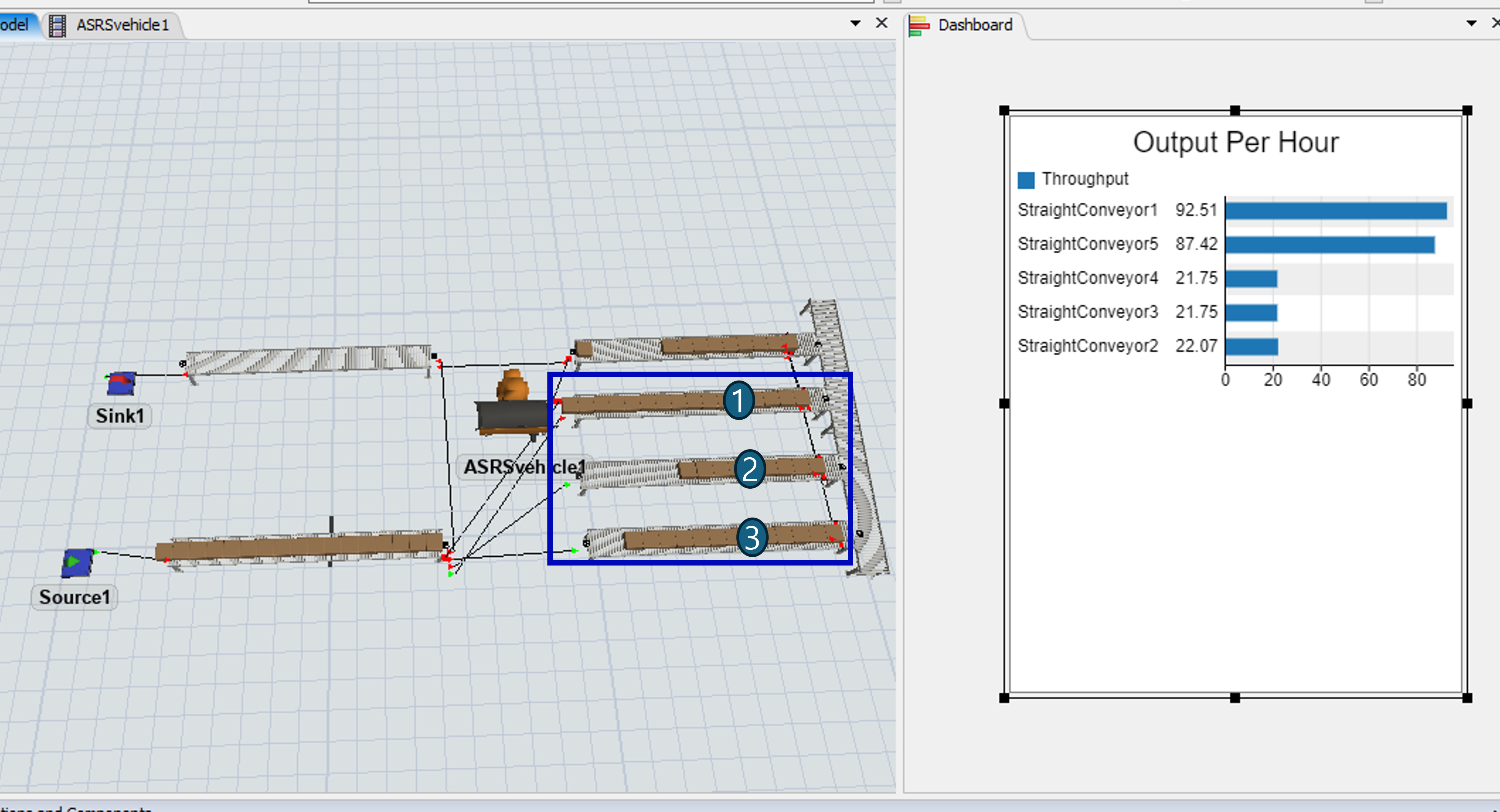From the source conveyor, item type 1 goes to the conveyor connected to the sink, and the rest goes to one of the 2, 3, 4 rails...!
Here I want to go one step further.
As shown in the picture below, one of the rails 2, 3, and 4 is full and often does not receive items from the source conveyor. (For example, lines 3 and 4 are empty, but lines 2 are often full and cannot enter the entire line.)
So I want to put lines 2, 3 and 4 evenly so that they don't get stuck in certain places. If each line has more than a few items, I want to create a trigger to go to another line. (or photoye block trigger etc...)
ExitTransfer4