Hi guys,
I have a question regarded the webserver. 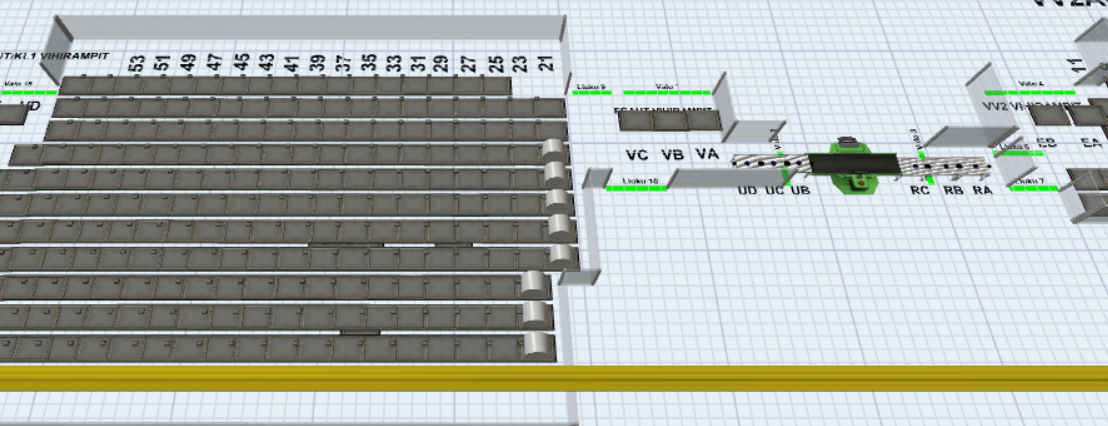
I have a model running in webserver like the picture. Each of the cylinder on the ground has a label with their roll_id values. Normally when the model is running on local drive, I can select the cylinder and see the roll_id in the label window. However, I'm not able to do that when sim is running in webserver.
I'd really appreciate if somebody can give me a solution for this problem. Our clients would really like to see the roll_id when the simulation is running, and they can only access the model via webserver.
Is there anything like display text when hoovering the mouse over the cylinder or it can just be static text display, as long as there's something.
Regards,
Hoang Nguyen
