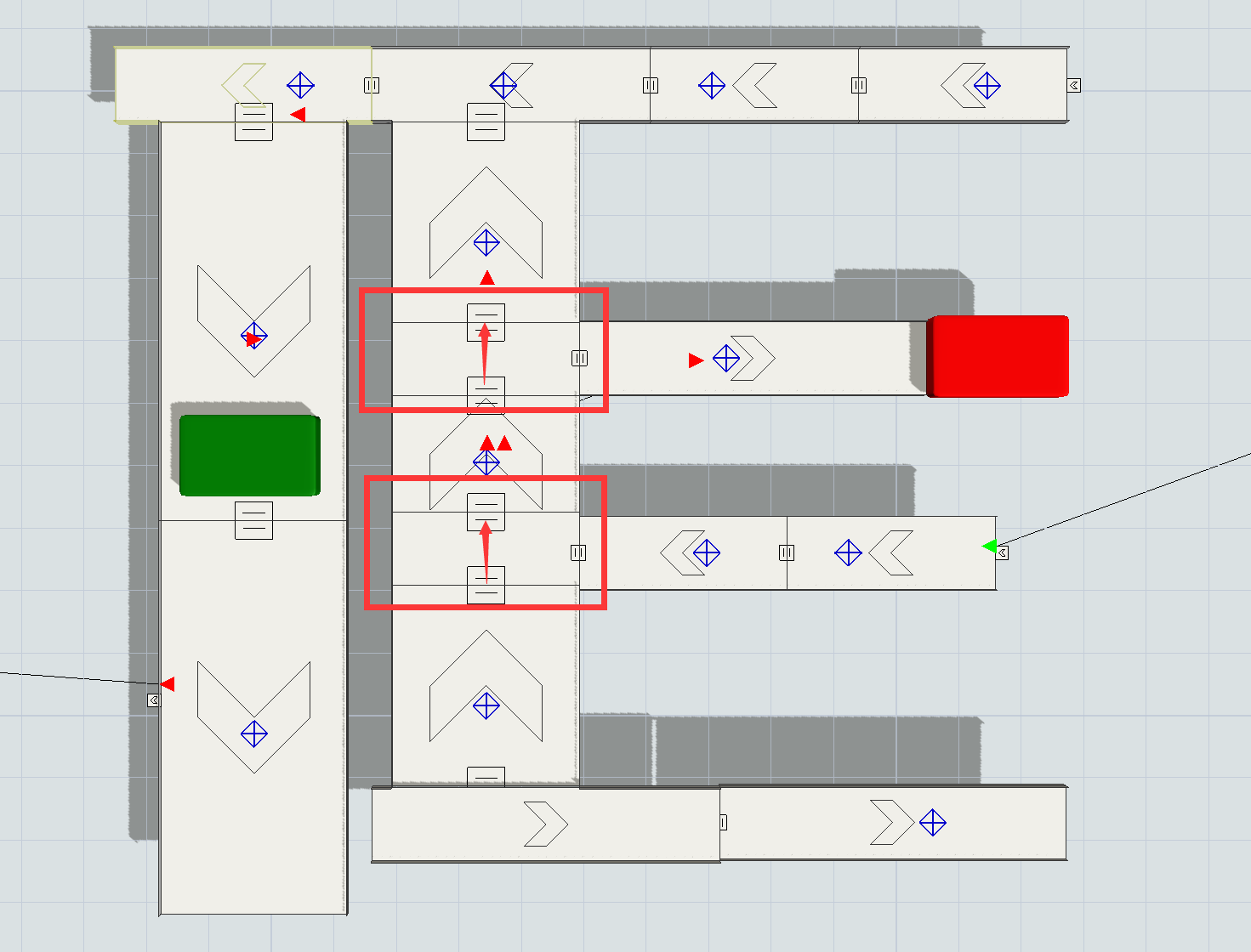Dear FlexSim Community,
I am currently working on a simulation project involving overloaded conveyor lines. These conveyor lines are typically segmented, as shown in the pic, with each segment capable of holding a single tray of goods. Each segment is individually controlled by a motor, and the presence of goods is detected at the end of each segment by photoelectric sensors. The conveyor line features transfer machines in the middle that can change the direction of the goods by lifting them.
I have attempted to simulate this scenario using a non-accumulating conveyor in FlexSim, as per the attached file, but I am unable to make the goods move in the desired direction. I am seeking advice on how to achieve the intended directional movement or if there is a standard approach within FlexSim for simulating this type of conveyor system.
Here are the key features I am trying to simulate:
1. Transfer machines that can change the direction of goods by lifting them. (depending on type)
I would greatly appreciate any guidance or best practices that you could share. If there are any standard templates or examples within FlexSim that could serve as a starting point for this type of simulation, that would also be very helpful.