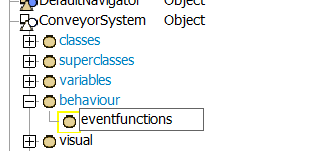Hi,
I would like to set the conveyor start and end height (and other parameters) of a straight conveyor in code. The start and end heights are the values underlined with red in the image below. I could not find the parameters in the model tree. Where can I find them or do this?
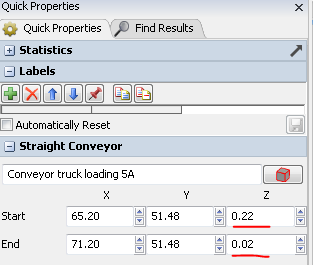
Thank you!
Kind regards,
Axel