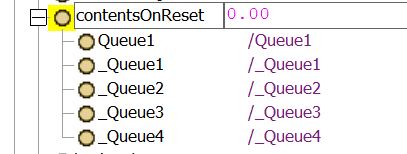I've created a schedulling template. However, this scheduler is optimized externally and must feed a "Task Sequence List" dynamically at the start of the simulation. Several schedulings will be generated to run the simulation model. How do I dynamically update the "Initial Content" box on the "General" tab of the "List Properties"?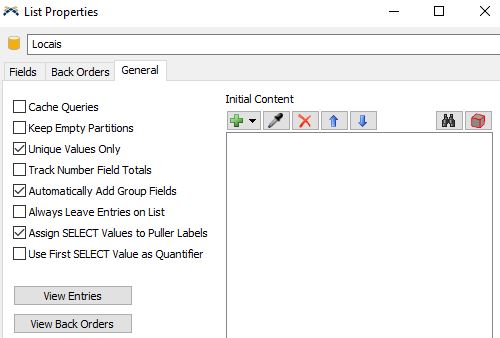
question
How do I dynamically populate a "Global List" of the "Task Sequence List" type?
Hi @EmersonPaiva, was Joerg Vogel's answer helpful? If so, please click the "Accept" button at the bottom of their answer. Or if you still have questions, add a comment and we'll continue the conversation.
If we haven't heard back from you within 3 business days we'll auto-accept an answer, but you can always comment back to reopen your question.
1 Answer
Initial Content is a variable node called "contentsOnReset". Values are subnodes.
This is not an option for a Tasksequence List. Many Tasksequences are containing references those are not present on Loading or after an Reset of a model. Perhaps you have noticed that you can not select a tasksequence node by sampler tool while a model runs.
Can you suggest an alternative? I use TaskSequence List to direct a fire department team to various fire outbreaks.
question details
15 People are following this question.