If you upgrade from version 23 to version 24,
You'll see that the require area function in the area restriction category has been replaced by the allocate control area.
I need an Enter area function, where has this function been moved?
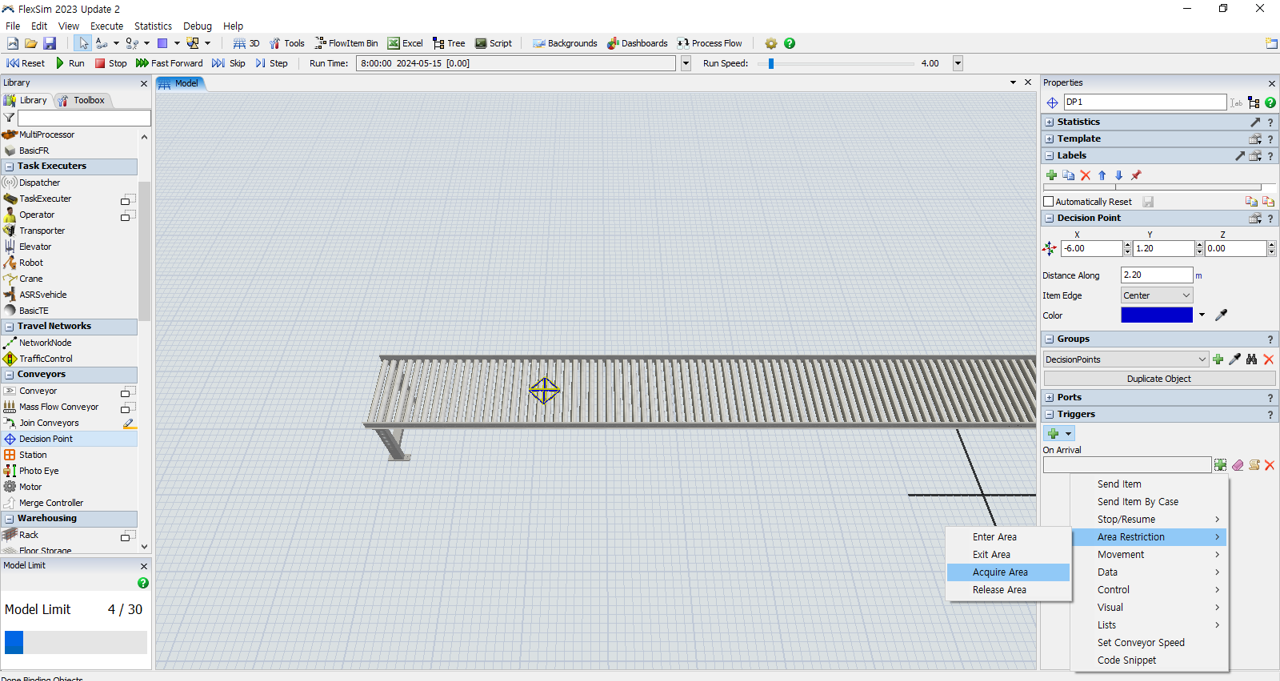
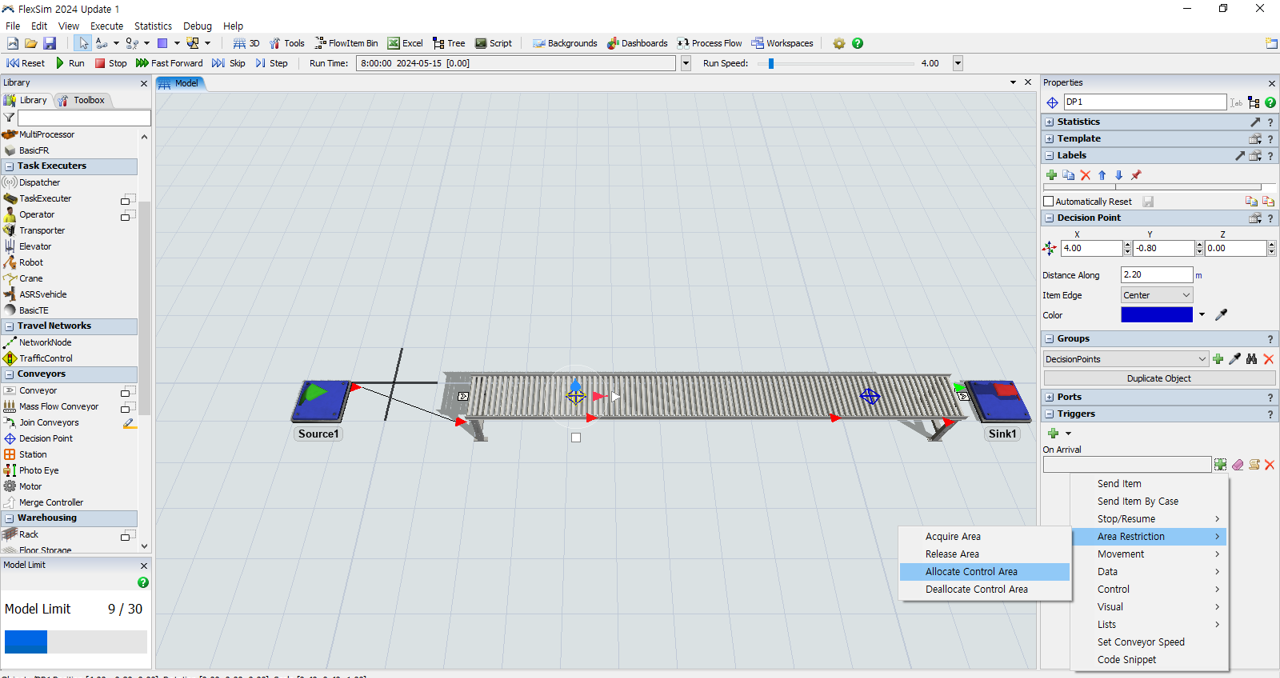
If you upgrade from version 23 to version 24,
You'll see that the require area function in the area restriction category has been replaced by the allocate control area.
I need an Enter area function, where has this function been moved?
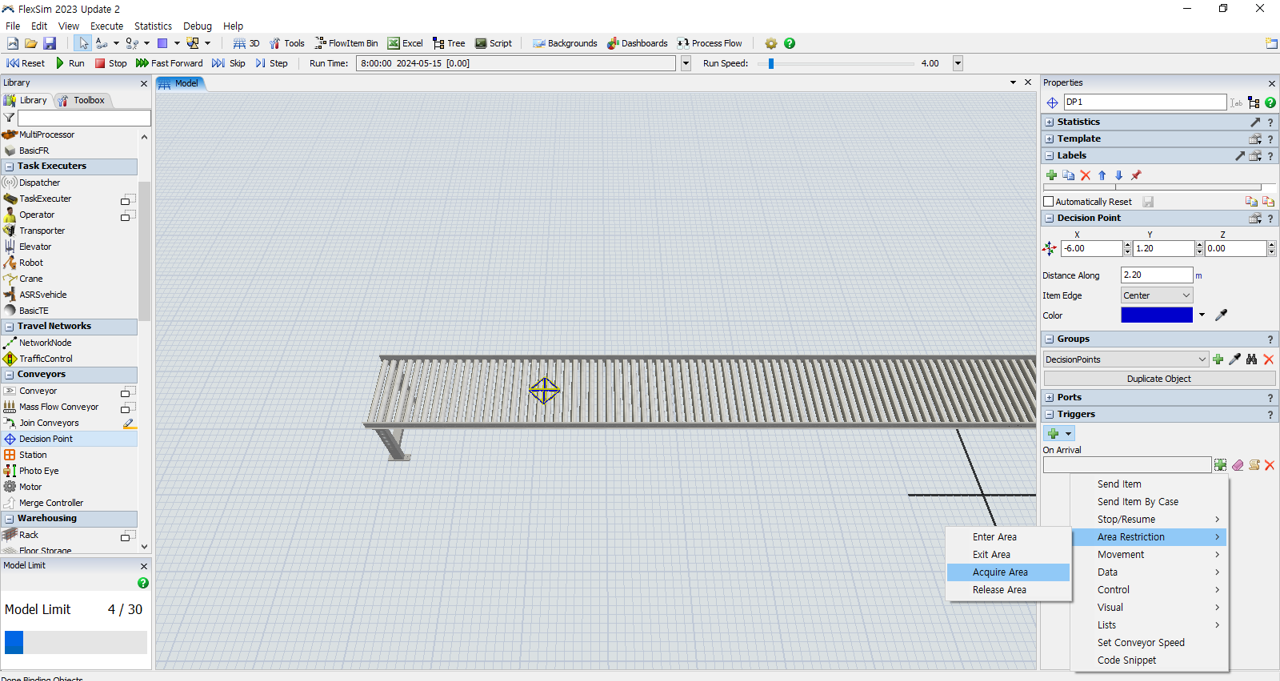
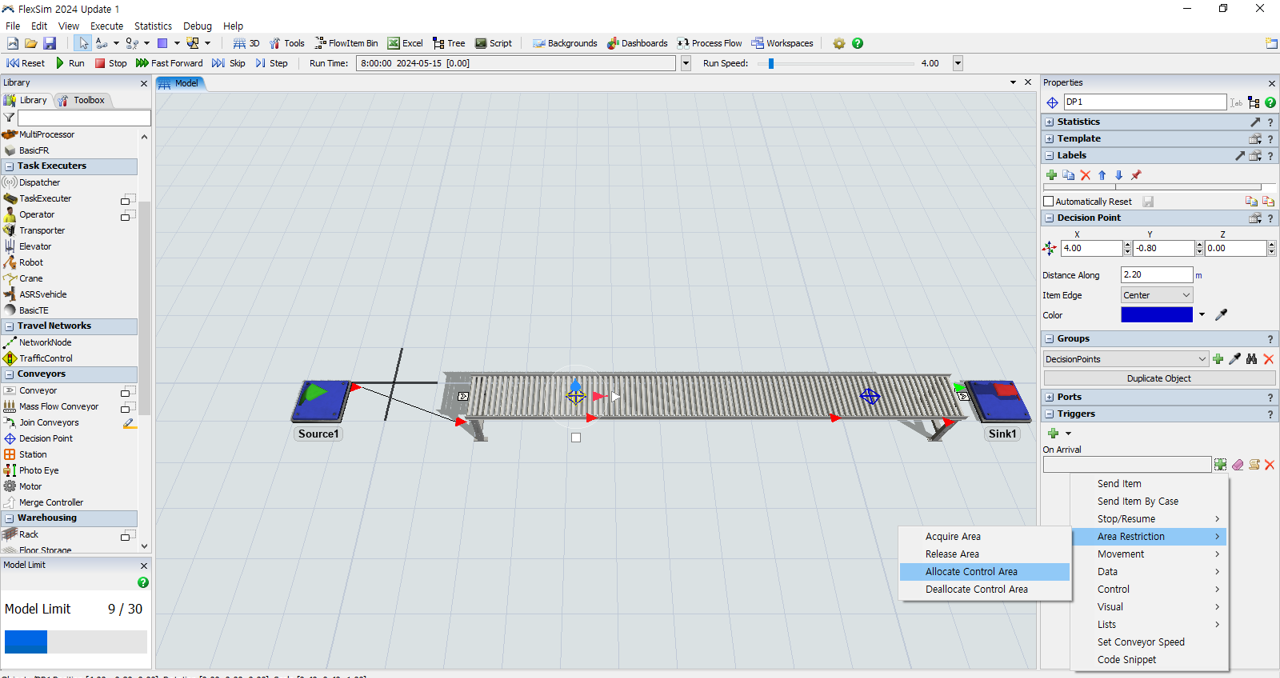
Hi @kimsh, was David Seo's answer helpful? If so, please click the "Accept" button at the bottom of their answer. Or if you still have questions, add a comment and we'll continue the conversation.
If we haven't heard back from you within 3 business days we'll auto-accept an answer, but you can always comment back to reopen your question.
15 People are following this question.
FlexSim can help you understand and improve any system or process. Transform your existing data into accurate predictions.
FlexSim is a fully 3D simulation software environment. FlexSim can be used to simulate any process in any industry.
FlexSim®, FlexSim Healthcare™, Problem Solved.®, the FlexSim logo, the FlexSim X-mark, and the FlexSim Healthcare logo with stylized Caduceus mark are trademarks of FlexSim Software Products, Inc. All rights reserved.
Privacy | Do not sell or share my personal information | Cookie preferences | Report noncompliance | Terms of use | Legal | © Autodesk Inc. All rights reserved