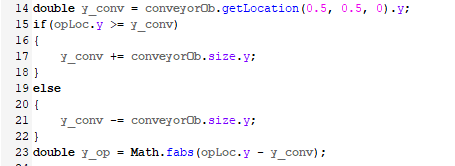Hi, Thank you for reading my question.
I have a two questions to make outbound model.
<First>
I would like to make outbound 3D model which move pallet rack from floorstorage.
I used label for Rack, Slotaddress to move pallet which is located on specific rack slot.
I tired to utilize "Find item", but My model does not move pallet not following my global table.
I made my model to follow Global table which is named "Order_Data", Transporter moved correct SKU_Name sequence in global table. However, it was impossible to follow specific slots in global table.
<Second>
I put piece quantity information when my boxes were created. I would like to make a model that operator move to floorstorage to pick orders and decrease piece quantity in boxes. I used custom code to deduct quantity. Is this correct?
Moreover, When operator moves to floorstorage, I want to make them not holding pallet and just standing to process to pickorders.
Thank you very much in advanced.