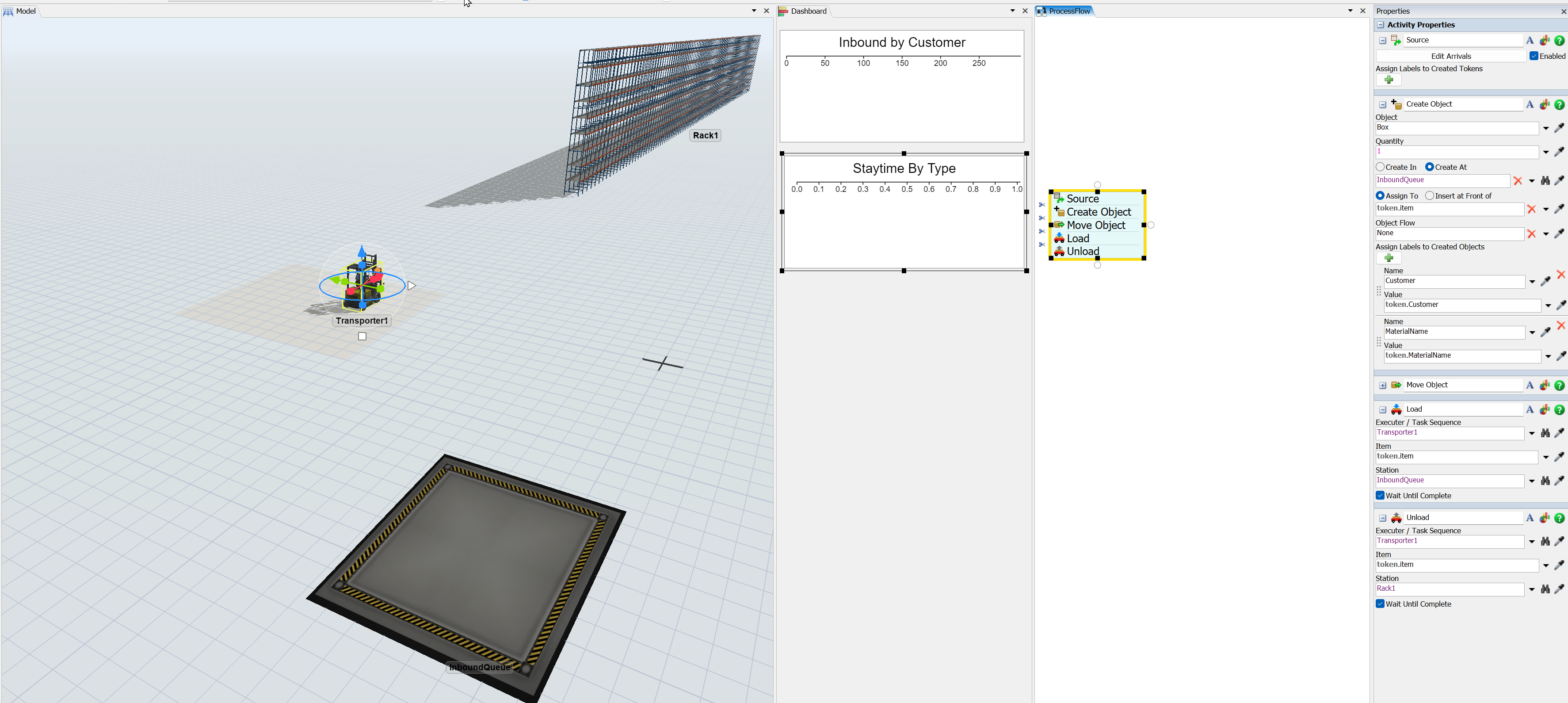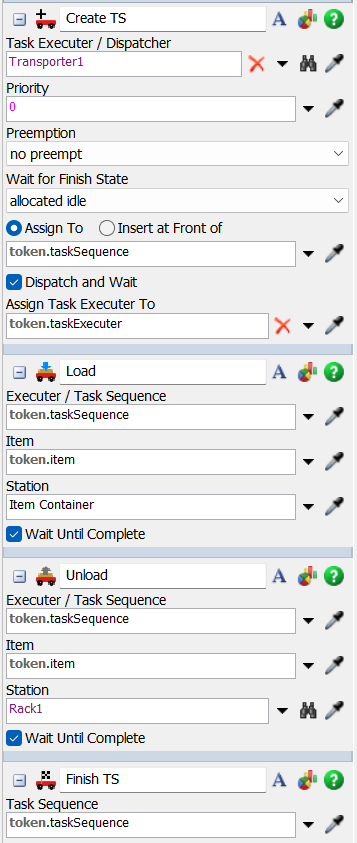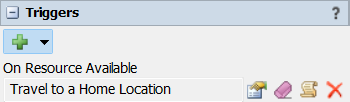Hi there,
I have a simple model that is creating objects from a date time source populated by an Excel sheet. When objects arrive at the source, the process flow creates an object and moves it into the queue. Then the transporter loads from the queue and unloads to the rack. Two things I'm trying to figure out here:
1) How do I make the transporter return to the "parking lot" (a plane object), but only if there are no more objects in the queue to transport.
2) The transporter doesn't seem to honor it's capacity of 1 when using the load process flow. It loads everything that is in the queue. How can I control that?
Thanks!
Martin