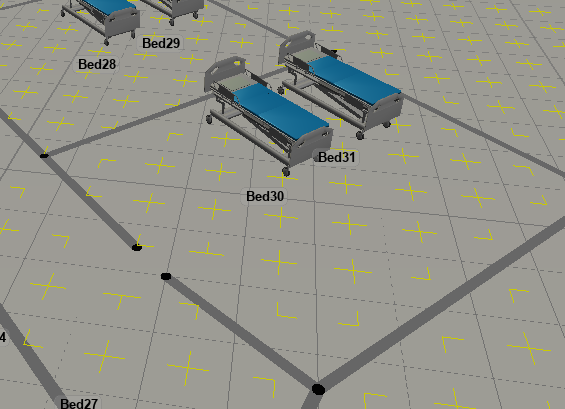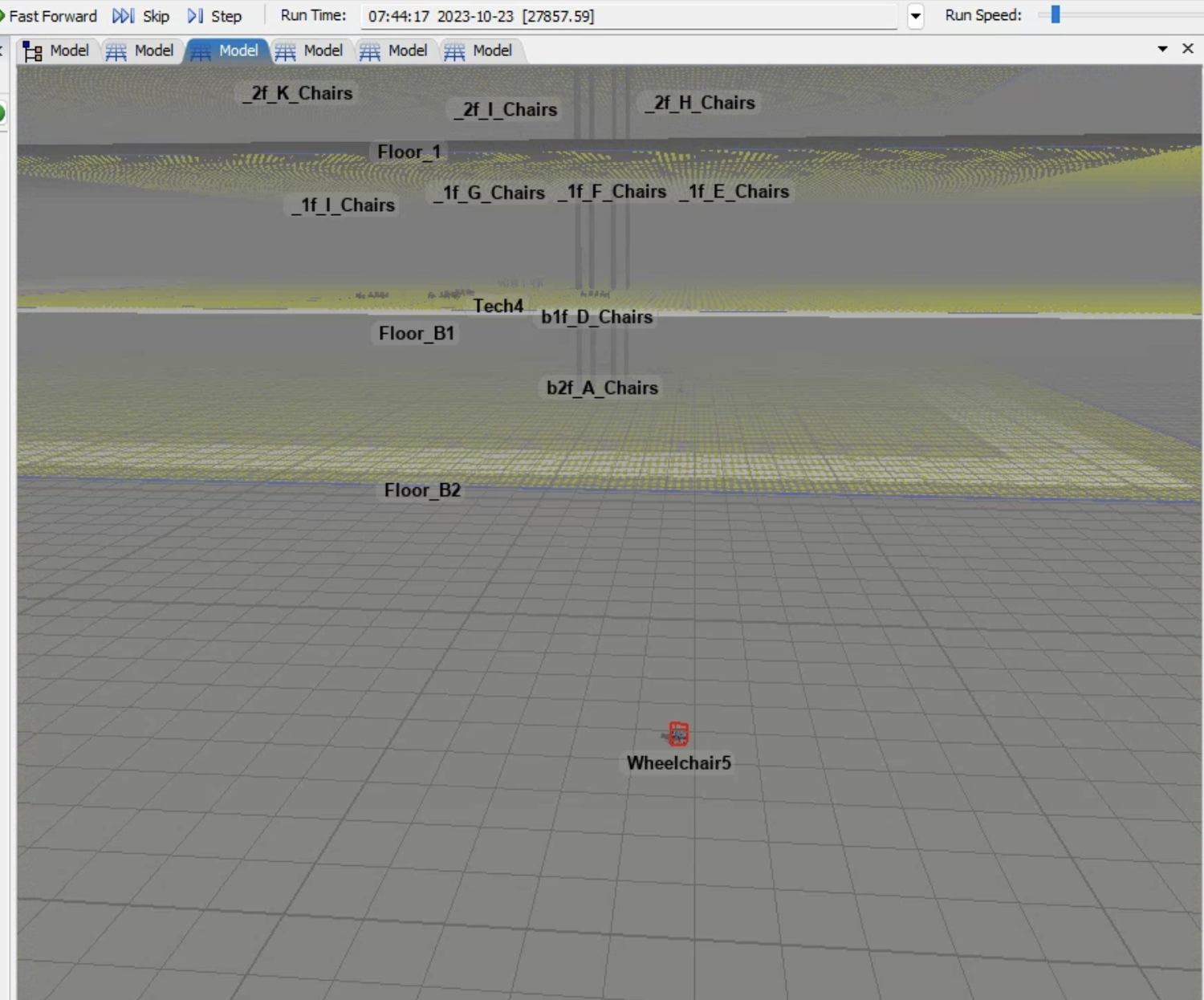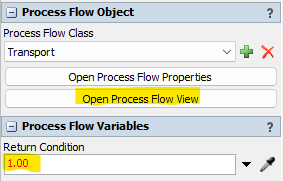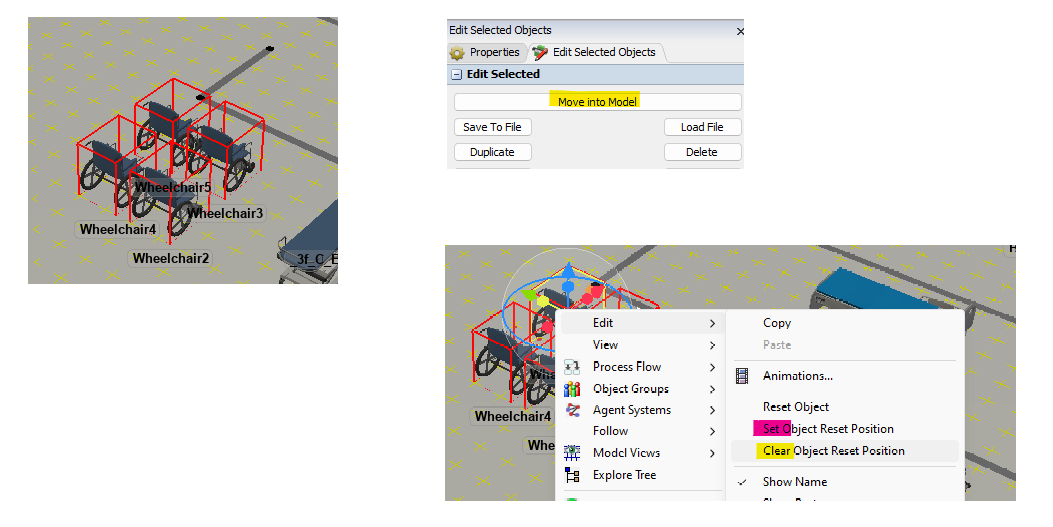My license has expired, but I have an urgent issue and don’t understand why this is happening, so I’m posting this question. I would be very grateful for your help.
I am creating a transportation process model. When staff go to pick up a patient, the patient is supposed to move together with the staff. However, sometimes the patient moves by themselves. I really don’t understand why this is happening, so I’m asking for help.
It happens on 06:59:00 (25080).