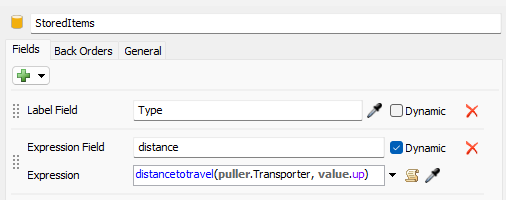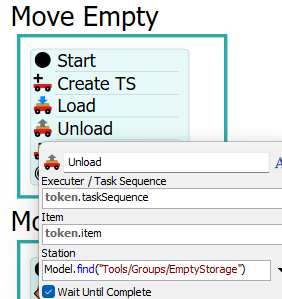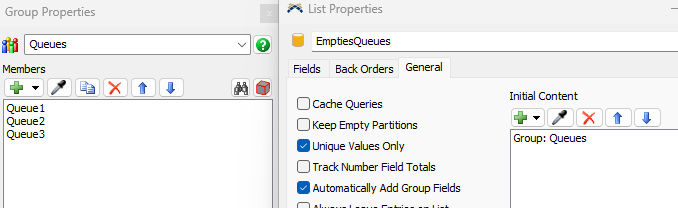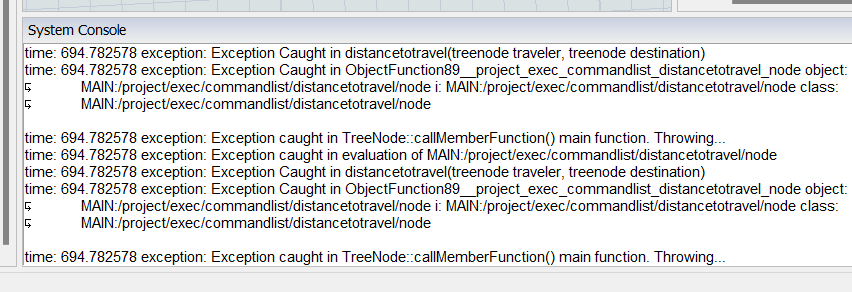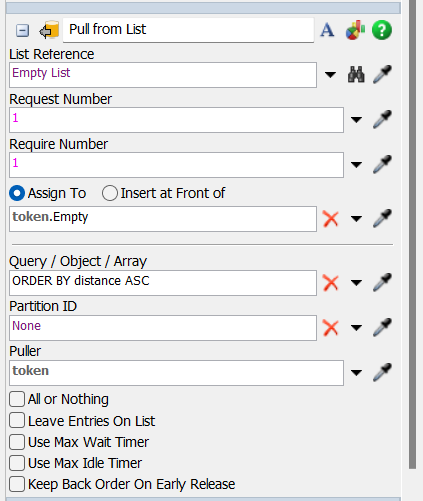I'm working on a model with different "buffers" of the same material across the layout, I added dividers to simulate walls and the transporters should do the smallest route.
I don't understand why but they are getting the materials randomly (sometimes to the nearest buffer and other times to the farest buffer) and they tend to be stuck between rooms (this happens when they try to take the empty boxes to the sink "empty_1")(picture bellow).
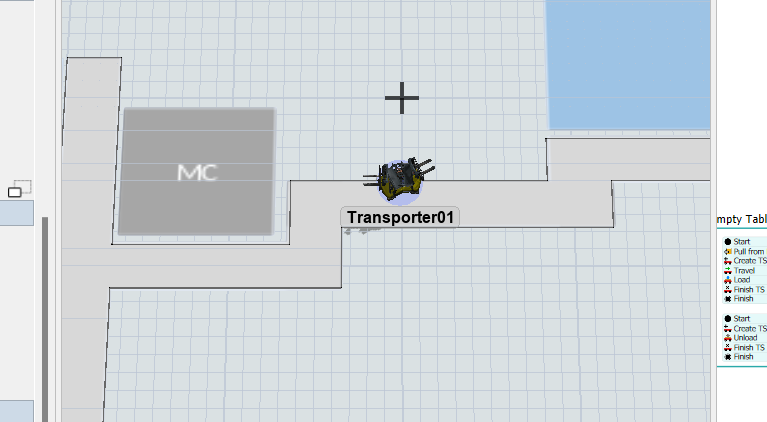
Can you help me figure out what's going on?