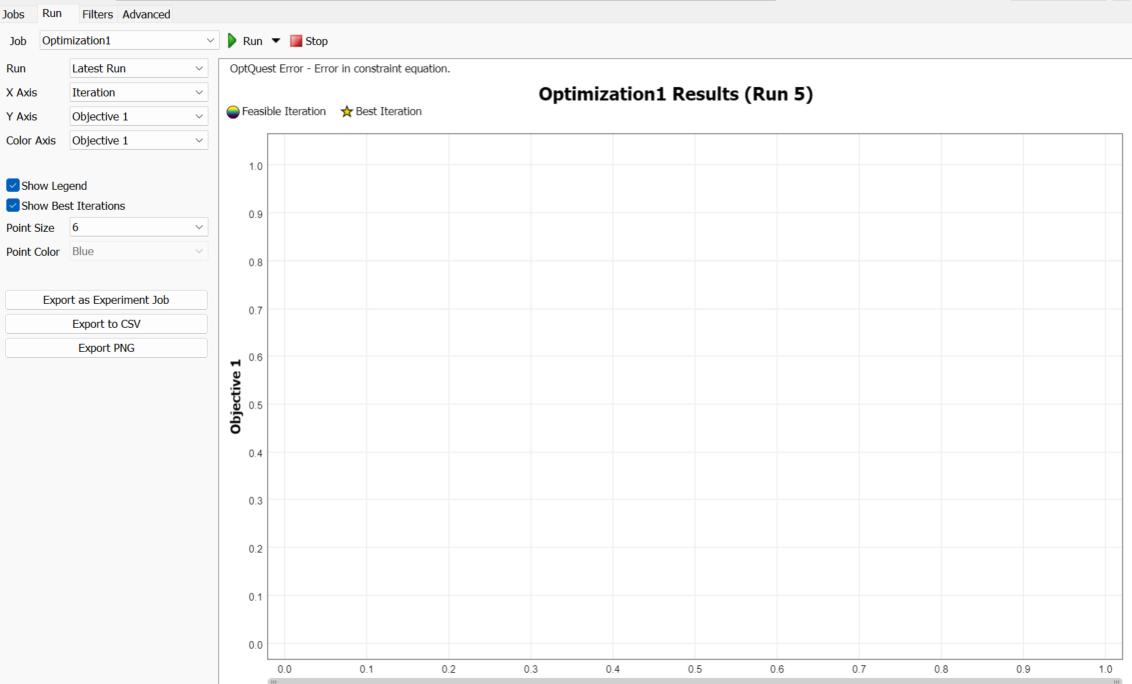I set up an integer parameter in the parameters Table and when I want to use it in constraints or objectives in the OptQuest optimization panel, I get this error " Error in constraint equation".Is the bracket a problem [param1] or anything else?
Thanks