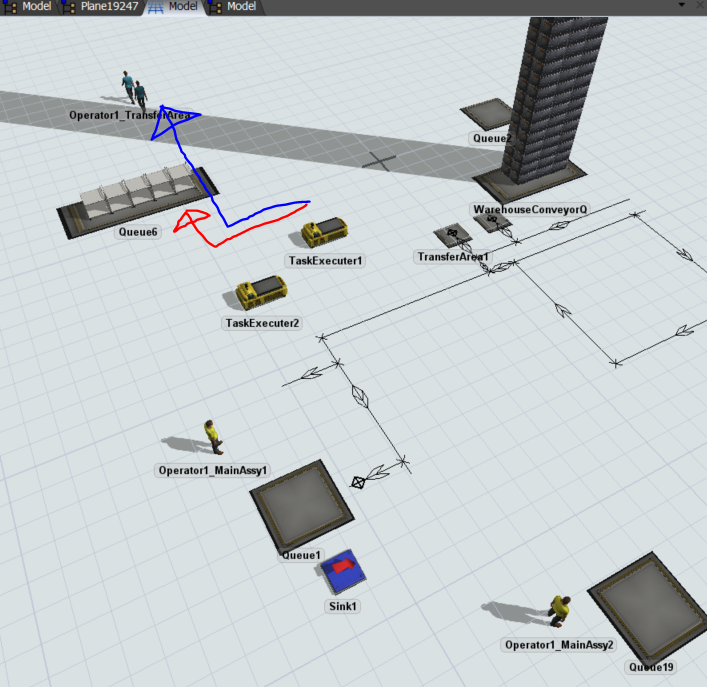SimModel_MCCWarehouseAutomation_autosave.fsm,
My organization is still new to flexsim. I am facing a bit of challenge understanding interface between process flow and 3d model my model is to be able to do the following, when Transfer Area 1 or 2 is empty operator is suppose to fill in an empty trolley on the transfer area. subsequently there is a source (from queue 1) pulling in 2 bins in a normal distribution every 10 seconds. then the operator is suppose to transfer 2 bins from warehouse to transfer area. the agv will then collect the trolley+2bins to be delivered to queue1. i am having difficulty to request operator r to transport 2 bins from warehouse with a single process flow as the current process flow only transport 1 bin. since there will be more queue that will be added with different pulling request to queue 1 i am quite clueless how i could repeat the process flow rather than doing it one by one. i am open to any suggestions provided as flexsim interface and function is still relatively new to me. thank you!