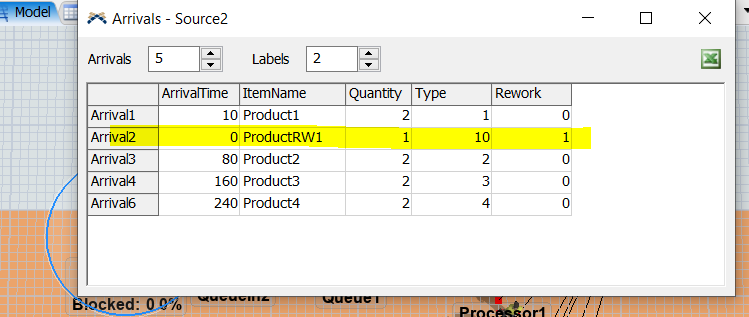I want to setup a source to add rework to the queue pending to be processed.
I setup priority = 1 for the rework items from the source but it doesn't not get to transfer and processed first. How should I set this up?
Is it possible to set priority in a global table and use that higher priority items get transferred and processed first?