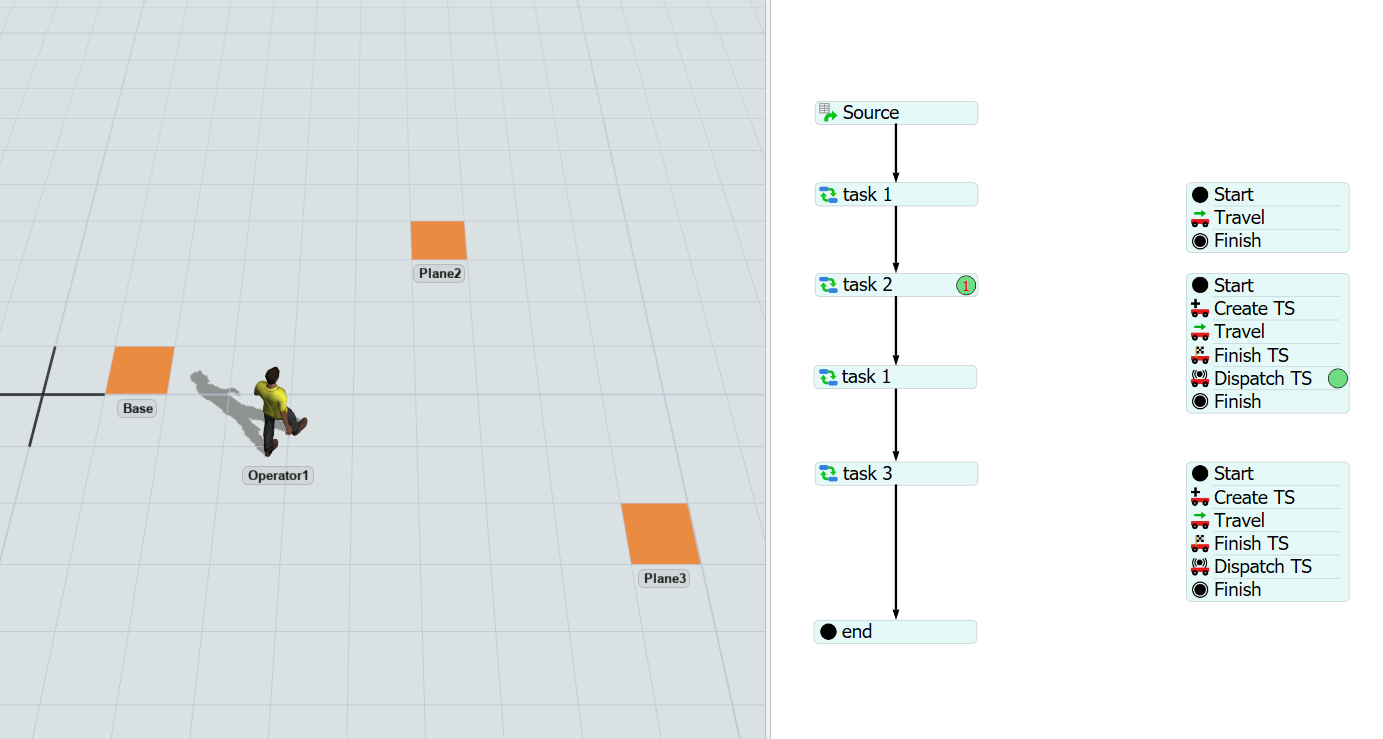Hello,
In the attached model I tried to replicate an issue I am facing when trying to aborting all task on a task executer.
There are task 1 (got to base), task 2 and task 3 in the following order: 1 - 2 - 1 - 3.
Task 1 is a "do not wait until completed" while task 2 and 3 should abort all tasks. When running the model, the first time, task 1 is aborted and the operator directly perform task 2, while the second time, the task 1 is not aborted, so the operator goes to base and then perform task 3.
Can anyone explain me why?
I have also noticed that if I stop the model before the operator reaches plane 2 (namely completing task 2) and I continue the model using the "step" button, then this problem does not occur and the operator goes from task 2 to task 3, skipping task 1 as desired. I understand this seems a computational/process order issue, but I could not find a solution.
Thank you in advance.