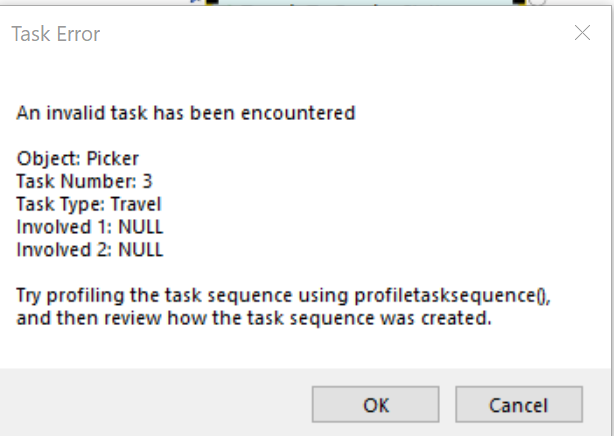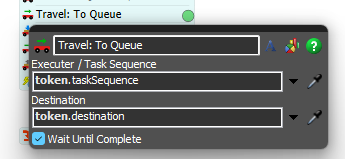Hello, I am struggling making my model and process flow to work. Can you please help me troubleshoot and correct. Please share what I am doing wrong. Still learning while getting project requests to deliver like this one. Thank you! Banding Ops Scenario Chicagov2.fsm
Here is my process in a nutshell that I try to create in my model and PF:
Pallet Pickup from Queue: There are x count of transporters that need to pick up pallets from a queue as it arrives at the source.
Travel to Banding Process Area: The transporters travel to 1 of 6 designated banding process areas. In my model, I used the subflow, which I am not sure if this works.
Waiting for Process Completion: After reaching the banding process area, the transporters should wait for 720 seconds.
Pallet Delivery to Another Queue: Once the banding process is completed, the transporters should move to the next queue and drops the pallet.
Returning to the Starting Queue: After delivering the pallet to the second queue, the transporters should return to the starting queue.