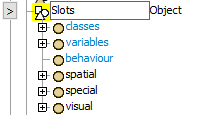Hello everyone,
I tried to export to a csv file a table with different column types: strings, integers, doubles, OBJECTS, ARRAYS of arrays, etc. All the columns are exported fine except the objects and the arrays of arrays.
I want to re-import that table into FlexSim again to avoid calculate the table again after the reset. But the values are imported as string, e.g.
array: Array[8]: {Array[2]: {1.000000, 4.000000}, Array[2]: {1.000000, 4.000000}, Array[2]: {1.000000, 4.000000}, Array[2]: {1.000000, 4.000000}, Array[2]: {1.000000, 4.000000}, Array[2]: {1.000000, 4.000000}, Array[2]: {1.000000, 4.000000}, Array[2]: {1.000000, 4.000000}}
Is there a way to export and import correctly? If not, maybe I could save the table on a specific moment to reset the table on that values?
Thank you:)