I use combiner source1 join to source2 and source max contect is 50, next need use separator to unpacnk source2, Separate piece by piece source1
how can i solve this problem
Flexsim version : 20.2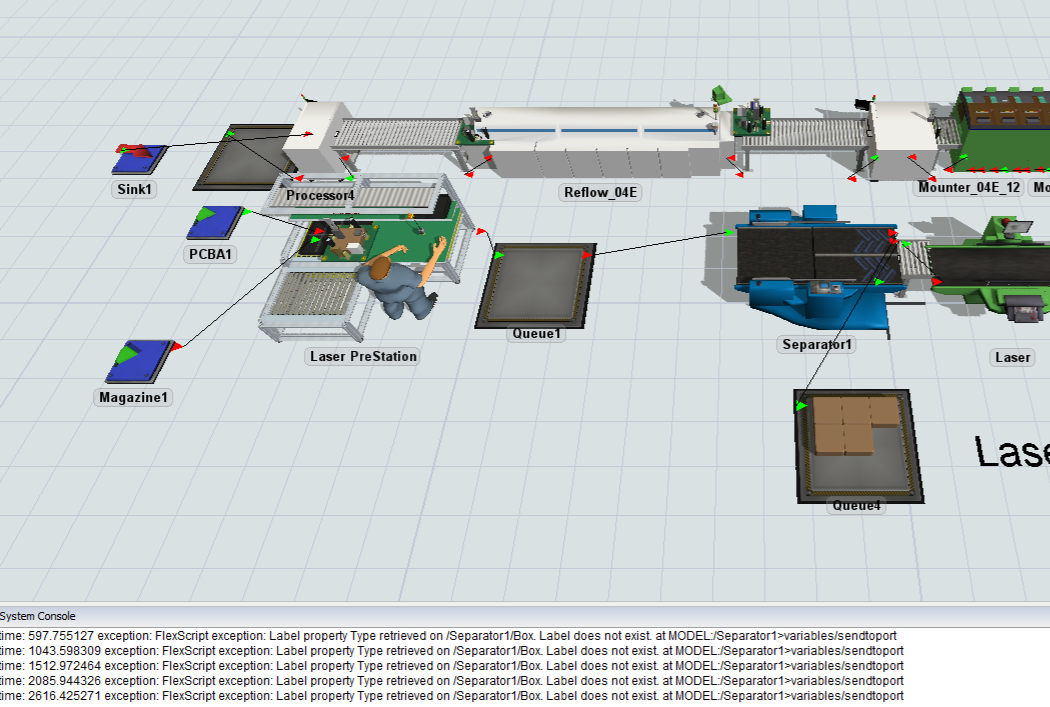
CFX Demon line.fsm
I use combiner source1 join to source2 and source max contect is 50, next need use separator to unpacnk source2, Separate piece by piece source1
how can i solve this problem
Flexsim version : 20.2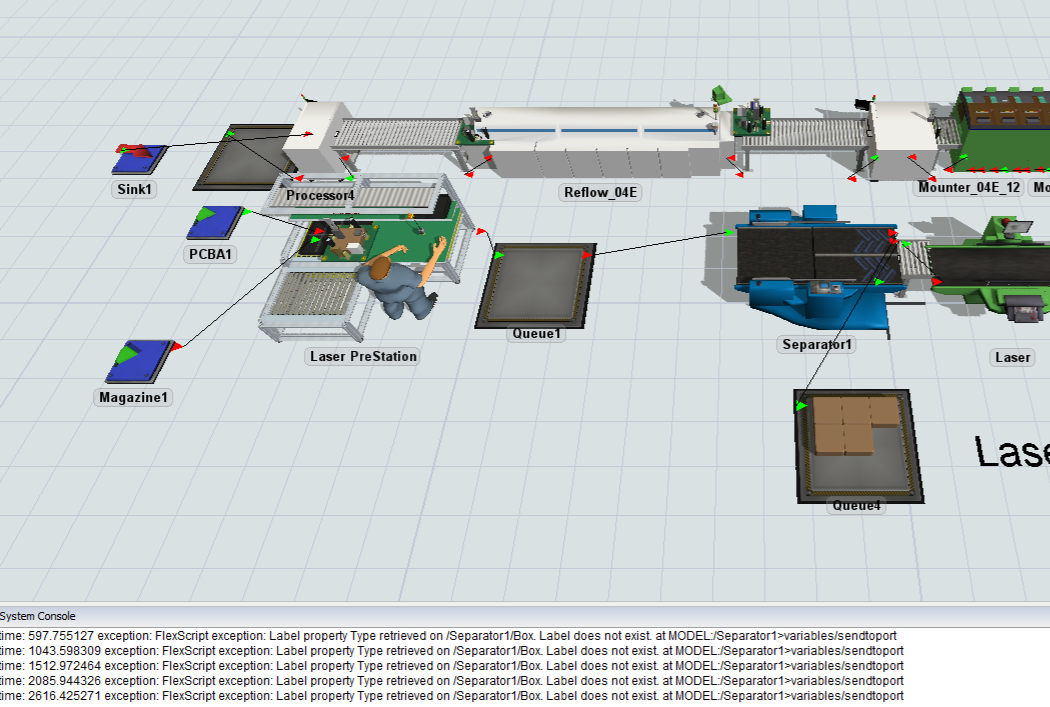
CFX Demon line.fsm
Hi @kyle.ku,
Thank you for contributing to our community! We couldn't identify a maintained license or subscription linked to your account.
You may need to update your profile information to identify yourself as a license owner or their associate. Check out our article for how to ensure you receive timely support. If you update your profile comment back to let us know - we'll adjust the priority of your post accordingly.
If your current license is expired, please contact your local distributor to renew.
1. To put the PCBs into the box, on Combiner 1 (Laser Prestation), you need to set the combiner mode to "Pack" rather than "Join". This will put the PCBs into the box rather than joining all of them into one object (including the container).
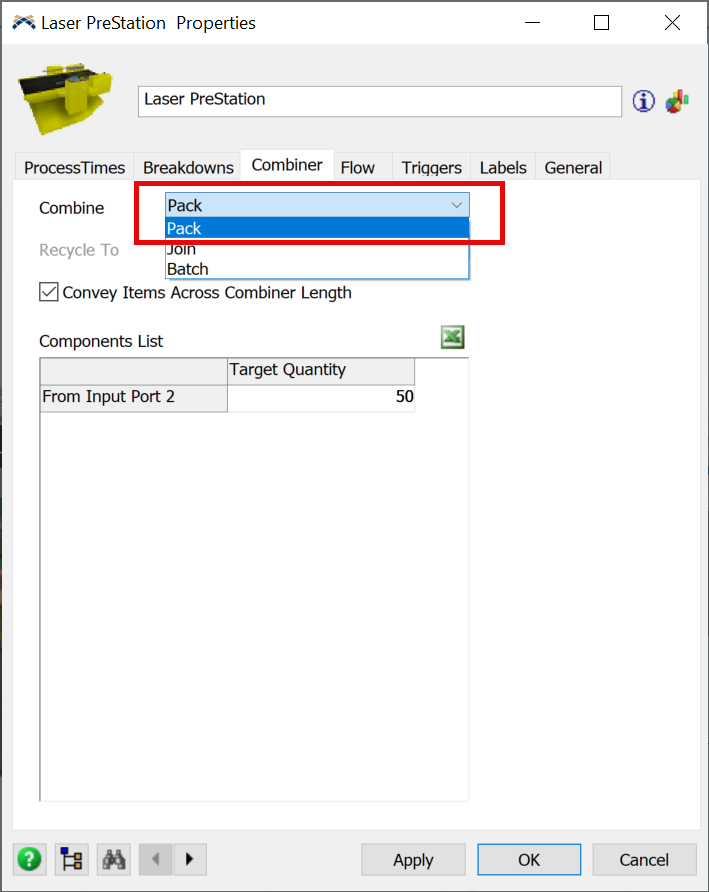
2. For the Separator to unpack these items onto the conveyor line, you want to use the "Send to Port: Default Separator Option". This option allows you to put one destination for the box and another destination for the contents (in this case, the PCBs). Once the box is unpacked and all the contents are on the conveyor the empty box will go into the queue.
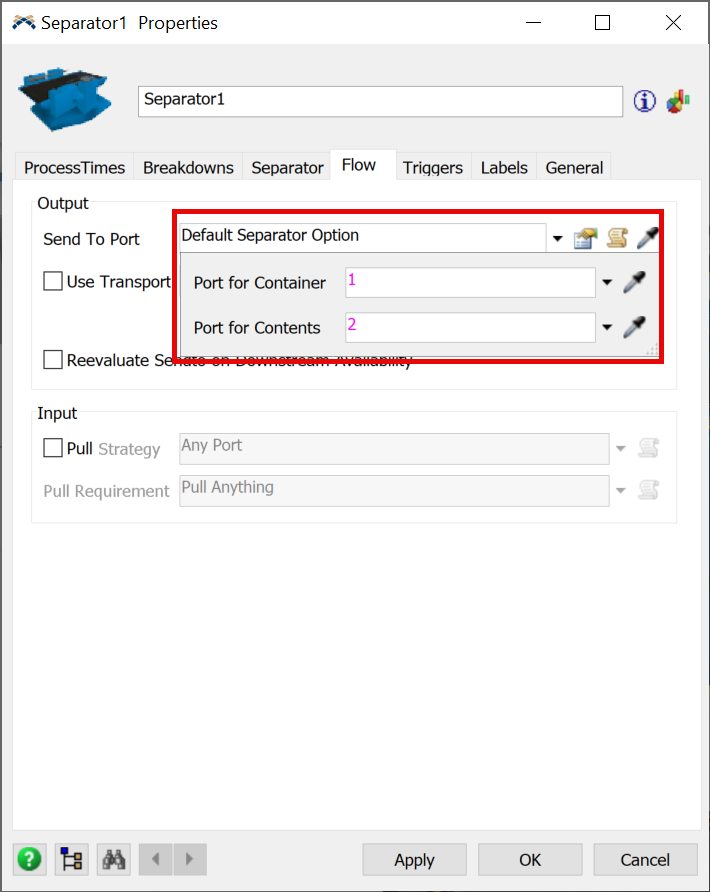
11 People are following this question.
FlexSim can help you understand and improve any system or process. Transform your existing data into accurate predictions.
FlexSim is a fully 3D simulation software environment. FlexSim can be used to simulate any process in any industry.
FlexSim®, FlexSim Healthcare™, Problem Solved.®, the FlexSim logo, the FlexSim X-mark, and the FlexSim Healthcare logo with stylized Caduceus mark are trademarks of FlexSim Software Products, Inc. All rights reserved.
Privacy | Do not sell or share my personal information | Cookie preferences | Report noncompliance | Terms of use | Legal | © Autodesk Inc. All rights reserved