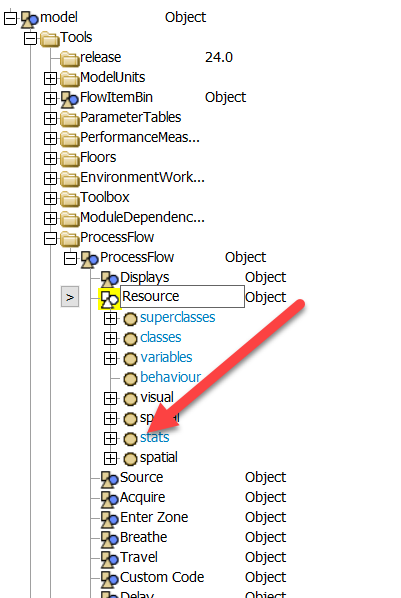question
1 Answer
Many of the attributes can be accessed through the "attrs" property.
In a path string, entering an object's attributes is done through ">" (Model.find("Processor1>stats"), for example). See the documentation on the "find" method for more information about how to traverse the model tree.
·
5
When the node text is blue you can also use that name as a keyword, passing in the object eg:
- behaviour(current)
Hi Jason,
Can you give me a sample code so that i can build, lets say we check
1. "global instance" value = Available: size (Red Box)
2. "content" value (green box)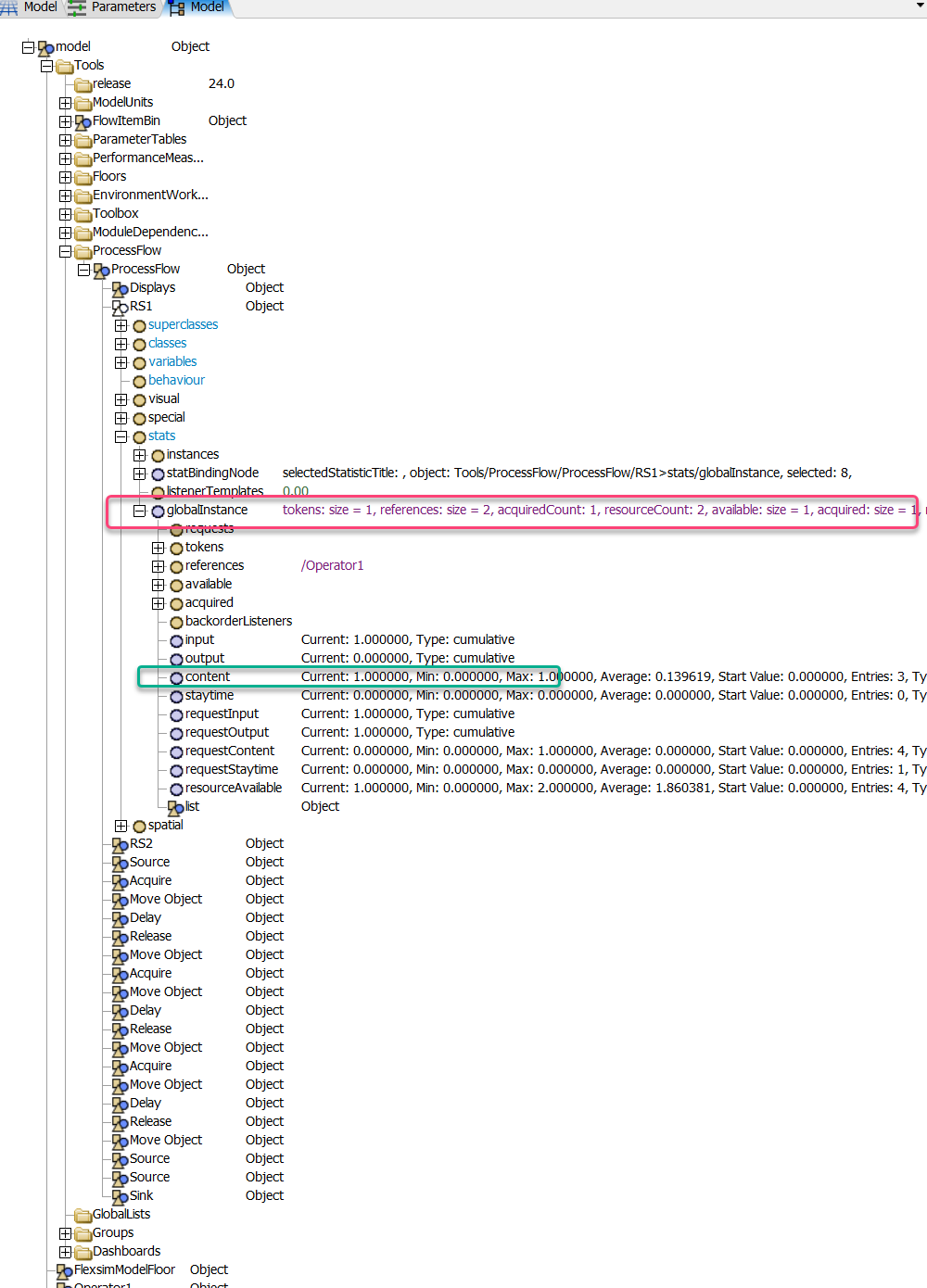
Test.fsm
Thanks
Arun
1721395826808.png
(138.7 KiB)
test.fsm
(58.1 KiB)
question details
12 People are following this question.