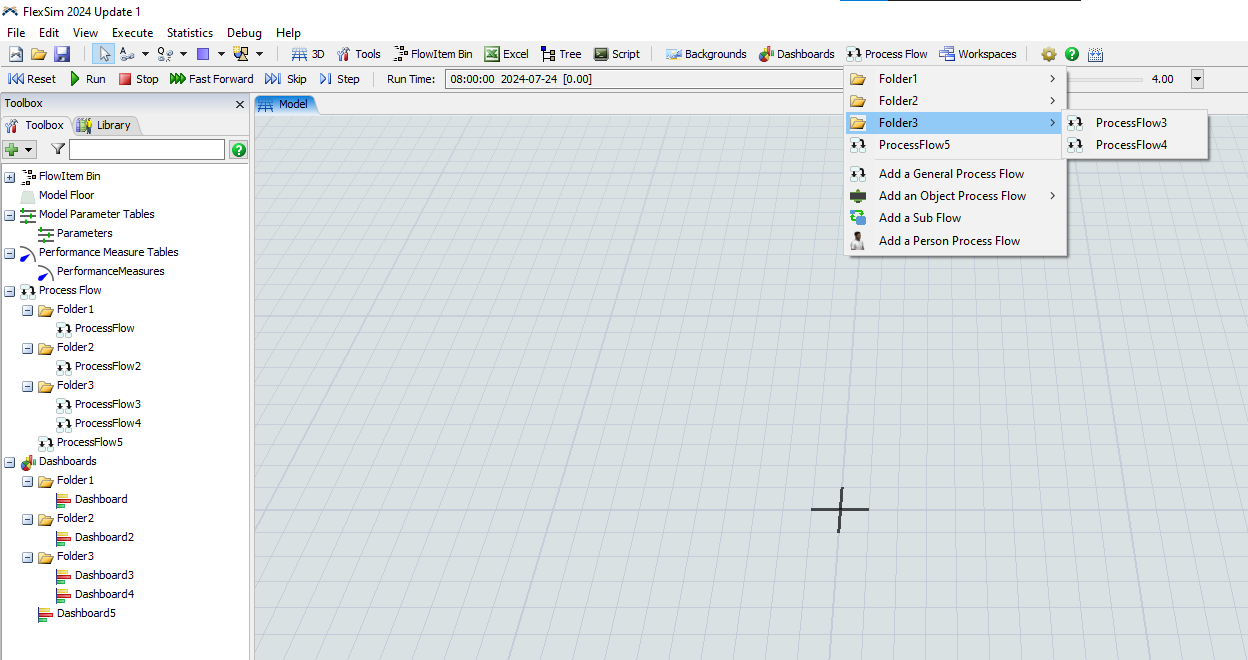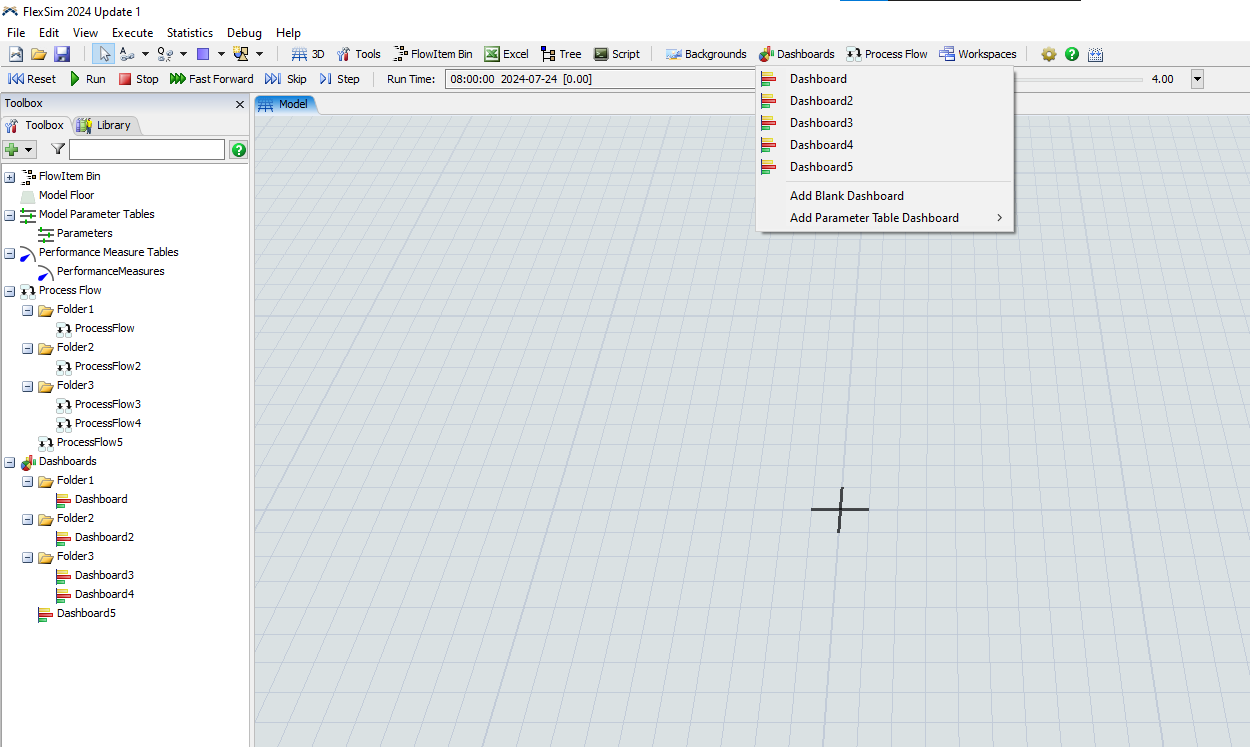question
Folders in dashboard dropdown
@Przemyslaw Pasich, Process Flow in Main Menu is a list of Templates. If you drag them into your model they will be listed as items in your toolbox in a section of Process Flows. The Dashboard Main Menu has got two entries. Once you choose one, they are listed as chosen Process Flow Templates equally in Toolbox as editable Dashboards. The behavior is identically for both structures in FlexSim. I do not see any differences.
Hi Joerg, I don't think I did a good job explaining my question - I edited it for clarity. Could you please take another look at it?
1 Answer
We're not sure if this is intended to work the same way as the ProcessFlows but it would make sense. We'll add case in the issue tracker to review the behaviour.
question details
15 People are following this question.