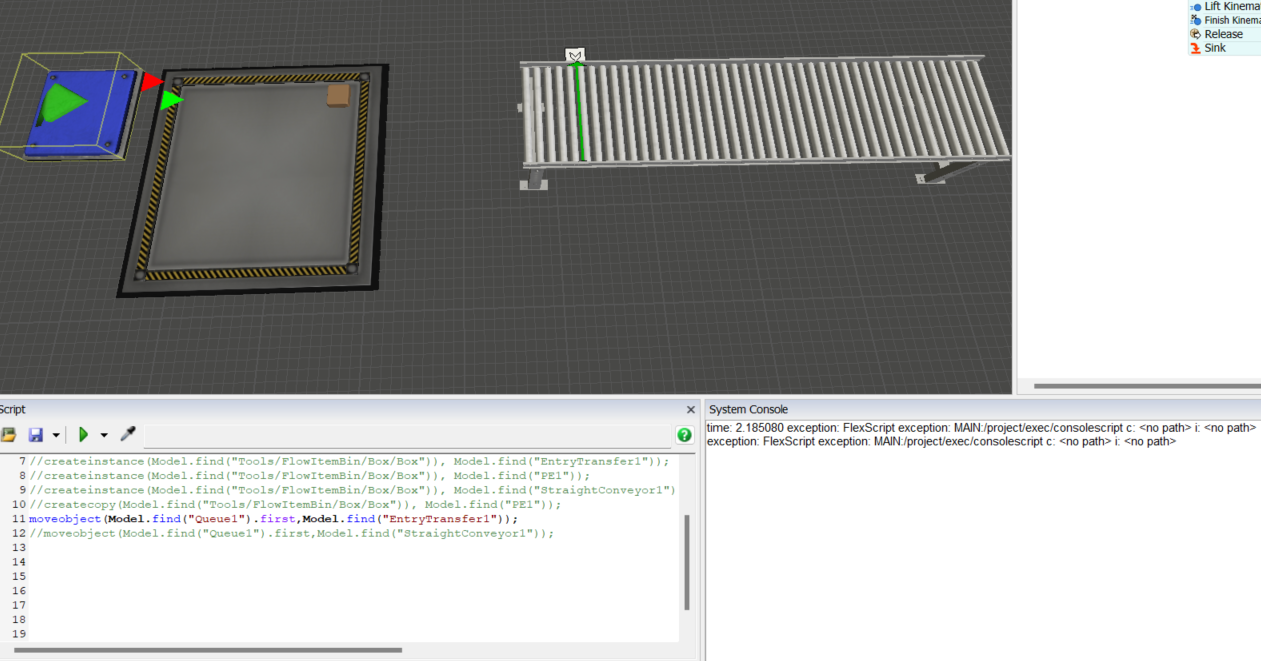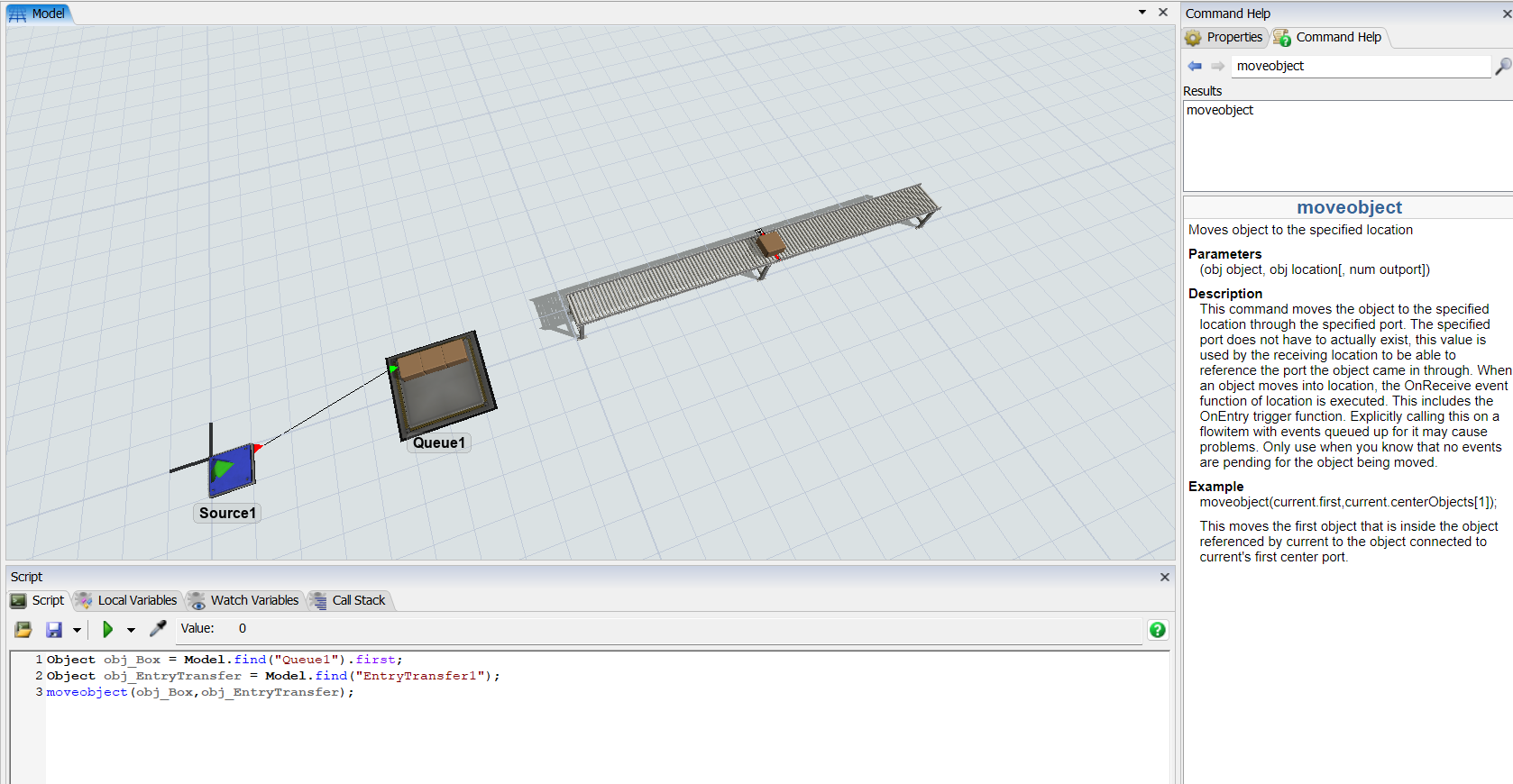Hello,
I need to create or move a flow item to a Photo eye. It supposed to be a easy task, but I tried those 3 commands and neither work:
createinstance(Model.find("Tools/FlowItemBin/Box/Box")), Model.find("PE1"));
createcopy(Model.find("Tools/FlowItemBin/Box/Box")), Model.find("PE1"));
moveobject(Model.find("Source1").first,Model.find("PE1"));
what am i missing? this is the error output by the way:
Error create:
Flexscript Error VIEW:/active/MainPanel/BackPanel/SplitterXPane/SplitterYPane/ToolTabPane/TabControl/ScriptConsole/Script>script Line 9 syntax error
Error move:
time: 10.724000 exception: FlexScript exception: Property "first" accessed on invalid node. at MAIN:/project/exec/consolescript c: <no path> i: <no path>
Could not finish parsing because of previous errors.
the syntax looks right to me, just the "first" property that i didn't know i couldn't use on source, so I did send to a queue and tried the same code from queue to photo eye and didn't work...