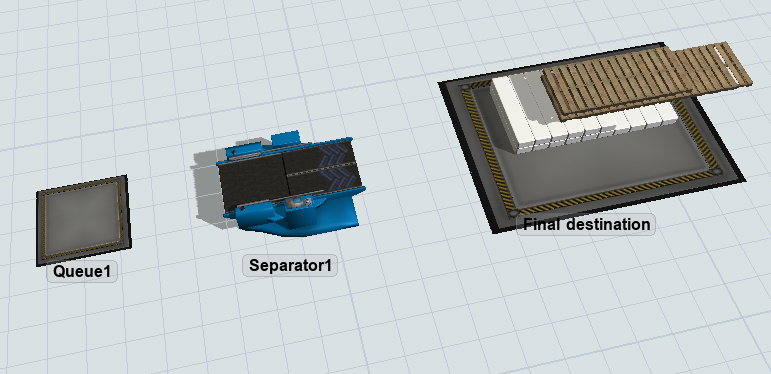
question
I need to seperate a brown color item from the final destination
Hi @Miru,
Thank you for contributing to our community! We couldn't identify a maintained license or subscription linked to your account.
You may need to update your profile information to identify yourself as a license owner or their associate. Check out our article for how to ensure you receive timely support. If you update your profile comment back to let us know - we'll adjust the priority of your post accordingly.
If your current license is expired, please contact your local distributor to renew.
Hi @Miru, was Emily Hardy's answer helpful? If so, please click the "Accept" button at the bottom of their answer. Or if you still have questions, add a comment and we'll continue the conversation.
If we haven't heard back from you within 3 business days we'll auto-accept an answer, but you can always comment back to reopen your question.
1 Answer
On the separator, go to Output > Send to Port > Default Separator Option. This gives you the option to choose one port for the container (the pallet) and another port for the contents. See the attached model.
question details
9 People are following this question.
