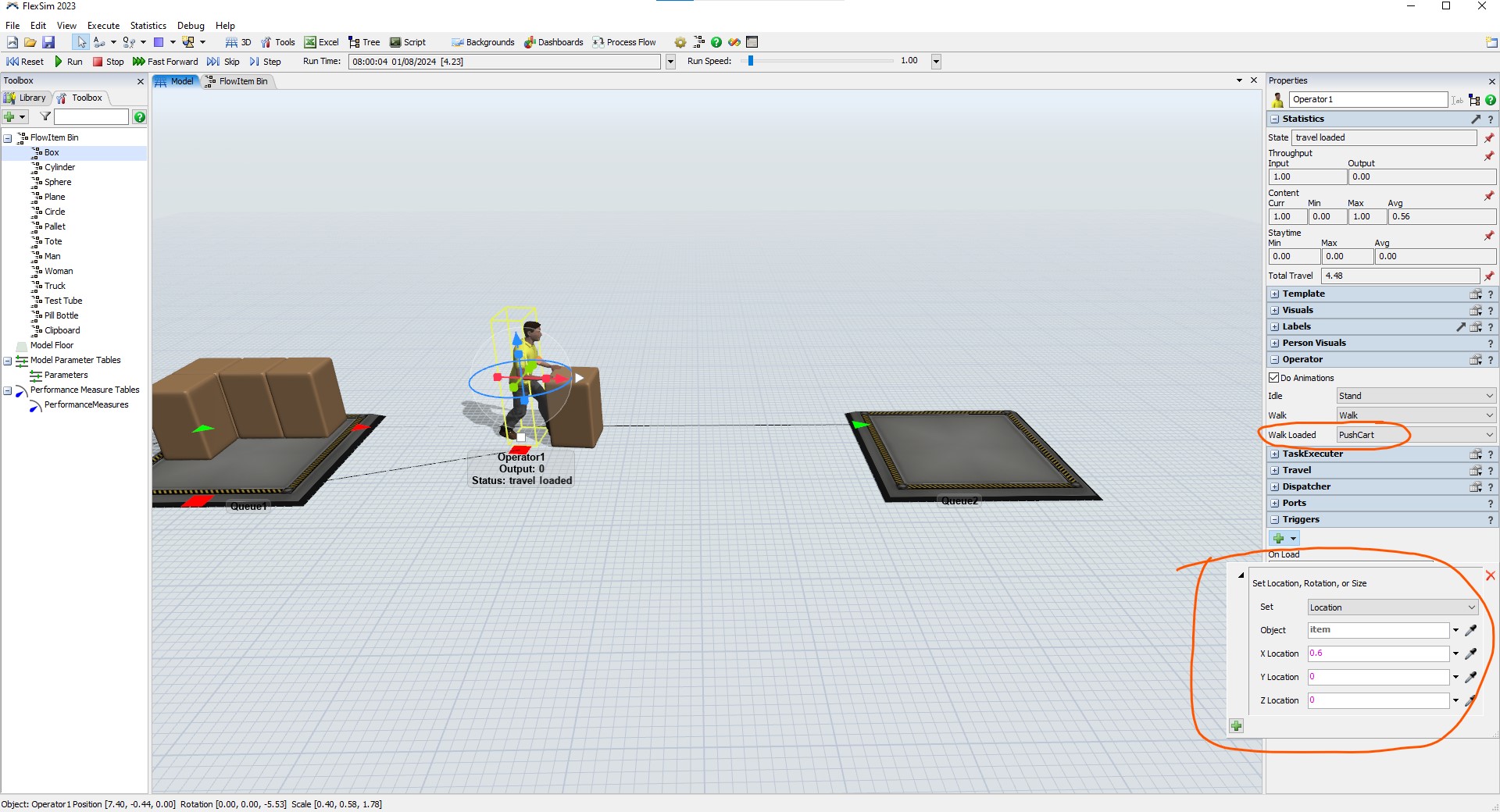I have a hopper. I have a combiner. I use the hopper as the container and join the contents to create a load. This load is subsequently moved to another location via a forklift. The hoppers wait in a queue. Currently, my operator "lifts and carries" the hopper to the combiner. Can I create a visual where the operator pushes the hopper to the combiner? The same operator also lifts pallets to other objects.
Thank you