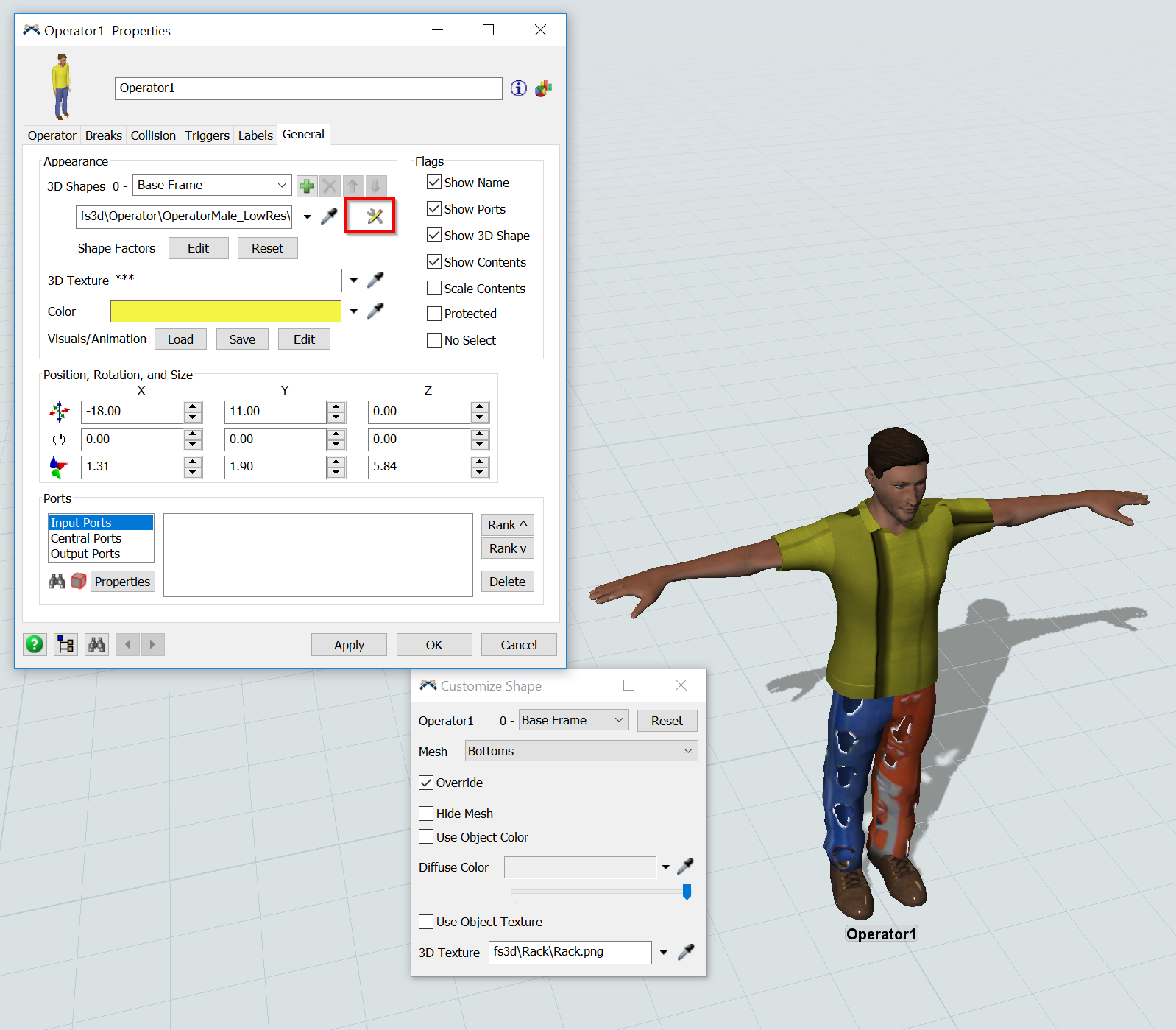Hi,
I would like to change the appearance of the standard operator, but still use the normal operator animations. Is it possible if I create an operator in Fuse + Mixamo that has the same size and skelaton as the normal operator?
Thank you!
Kind regards,
Axel