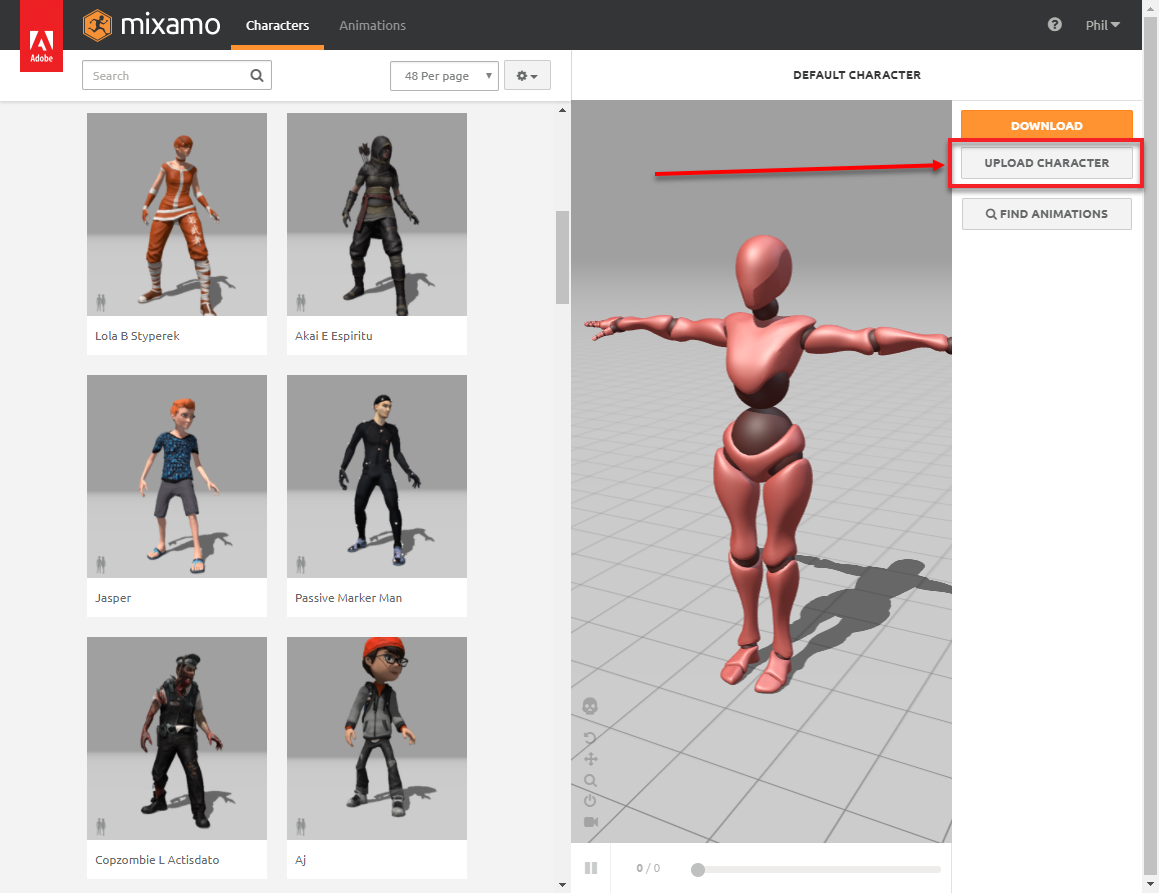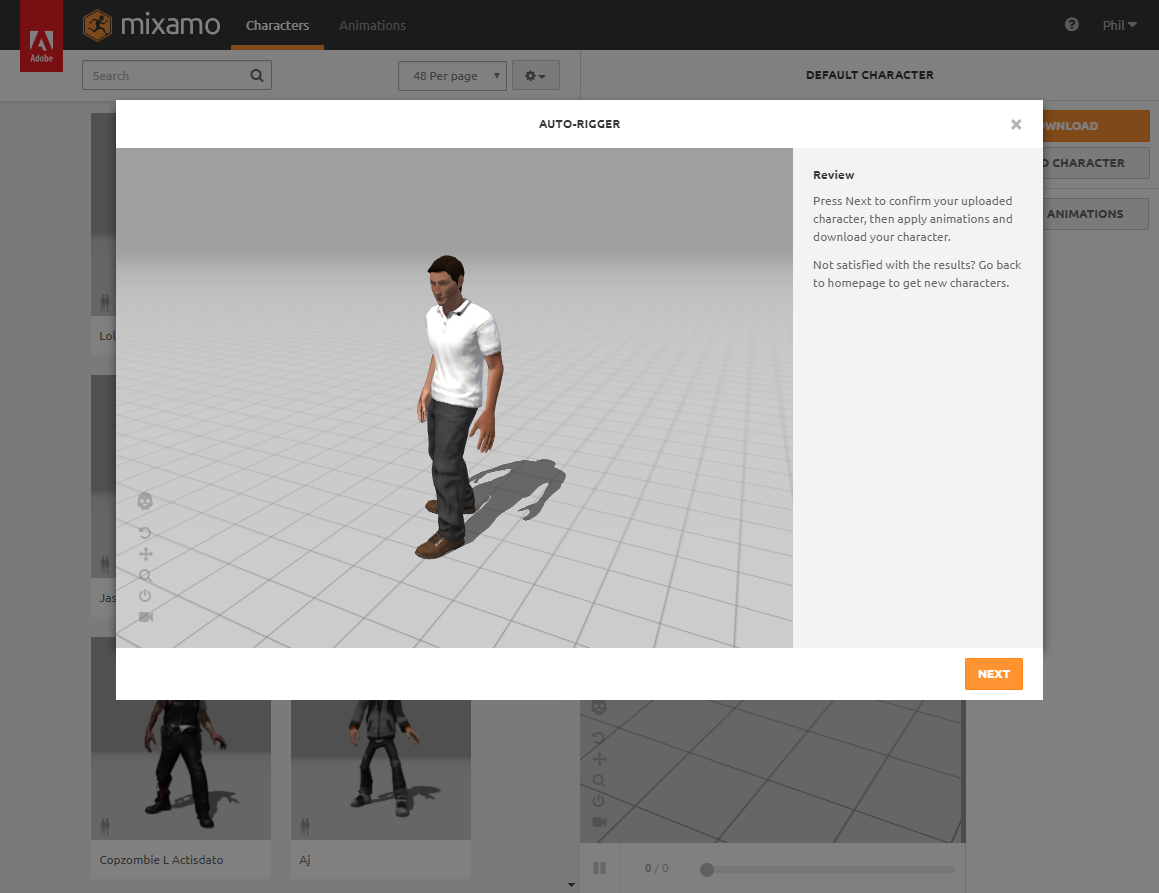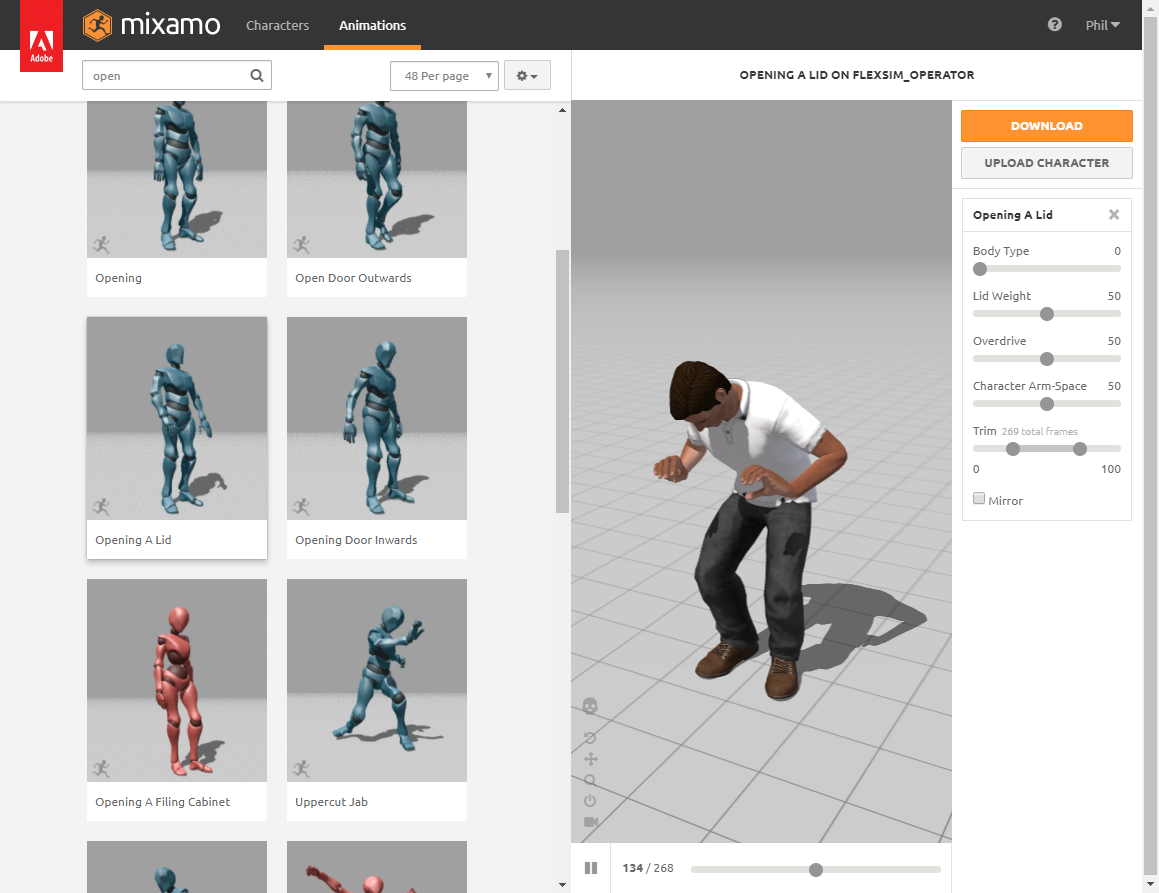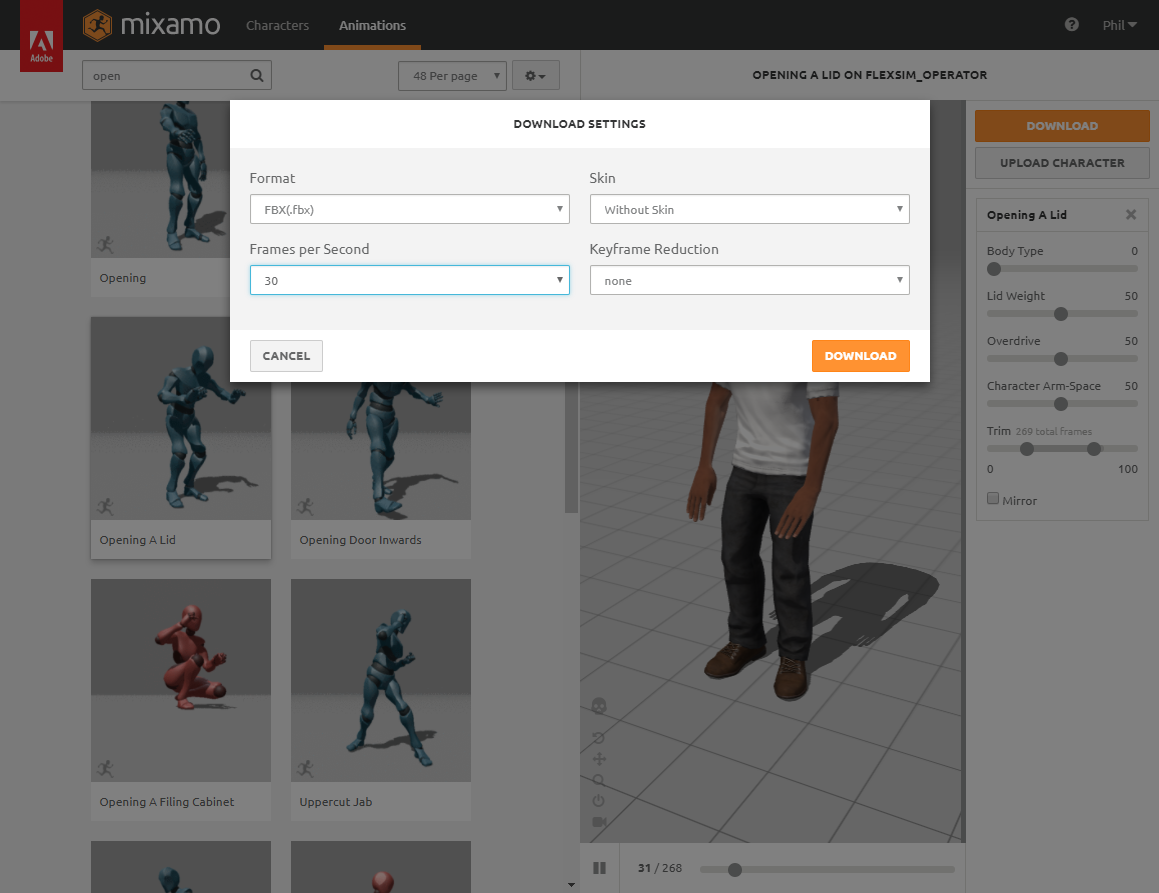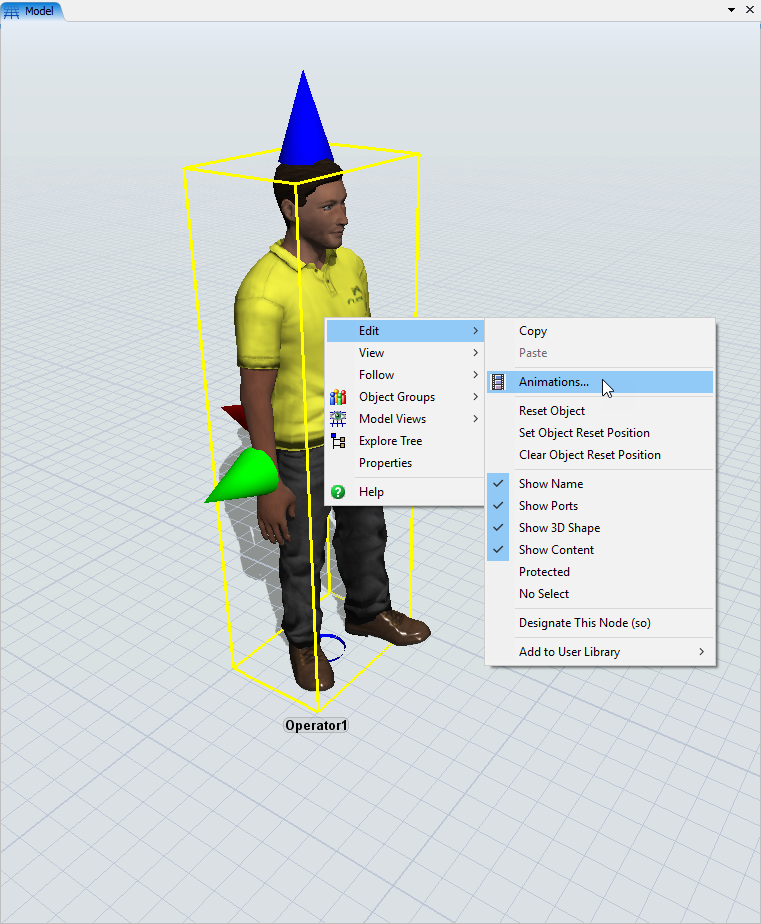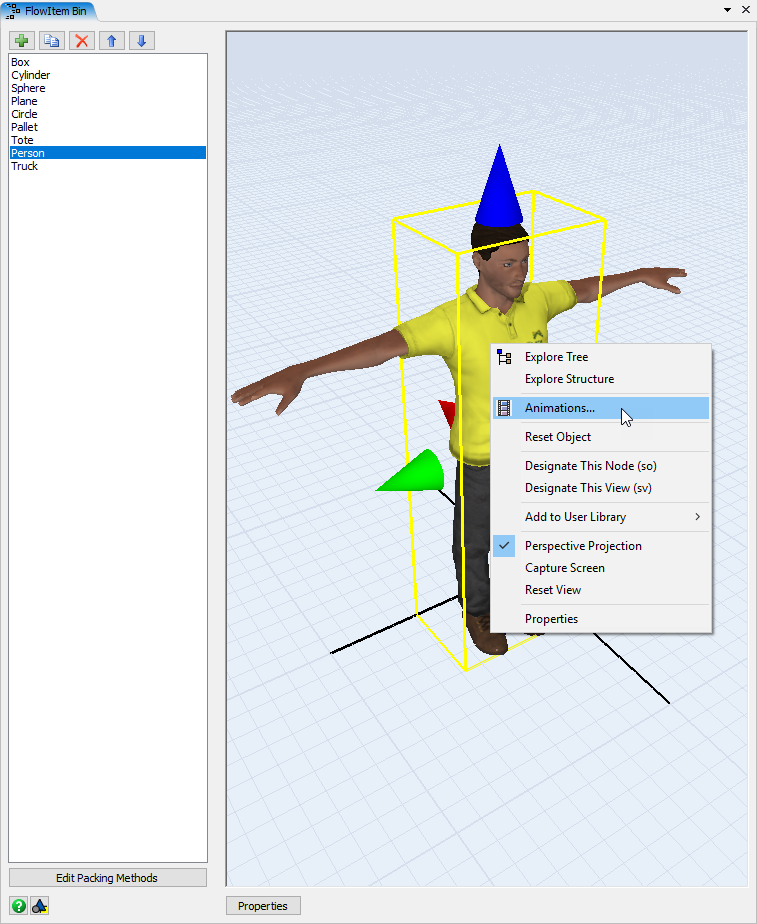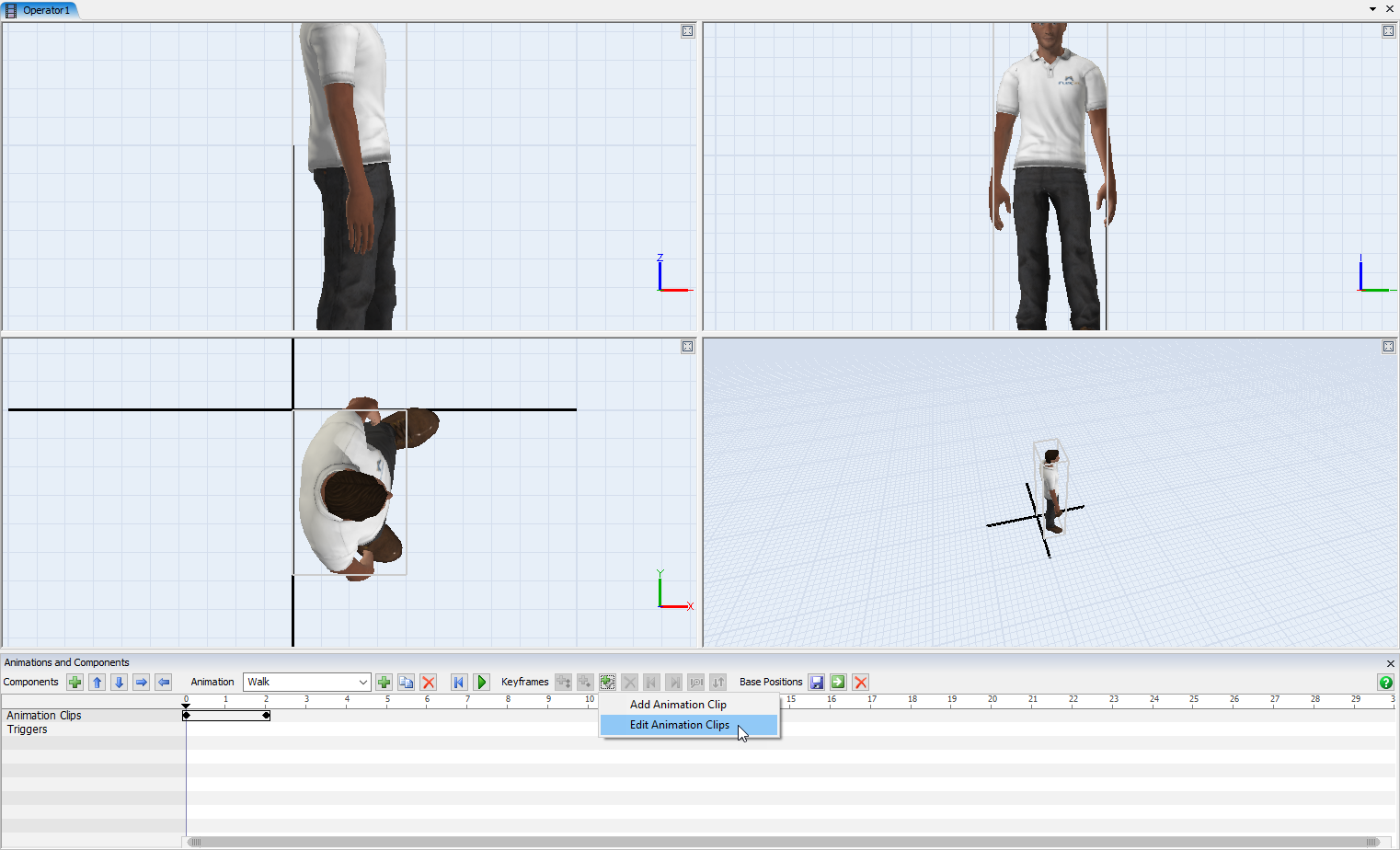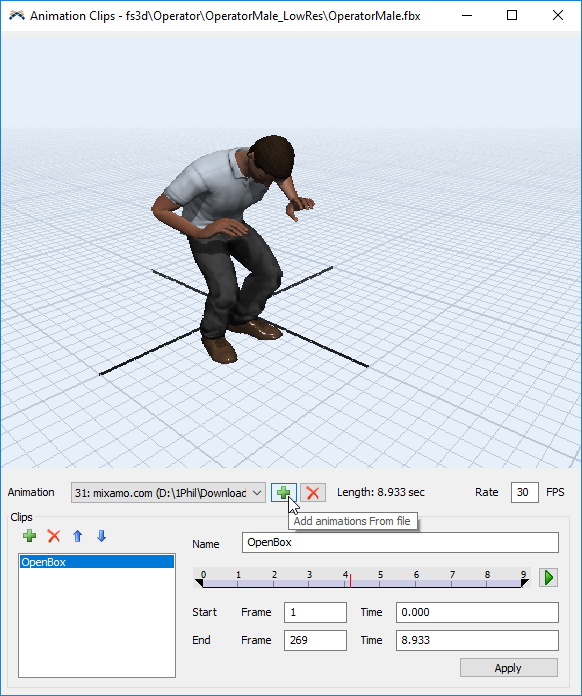In addition to the animations that are on the Operator and Person flowitem by default, you can easily download and add more animations from Mixamo. Below are the steps to do that.
If you want to create new characters with animations, see Bone Animations
1. Download the attached two files: FlexSim_Operator.fbx and FlexSim_F_Operator.fbx. These are the versions of the male and female operator shapes as exported from Mixamo originally, before they were modified and optimized in 3ds Max.
2. Log into your account at https://www.mixamo.com and press the Upload Character button in the Characters section of the site.
3. Drag the FlexSim_Operator.fbx or FlexSim_F_Operator.fbx shape from step 1 onto the window that appears. A progress bar will appear as the shape uploads to Mixamo's server. Once it is finished uploading, press the Next button:
4. On the Animations section of the site, select an animation you want to apply. Adjust the parameters as desired and press the Download button:
5. Select "Without Skin" in the Skin section and press the Download button. This will download just the animation file rather than the animation, the mesh, and the bones. The mesh and bones are already in the software so you only need the animation if you are editing the standard male or female operator shapes.
6. In FlexSim, edit the Animations for an Operator or a Person flowitem:
7. In the Animations and Components window, select Edit Animation Clips:
8. In the Animation Clips window, press the Plus button to add the animation you downloaded in step 5 above. Optionally, you can edit the animation clip's name and press Apply. You can also edit the clip's length or split the animation into multiple clips using this window.
9. Close the Animation Clips window when you are done.
10. In the Animations and Components window, add a new Animation and name it. Then add an Animation Clip to that animation. Then select the clip and set its Animation and Clip values to the animation/clip set in step 8:
11. Now you can use the new animation in your model on this operator or person flowitem.