Hi everyone
I am trying to build basic tutorial following Flexsim Basic Tutorials
I am in 1.4 - Link the models/Step 8-7 Edit unhappy customer logic - Edit destry object activity
However I cannot see Flowitem recycling strategy in my model which has presented in manual
In manual :
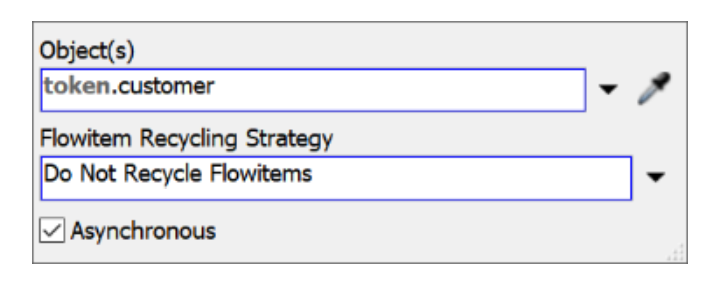
In my model
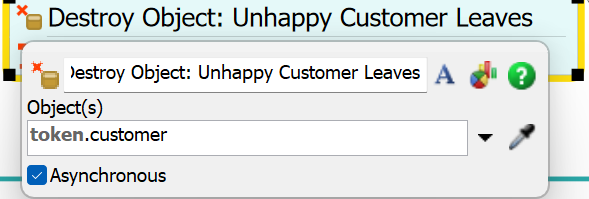
And is this the reason why the two happy customer and unhappy customer sinks didn't count the input?
This is my model
