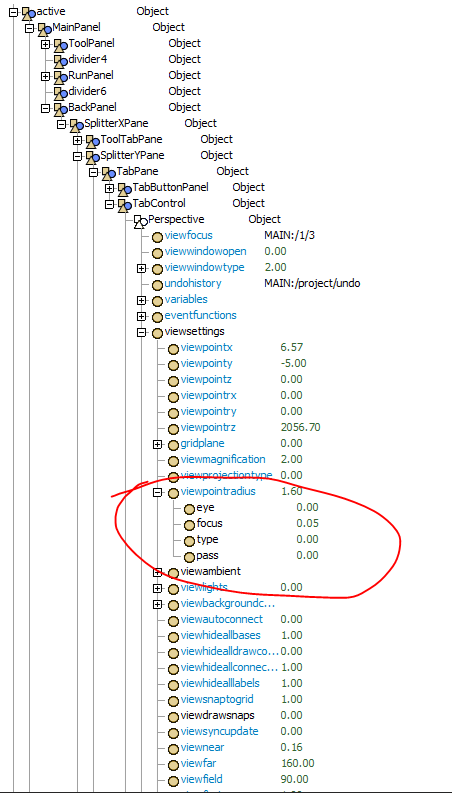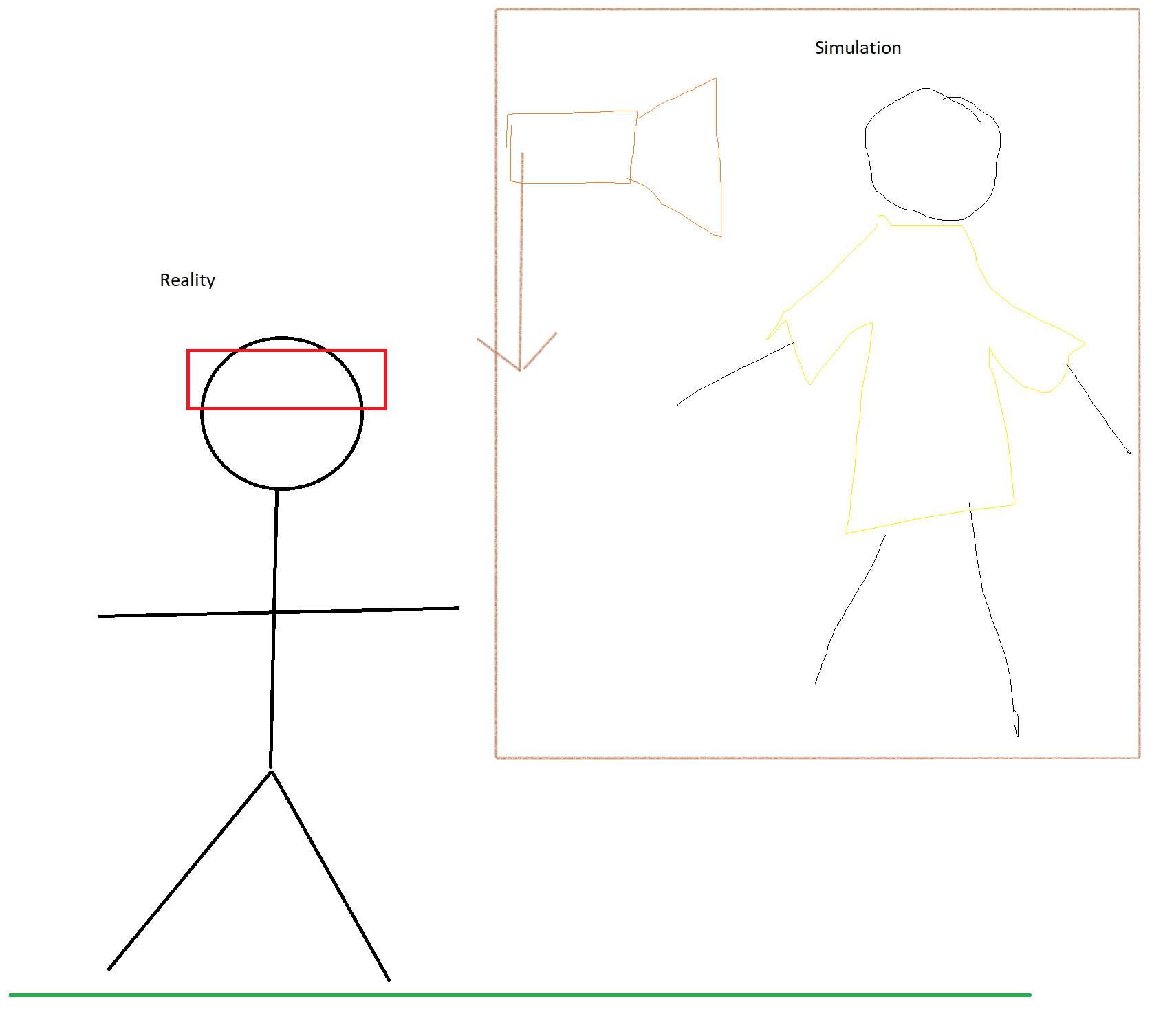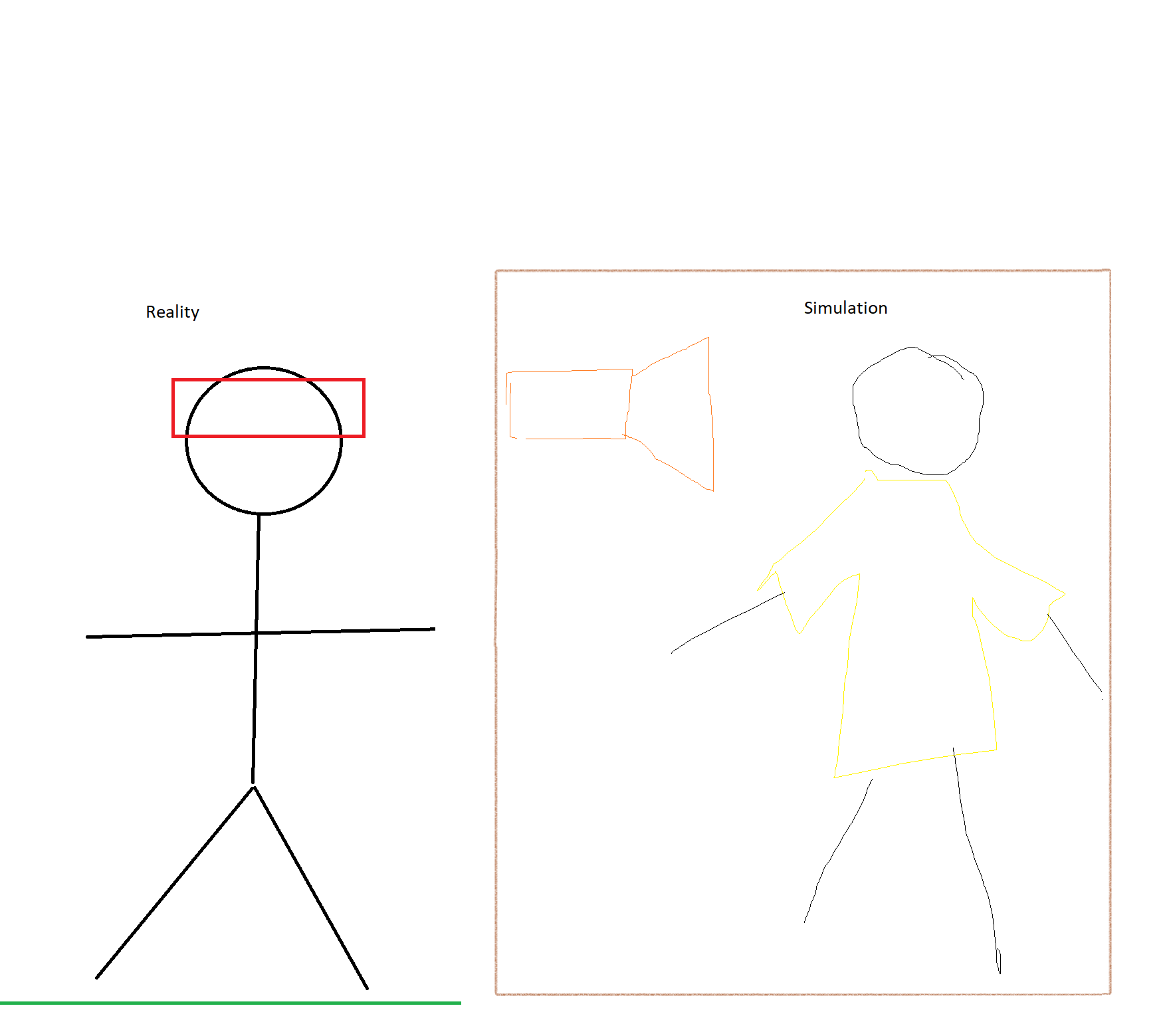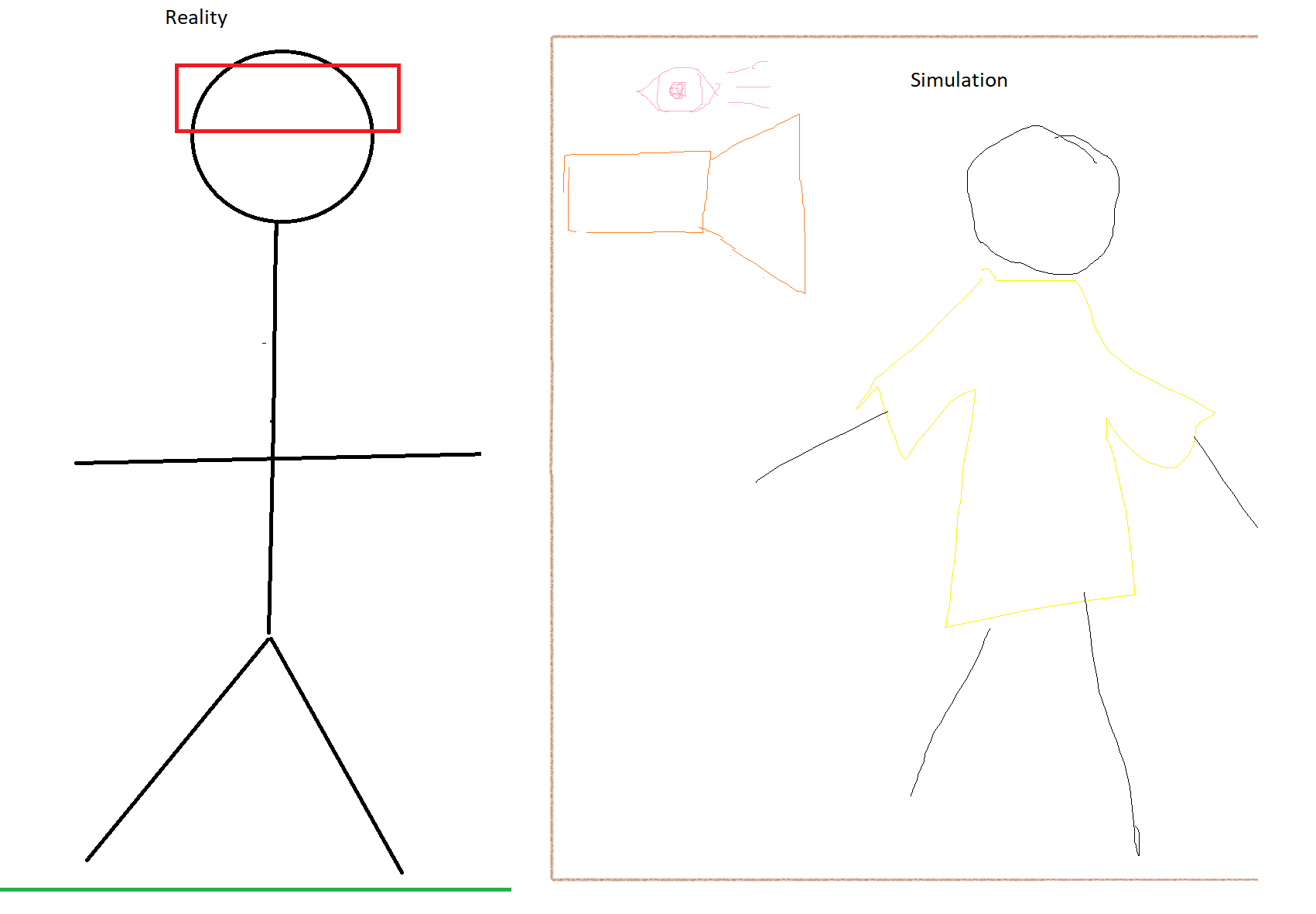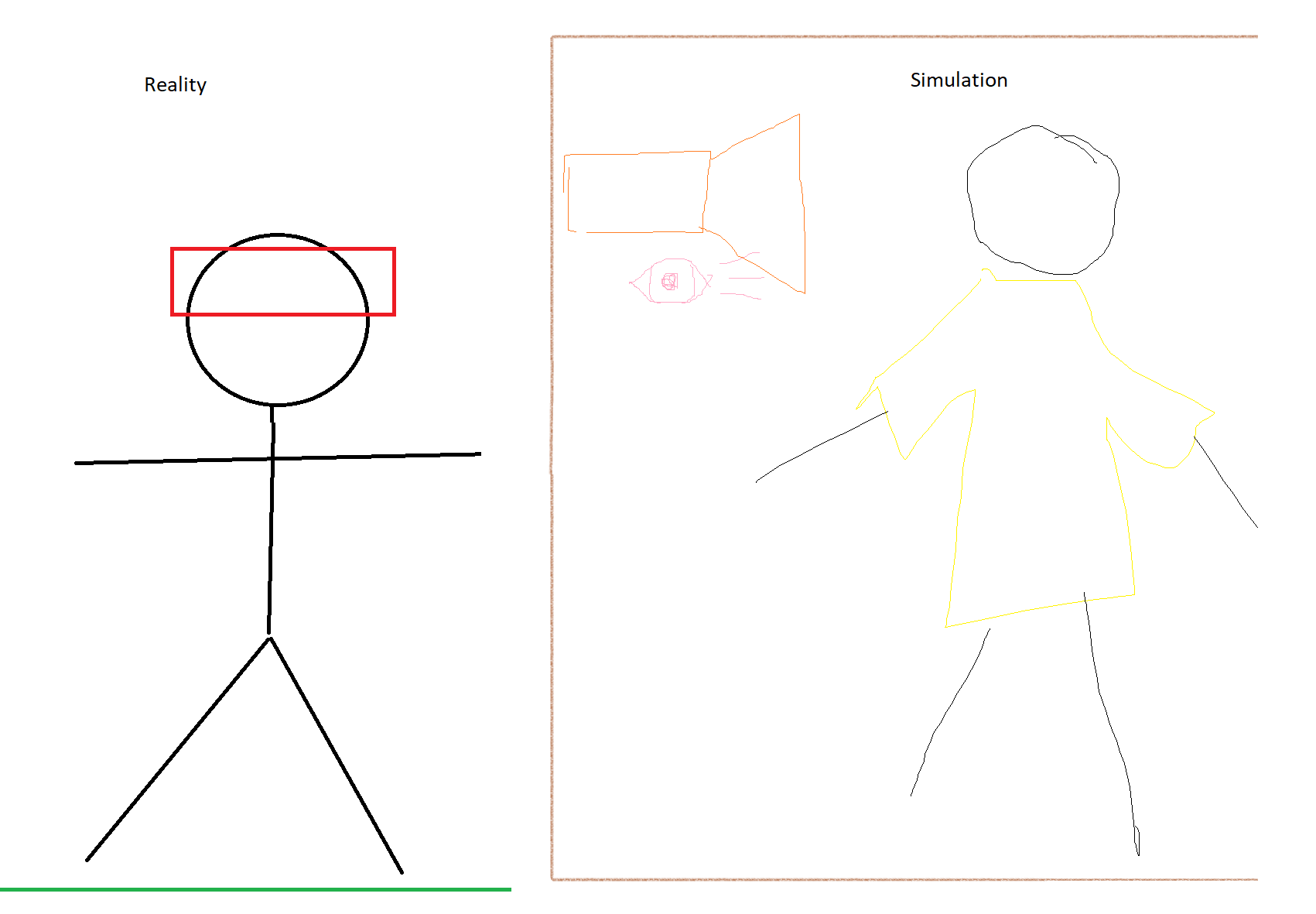Hello,
we are struggling with right setting of height for each user. We are performing assembly workshops for new working stations using VR in FlexSim and there are different people comming to try. We know how to set manualy view by treenode, but is there any way how to make it automated based on real height of person? Headset itself of course can do so (Meta Quest Pro), but we have hard times to trasfer this to FlexSim.
Thanks for your answer in advance!
Regards
Tom