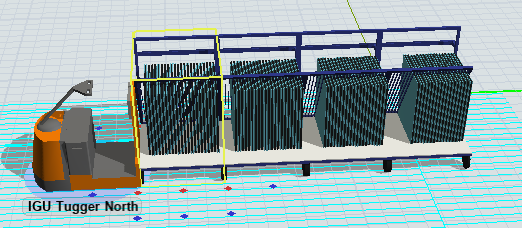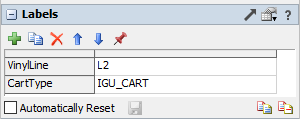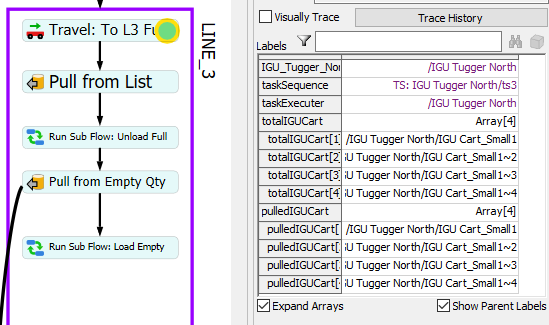I have 4 carts on an AGV. Two of the carts have VinylLine label value "L2" and two of the carts have a label value "L3".
In my process flow, the carts are represented in the "pulledIGUCart" array below.
I want to unload the 2 carts labeled "L3" into a queue. How do I remove them from the array based on 3D object label values?