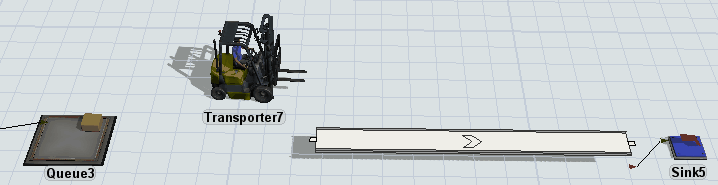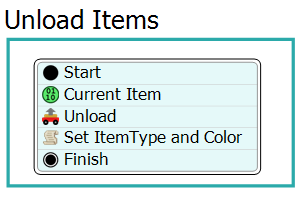See attached model.
I have an array of items that I want to set item# and color based on the token label "setItemLabel"
The logic I have in the custom code activity will only set the data controls for the first item in the array.
I need help writing the code necessary to apply the data controls desired to all items in the array at the custom code activity.
If successful, the transporter will unload all 5 items. The items will then change to itemtype 6 and be colored purple.