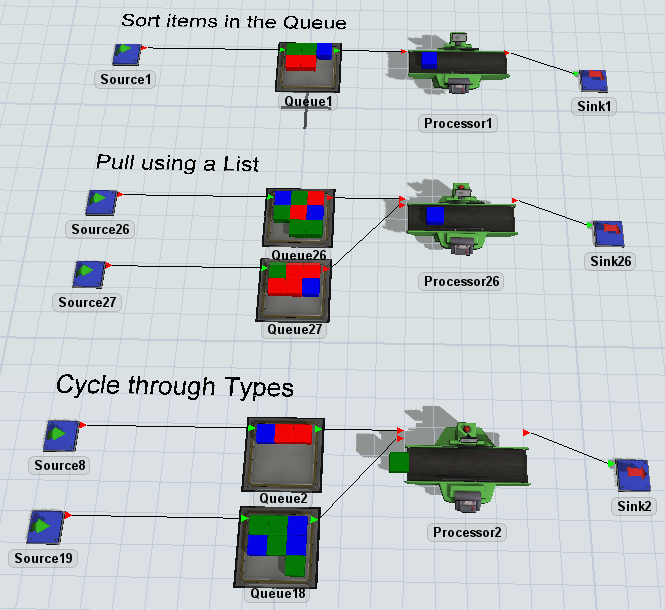Hi,
I know it exists a question very similar to this one, but I don’t get it. I have one processor and three item types, I need to process first the item type = 1, then item type = 2 and finally item type = 3. I know that I should use a trigger "On entry" and set a label "Priority" instead of the Item type, but this is not sequencing in the order that I made.
Thanks for the help. I attached the motel.