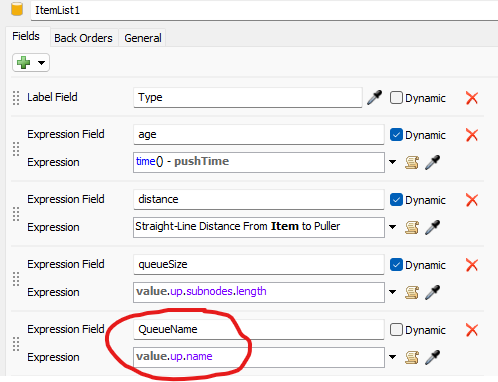Hi, am building a FlexSim model where an Operator is responsible for the following sequence of tasks:FS Model.fsm
1- The Operator transports Flowitems from Queue 1 to a Processor. After each transport, the Operator performs a setup operation that takes 2 seconds.
2- Once 15 Flowitems have been processed at the Processor, the Operator needs to switch Queues and move to Queue 2 and transport one Flowitem to the same Processor.
3- Return to Queue 1: After completing the task for Queue 2, the Operator returns to Queue 1 to continue the cycle.
After processing 15 items the operator stops, i think it is something with the processflow. I have attached the model.