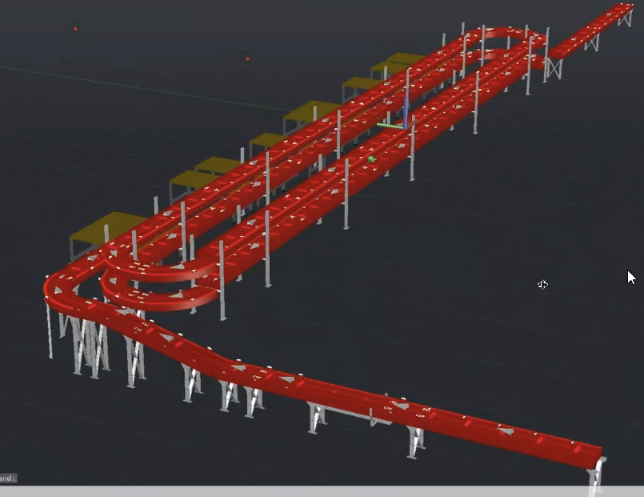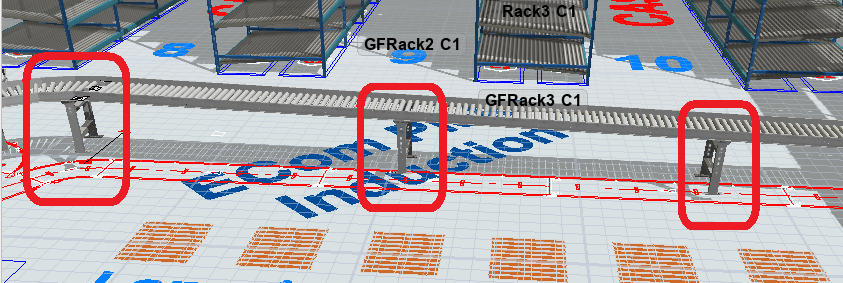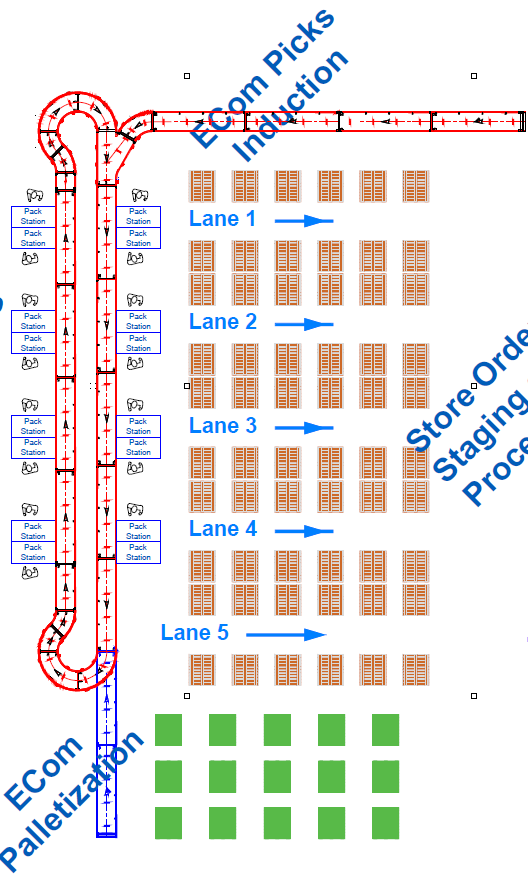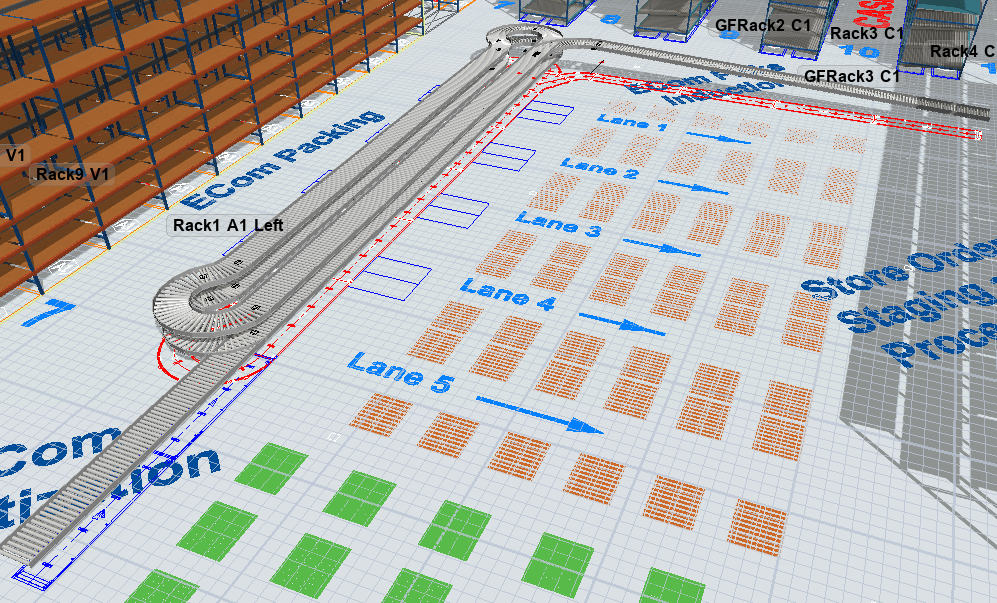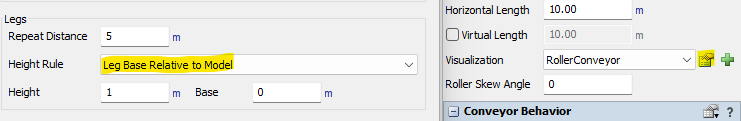I want to simulate a two-height conveyor equipment like the one shown in the image (52 inches upper part & 30 inches lower part) but I cannot find how to modify the height of the conveyor legs or how to put one conveyor under the other so that it looks like the image I show, any suggestions or ideas?