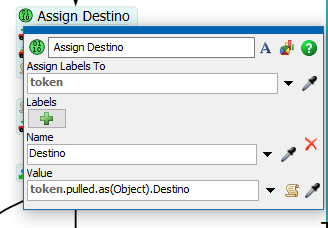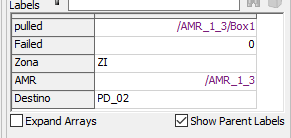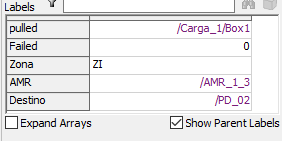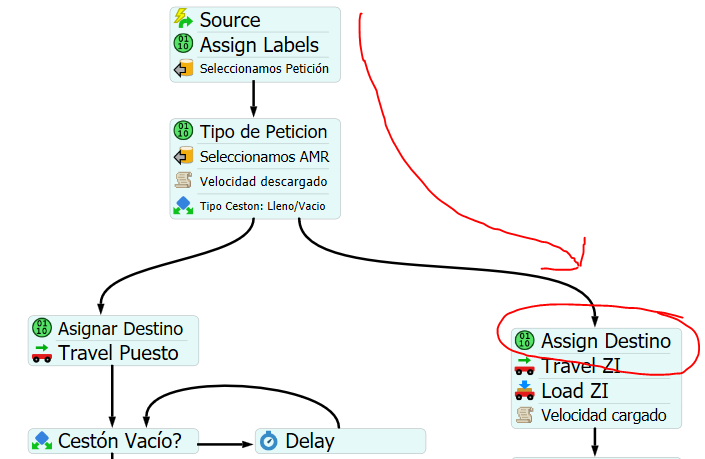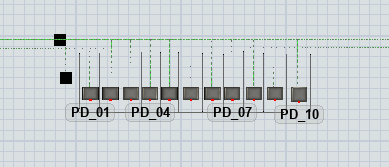Hello, in my model, I need to create a label called Destino that refers to a 3D element
to be able to make an AGV travel to that point in the Flow process.
If I put this: "token.pulled.as(Object).Destino" it takes the name of the object but not its location.
but I need to appear this:
Than you.