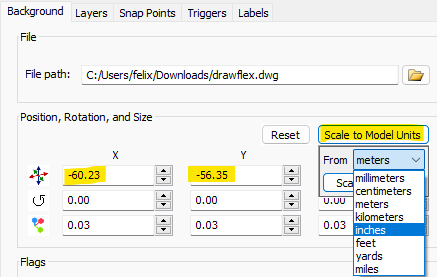Hello,
I have 2 questions:
1. I was trying to make a model in FlexSim and importing an already dumbed down version of the drawing from AutoCAD LT 2025 to FlexSim 2024. But for some reason whenever I do that - I get nothing showing on the screen of FlexSim. I have tried both dwg and dwf files. I want to make the racking on top of the layout for accuracy. I will attach the autocad file here: drawflex.dwg
2. I was trying to make the same warehouse by just making walls. But is there no feature that allows me to measure, sketch by dimension and create the wall like I would draw a line in AutoCad. Like create a column and then just enter 6 ft to create 6 feet of wall. And after making it, how can we measure it?