Hi Team,
I have created a user command and passing array as a parameter. But, it is showing errors while calling the user command.
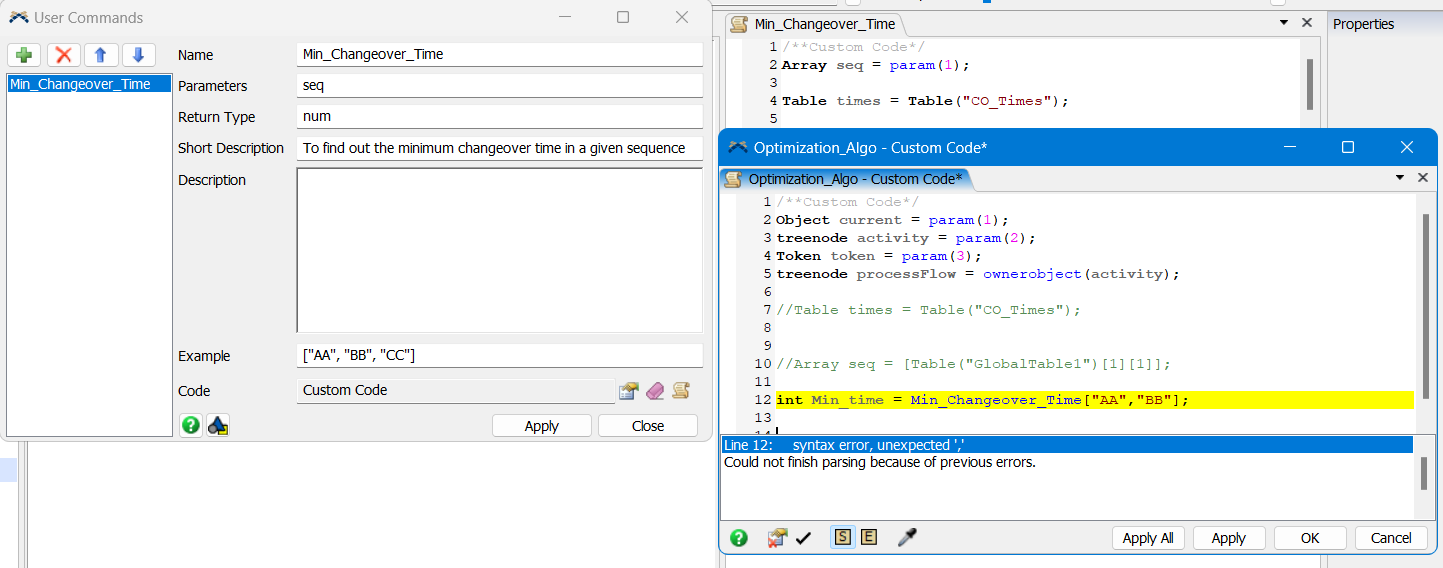
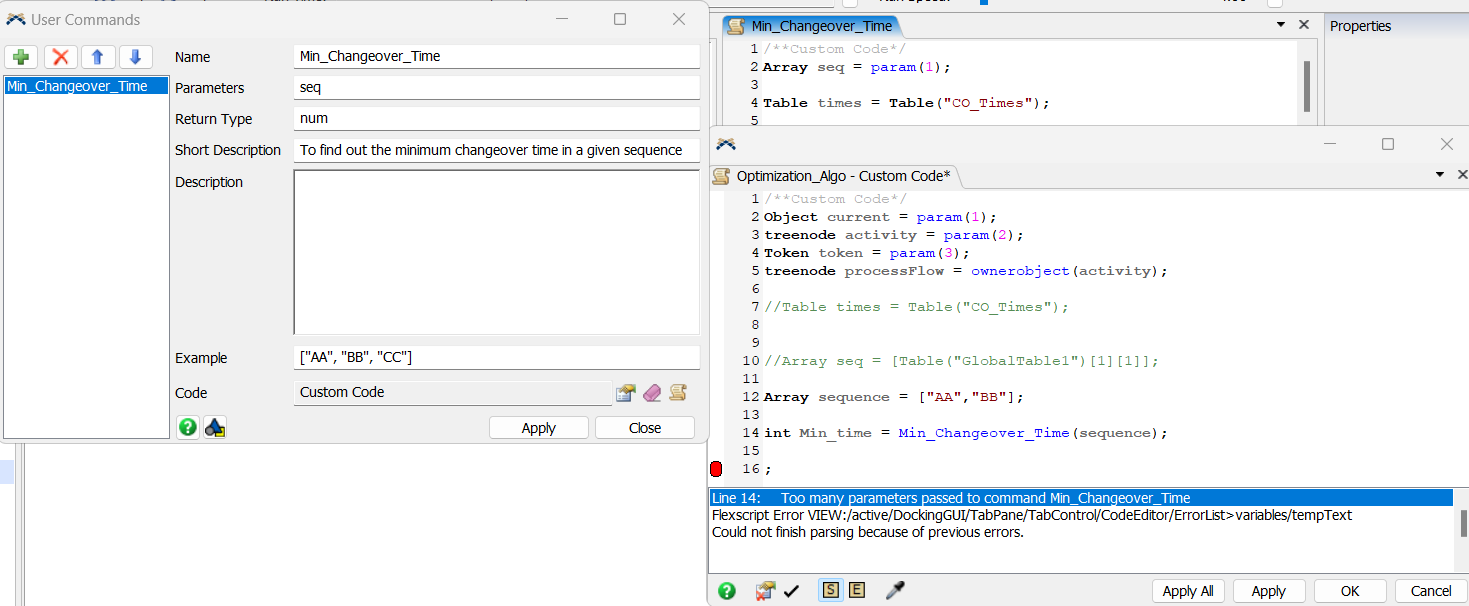
Could you help me to know where it is going wrong?
Thank you!
Hi Team,
I have created a user command and passing array as a parameter. But, it is showing errors while calling the user command.
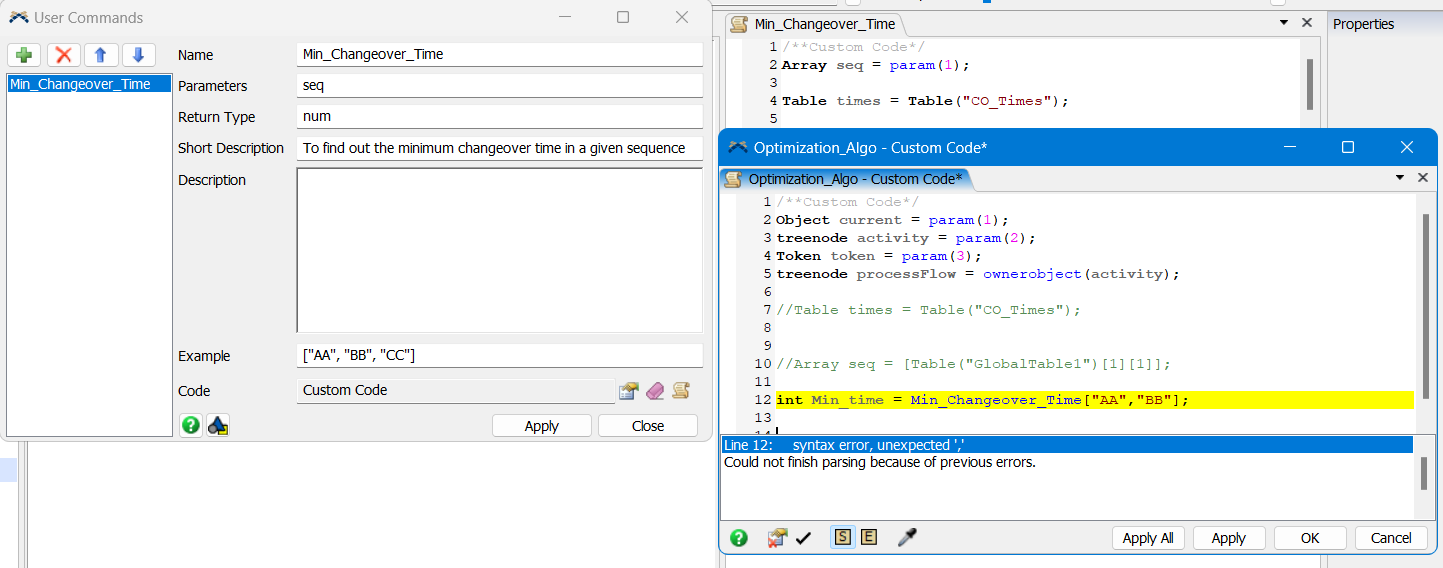
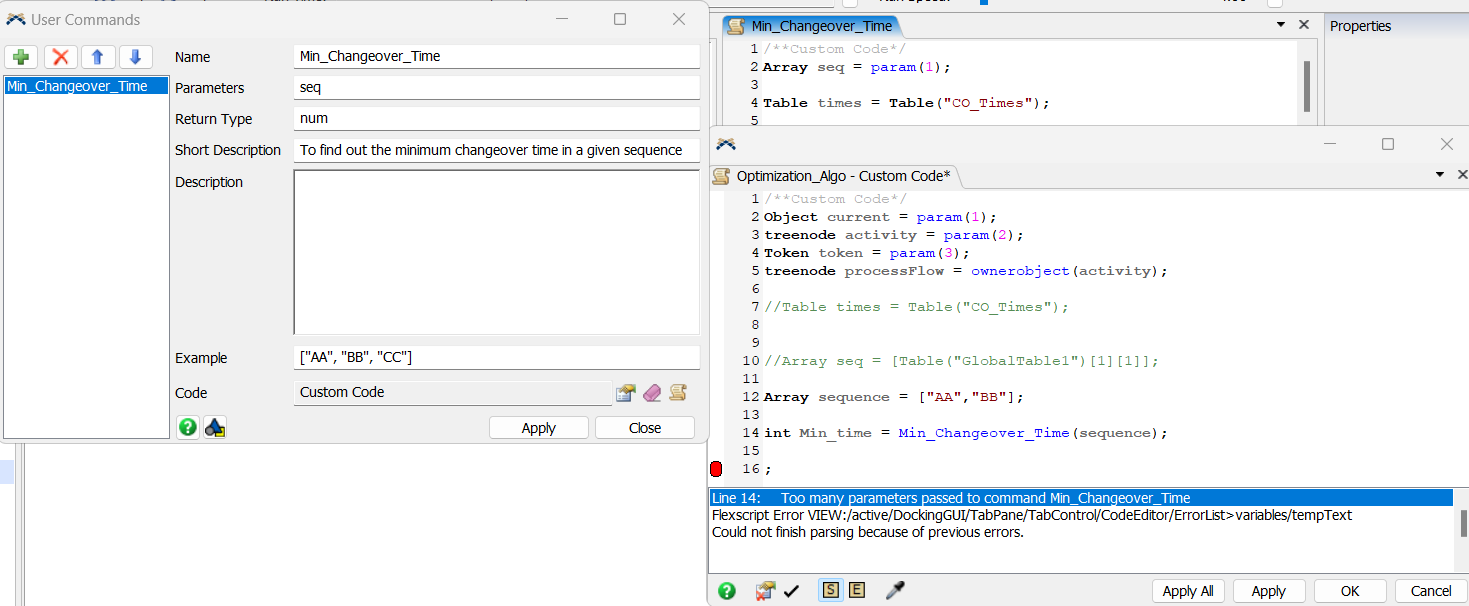
Could you help me to know where it is going wrong?
Thank you!
Here's the documentation - you should use "var seq" in your list of parameters.
Thanks for providing the documentation link.
Before, I was using Array seq = param(1); while defining user command.
Now, I made the correction as below:
var seq = param(1);
Even I am getting the same errors while calling the user command as
int Min_Time = Min_Changeover_Time([1,2,3]);
It is not accepting array as a parameter.
Do I need to change anything else?
Thank you!
The Array type is correct in the code but not in the parameter definition of the user command where you must use 'var' or Variant.
Example attached.
I can't open it as it is in 2024 version.
Could you share it 2023 version?
Thank you!
12 People are following this question.
FlexSim can help you understand and improve any system or process. Transform your existing data into accurate predictions.
FlexSim is a fully 3D simulation software environment. FlexSim can be used to simulate any process in any industry.
FlexSim®, FlexSim Healthcare™, Problem Solved.®, the FlexSim logo, the FlexSim X-mark, and the FlexSim Healthcare logo with stylized Caduceus mark are trademarks of FlexSim Software Products, Inc. All rights reserved.
Privacy | Do not sell or share my personal information | Cookie preferences | Report noncompliance | Terms of use | Legal | © Autodesk Inc. All rights reserved