i trying to use one of the model that has been posted in the platform but with different datas. It's giving me an error about the function "last" in the PF. Can somebody tell me why and how to fix it? Modello che funziona supply chain.fsm
question
logistic supply chain model doesn't work
The value in the Assign Labels is "Model.find("Available/"+token.UnitID).last". This operation relies on the token having a token.UnitID, but all tokens have the value NULL for the UnitID. Is the UnitID supposed to be the column heading? That would be B1, B2, etc.
1 Answer
In the Assign Labels that throws the exceptions, the Item label should return "Model.find("Available/"+token.UnitID).last". This relies on every token having a value for their token.UnitID. I think you are looking for the name of the column. In that case, when each of those tokens are created you want to get the ColHeader:
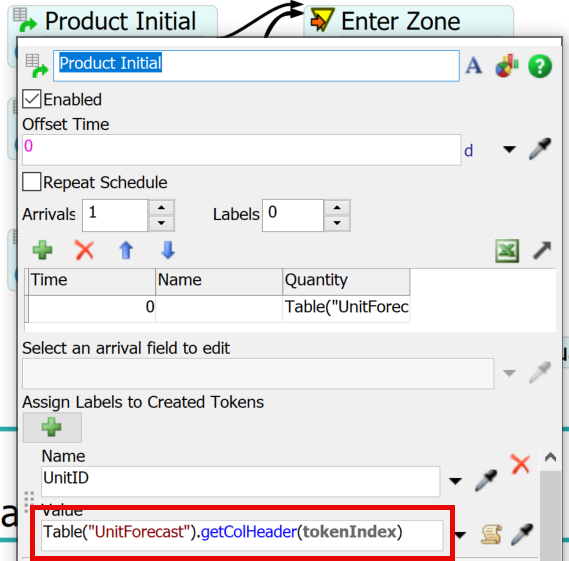
The value expression is looking for the last item that was put into the Available/UnitID queue. However, the "Available" plane was inside the "Demand" plane. This means the address for the queues is Demand/Available/UnitID. queue. To fix this I moved the "Available" plane into the model floor.
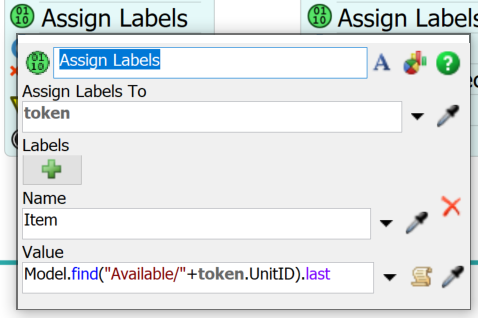
After doing these things the model is still throwing some exceptions. This is because the model is searching for queue Available/RUO2, but this queue doesn't exist. I added this queue into the model.
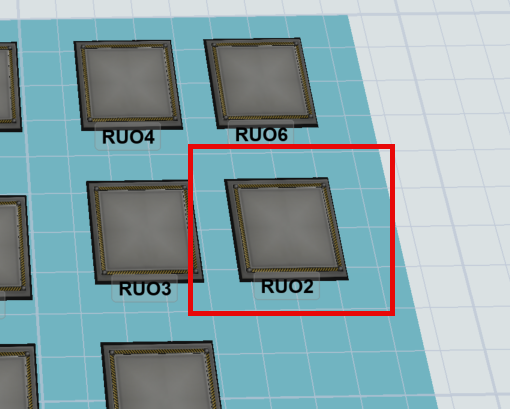
Lastly, you had an exception because you had "Cost/unit" as the column rather than "Cost/Unit". I fixed this in the uploaded model.
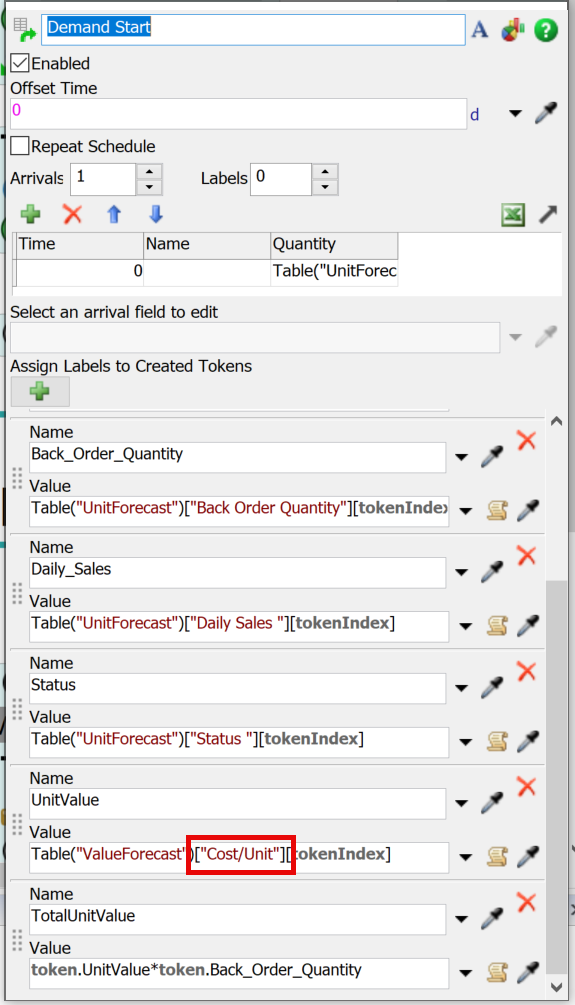
thank you so much Emily, your answer was really exhaustive and you also posted the adjusted model. i really appreciated your help
Hi again Emily, i wanted to ask you if you could explain me how the creation of Demand works, because the current dashboard "demand total value over time" is growing linearly and i'd like to set a trigger of max daily dales for each product. could you explain me how to do so? thank you so much
question details
11 People are following this question.
