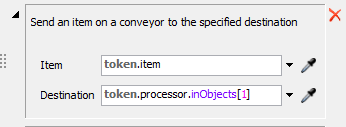I want to send the flow item to the processors. Processor 3 gets the preference and the I am using the decision points as a waiting area for flow items.
How can this be done using a basic approach ? The code which I have is not working Sample Conveyor.fsm
question
Send flow item to processors with preference in a conveyor
FlexSim 22.0.16
sample-conveyor.fsm
(45.5 KiB)
Comment
0
1 Answer
My preferred option is almost always to use Process Flow. The big advanted you have in this case, is that you can simply keep the item stopped until a processor can be acquired and then later release the processor once the item has finished processing.
Your approach can also work though. It just needs some way to identify which processor is available. For example by using labels on the processors that can be checked in the On Continue code of the DP.
sample-conveyor-1.fsm
(51.2 KiB)
sample-conveyor-2.fsm
(45.0 KiB)
·
9
1727705640666.png
(5.2 KiB)
Once we know which processor the item should go to it needs to be routed to the respective exit transfer. This is done by
sending the item to it. The exit transfer is referred by the expression "token.processor.inObjects[1]" (the object connected to the first input port of "token.processor").
I am using this process flow , however in my model, the item is alternating between 2 processors. Do you know why that might be happening ? The item should always go to the processor on the right
In your original question you wrote that Processor3 is the "preference". That is what is implemented in the Process Flow. If both processors are available, the item will go to processor3. If another item arrives before the first one finished, it will be routed to the other processor.
Is that implemented by the ORDERBY. For some reason, That is not how my model is working
Yes. The query statement orders the processors by value of their "Priority" label. I guess you might have missed to add those labels?
yes. I have not added labels ? How do I add them ? In your case why is priority 5 and 10 ?
question details
11 People are following this question.